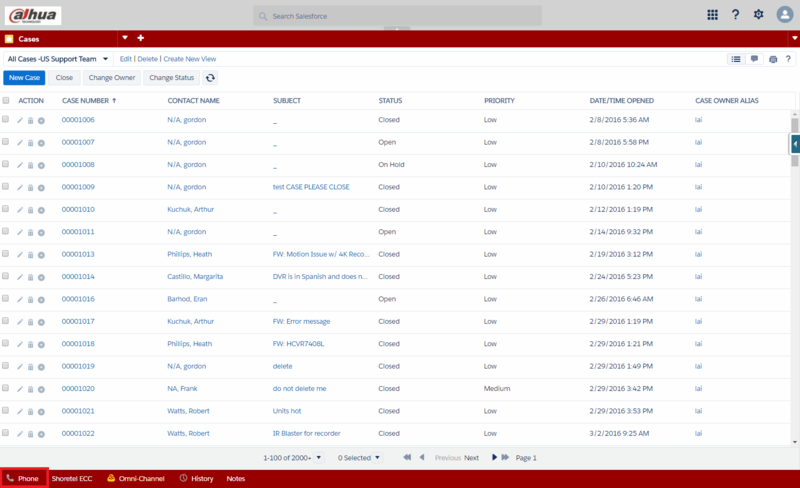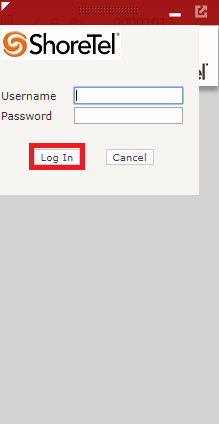:Salesforce Escalation Process
Escalation Process
Description
This article will show you when to escalate a call, and how to do so.
Prerequisites
- A Salesforce account
Step by Step Instructions
1. Change case status to, "Escalated".
2. Change, "Case Owner" to "JP Wenger" or your supervisor.
Case will be reviewed within 48 hours, updated, and reassigned to the requester. Agent will then email customer letting them know that the RMA has been approved.