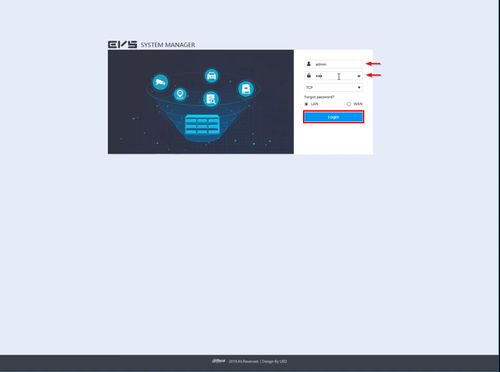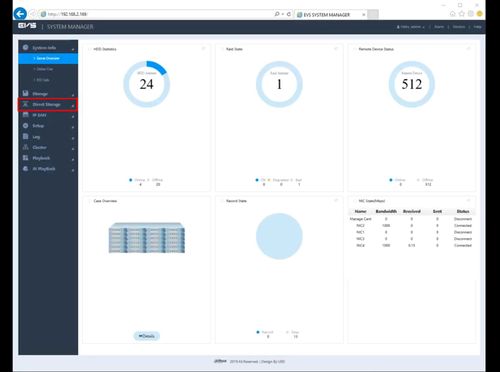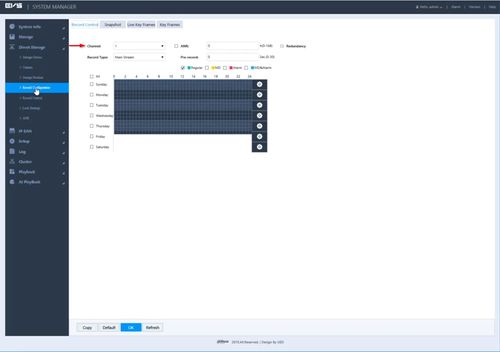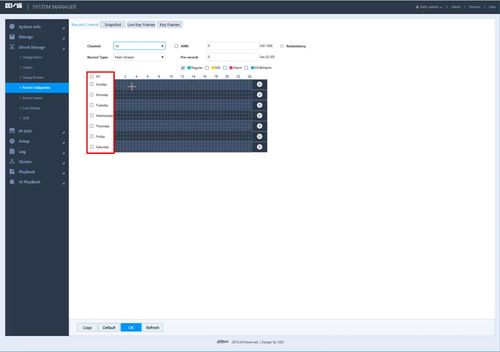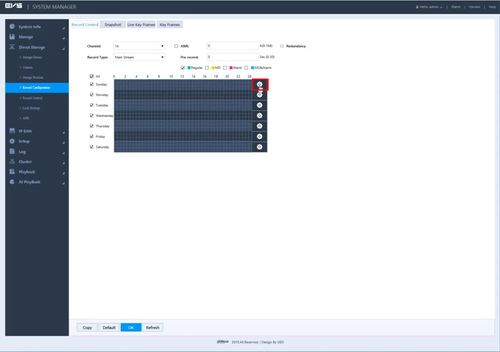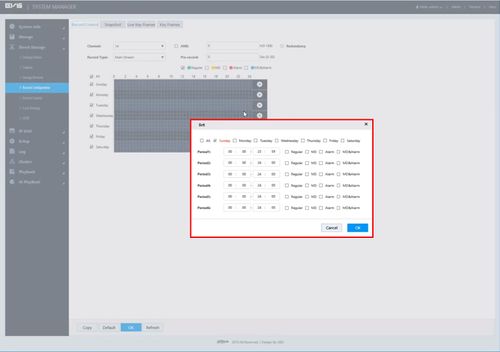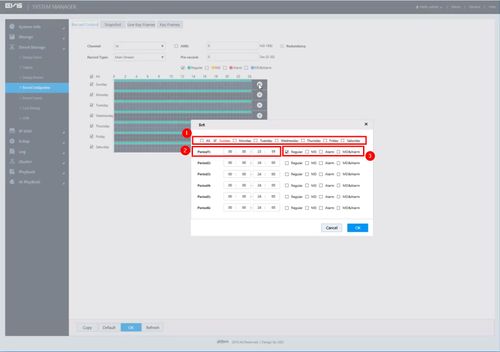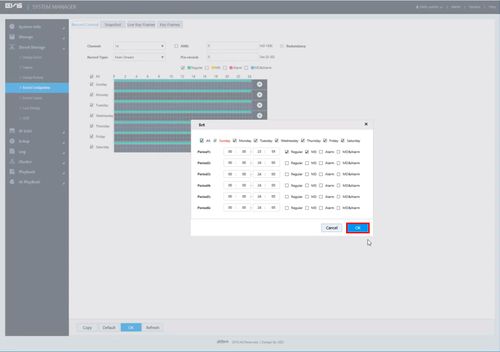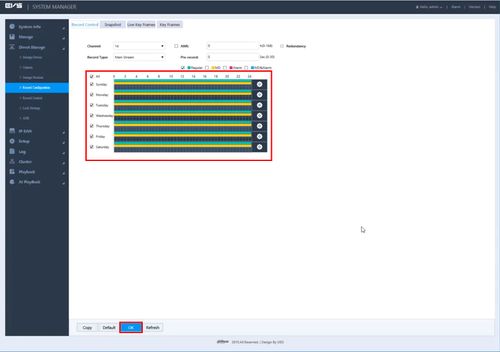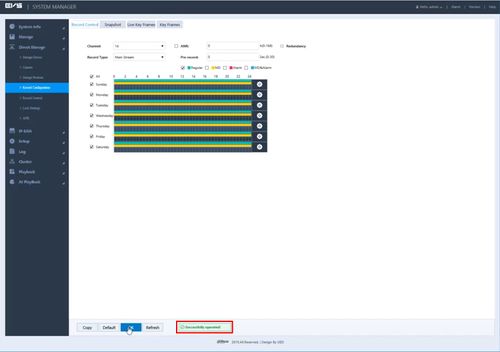EVS/Direct Storage Recording Setup
Revision as of 20:51, 14 November 2019 by Marques.Phillips (talk | contribs) (→Step by Step Instructions)
Contents
Direct Storage Recording Setup
Description
This guide will show how to set up a record schedule for a EVS device.
Prerequisites
- EVS device powered on, set up and connected to the network
- Devices added to EVS How To Add Dahua Recorder
- Computer with network access
- IP address of EVS device
Video Instructions
Step by Step Instructions
1. Log into the EVS System Manager by typing the IP in to a web browser
Enter the Username and Password and click Login
2. Click Direct Storage