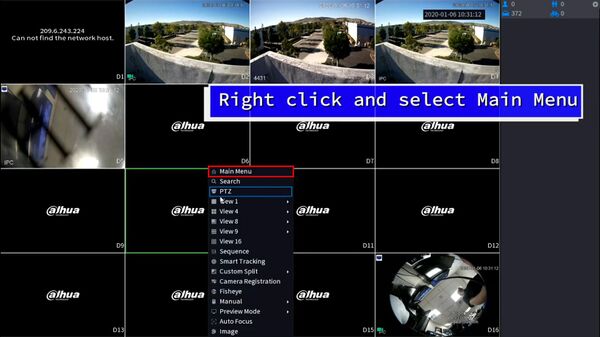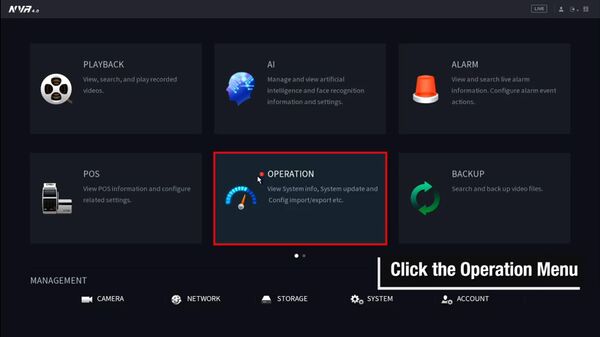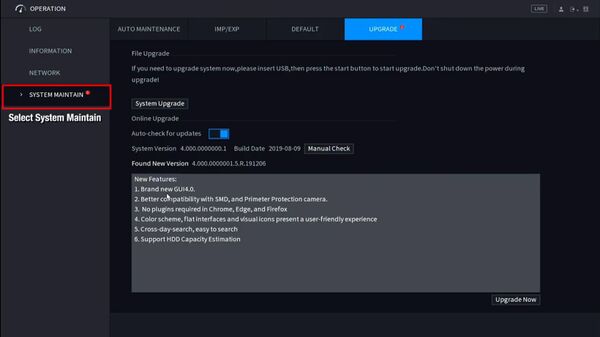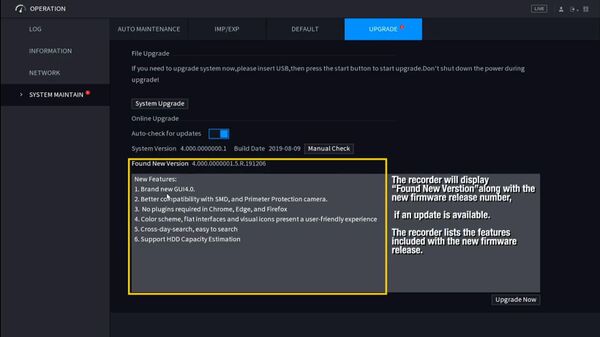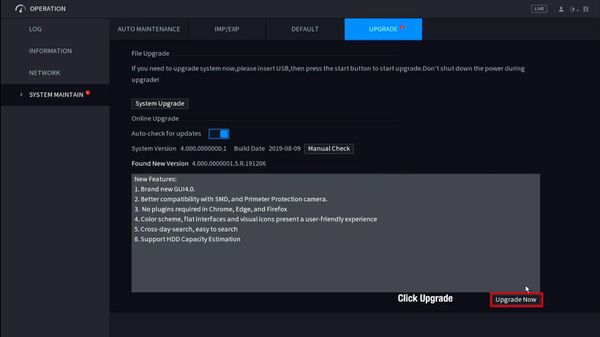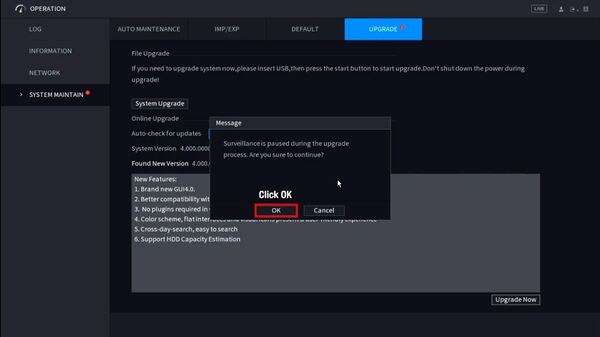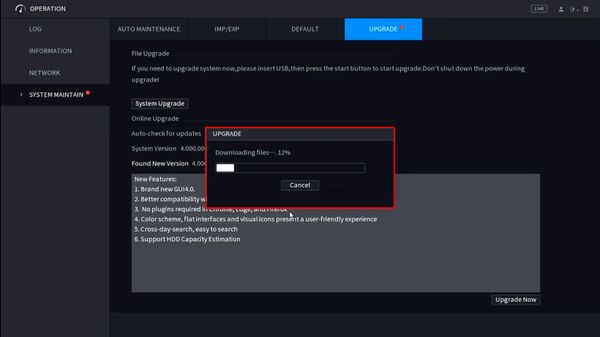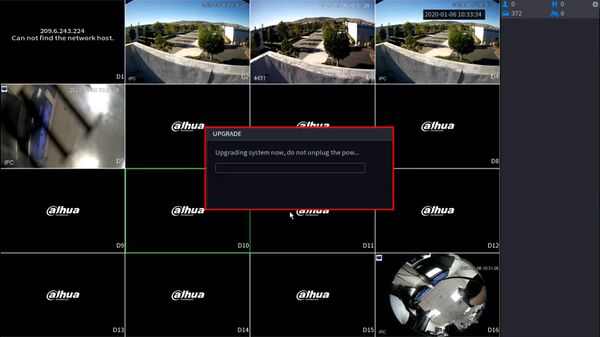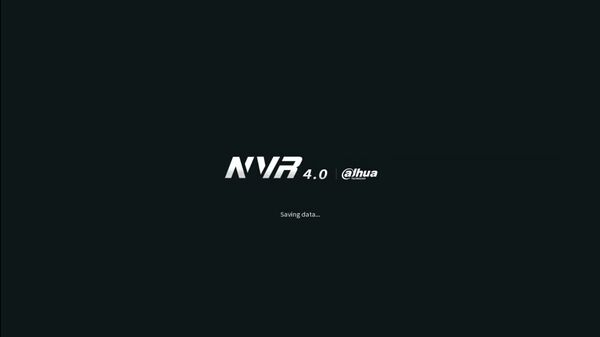Template:Update Firmware Cloud SystemUI NewGUI
Revision as of 17:58, 29 January 2020 by Marques.Phillips (talk | contribs)
Prerequisites
- Dahua recorder with internet connection
Video Instructions
Step by Step Instructions
1. From Live View
Right click, select Main Menu
2. Click Operation
3. Click System Maintain
4. The upgrade menu will show if a new firmware version is available
5. Click Upgrade Now to begin the update process
6. A prompt will appear to confirm that Surveillance will be paused during the upgrade process
Click OK
7. The firmware file will begin to download
8. After the download is complete the unit will automatically begin the firmware upgrade
9. The unit will reboot as the final step of the upgrade
10.