DHI-NVR42A08-8P
DHI-NVR42A08-8P
| Specifications
|
Quick Start Guide
|
Manual
|
Firmware
|
|
|
Coming Soon
|
|
Build Date: 06-12-2017
|
| +DHI-NVR42A08-8P
|
+
|
| Series:
|
Lite
|
| Compression:
|
H.264/MJPEG
|
| Channels:
|
8
|
| Input Bandwidth:
|
200Mbps
|
| Record Bandwidth:
|
200Mbps
|
| Max Decode:
|
4ch@4MP, 4ch@1080P
|
| Video Output:
|
1 HDMI, VGA
|
| HDD:
|
2x4TB
|
| RAID:
|
-
|
| eSATA:
|
0
|
| Mini SAS:
|
0
|
| Audio In:
|
1
|
| Audio Out:
|
1
|
| Alarm In:
|
4
|
| Alarm Out:
|
2
|
| Network:
|
1 Gigabit Ports
|
| POE:
|
8
|
| USB:
|
1 USB 3.0, 1 USB 2.0
|
| Power:
|
AC100V~240V, 50~60Hz,
Redundant<40W(No HDD)
|
Features
- Up to 8/16/32 channel IP camera input
- H.264/MJPEG dual codec decoding
- Max 200Mbps incoming bandwidth
- Up to 5Mp resolution preview&playback
- HDMI/VGA simultaneous video output
- 4/8/16 channel synchronous realtime playback, GRID interface
- Support Multi-brand network cameras: Dahua, Arecont Vision, AXIS, Bosch, Brickcom, Canon, CP Plus, Dynacolor, Honeywell, Panasonic, Pelco, Samsung, Sanyo, Sony, Videotec, Vivotek and etc.
- ONVIF Version 2.4 conformance
- 3D intelligent positioning with Dahua PTZ camera
- Support 2 SATA HDDs up to 8TB, 2 USB(1 USB3.0)
- Support IPC UPnP,8PoE ports
- Multiple network monitoring: Web viewer, CMS(DSS/PSS) & DMSS
Compression
Intelligent Features
Interfaces

|

|
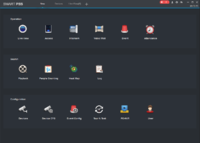
|

|
| SystemUI Old
|
WebUI Old
|
SmartPSS
|
DSS Express S
|
Front Panel
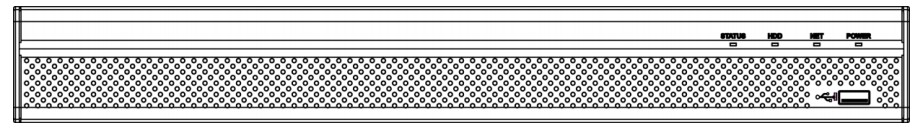
Back Panel
NVR42-8P-4K Series
The NVR42-8P-4K series rear panel is shown as below.

|
Icon
|
Port Name
|
Function
|
|
Power socket
|
/
|
Input AC 220V.
|
|
Power switch
|
/
|
Power on/off button.
|
|
PoE PORTS
|
PoE port
|
Built-in Switch,support PoE. The PoE PORTS can provide power to the network camera.
The 8 PoE ports series product can support 48V 120W.
|
|
Network port
|
10M/100M/1000Mbps self-adaptive Ethernet port. Connect to the network cable.
|
|
HDMI
|
High Definition Media Interface
|
High definition audio and video signal output port. It transmits uncompressed high definition video and multiple-channel data to the HDMI port of the display device. HDMI version is 1.4.
|
|
USB3.0 port
|
USB3.0 port. Connect to mouse, USB storage device, USB burner and etc.
|
|
RS-232
|
RS-232 debug COM.
|
It is for general COM debug to configure IP address or transfer transparent COM data.
|
|
VGA
|
VGA video output port
|
VGA video output port. Output analog video signal. It can connect to the monitor to view analog video.
|
|
MIC IN
|
Audio input port
|
Bidirectional talk input port. It is to receive the analog audio signal output from the devices such as microphone, pickup.
|
|
MIC OUT
|
Audio output port
|
Audio output port. It is to output the analog audio signal to the devices such as the sound box.
- Bidirectional talk output.
- Audio output on 1-window video monitor.
- Audio output on 1-window video playback.
|
|
1~4
|
Alarm input port 1~4
|
- They are to receive the signal from the external alarm source. There are two types; NO (normal open)/NC (normal close).
- When your alarm input device is using external power, please make sure the device and the NVR have the same ground.
|
|
GND
|
Alarm input ground port.
|
|
N1,N2
|
Alarm output port 1~2
|
- 2 groups of alarm output ports.(group 1:port NO1~C1, group 2:port NO2~C2). Output alarm signal to the alarm device. Please make sure there is power to the external alarm device.
- NO:Normal open alarm output port.
- C:Alarm output public end.
|
|
C1~C2
|
|
A
|
RS-485 communication port
|
RS485_A port. It is the cable A. You can connect to the control devices such as speed dome PTZ.
|
|
B
|
RS485_B.It is the cable B. You can connect to the control devices such as speed dome PTZ.
|
Specifications