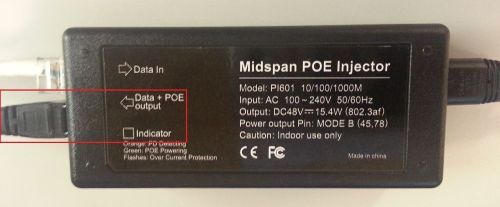PFM900 How To Test POE
How to Test POE with PFM900
PFM900 to IP Camera (PoE) Video Test Instructions
Pre-Requisites
- PFM900
- POE switch, Midspan POE Injector, or POE router
- Ethernet cable
1. Power on your PFM900 Device, if it does not power on check How to Charge the PFM900
2. Connect the Ethernet cable from the POE network switch or Midspan POE Injector or POE router to the Green PD port
3. Now select "ONVIF Test" and press the right arrow button
- The IP camera might require up to 3 minutes to boot and register on any network even this device!
4. You will now see the Link test screen, the purpose of this screen is to show you the Link metrics that the PFM900 can read.
This screen indicates (from right to left):
- The speed you are connected at (10/100/1000 mbps)
- The amount of data in and out of the IP Camera
- The health of the connection (represents signal over distance of cable)
- The (Blue) PSE which is the PoE output port or (below is Green) PD which is the PoE input (both are for data)
- At the end is a Voltage and Wattage indicator.