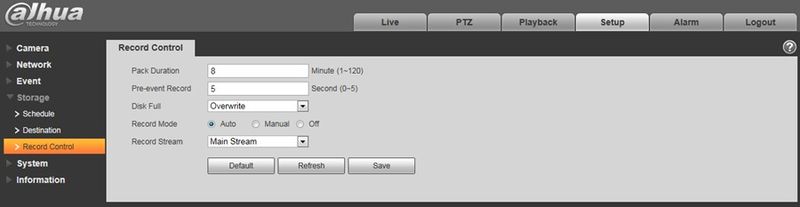IPCStorageRecordControl
Revision as of 00:18, 14 October 2015 by JP (talk | contribs) (Created page with "===Record Control=== 800px {| class="wikitable" width="530" |- | width="89"| Parameter | width="441"| Function |- | width="89"| Pack Duration...")
Record Control
|
Parameter |
Function |
|
Pack Duration |
Here you can select file size within 1min~120min. Default setup is 8 minutes. |
|
Pre-record |
Please input pre-record value here. For example, system can record the four seconds video in the buffer. The record begins from the fifth second. Note: Configure pre-record time, when alarm or motion detection occurs, if there is no record, system will record the preceding n seconds record. |
|
Disk Full |
There are two options: stop recording or overwrite the previous files when HDD is full.
|
|
Record mode |
There are three modes: Auto/manual/close. |
|
Record stream |
There are two options: main stream and sub stream.
|