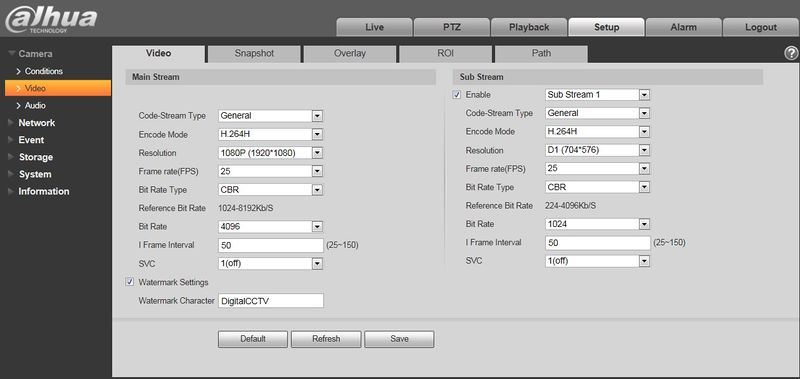IPCCameraConfigVideo
Camera Video Configuration
|
Parameter |
Function |
|
Sub Stream Enable |
Please check the box here to enable extra stream function. This function is enabled by default. |
|
Code-Stream Type |
ACF means using different fps to record. There are two options: VBR and CBR. Please note you can set video quality in VBR mode. Note: WEB interfaces don’t support motion detect and alarm code stream setting. |
|
Encode mode |
There are five options: H.264 (main profile standard, H.264H (high profile standard), H.264B (Baseline Profile), H.265 (main profile standard) and MJPG encode.
|
|
Resolution |
There are multiple resolutions. You can select from the dropdown list. For each resolution, the recommended bit stream value is different. Note: When video is under rotating status, you cannot set resolution higher than 1080P (excluding 1080P). |
|
Frame Rate (FPS) |
PAL: 1~25f/s,1-50f/s NTSC: 1~30f/s or 1~60f/s. The frame rate may vary due to different resolutions. |
|
Bit Rate Type |
There are two options: VBR and CBR. Please note, you can set video quality in VBR mode. Under MJPEG mode, only CBR is available. |
|
Recommended Bit |
Recommended bit rate value according to the resolution and frame rate you have set. |
|
Bit Rate |
|
|
SVC |
Frame rate can be encoded by layer. It is a flexible encoding method. By default, it is 1 as 1 layer. You also can set 2/3/4 layers. |
|
I Frame |
Here you can set the P frame amount between two I frames. The value ranges from 1 to 150. Default value is 50. Recommended value is frame rate *2. |
|
Watermark Settings |
By calibrating watermark, to see if video is modified. Select Watermark function. Default watermark is Digital CCTV. Watermark character can only be number, letter, _, - within 128 characters. |