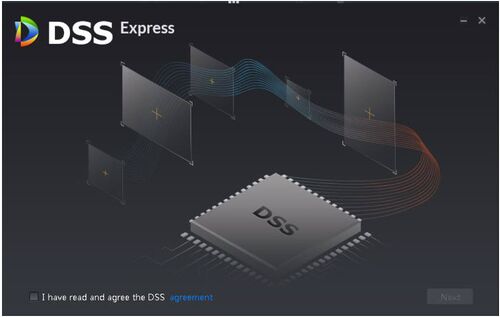Notice: Firmware Links Under Maintenance We are currently undergoing maintenance on all firmware links. If any links are inaccessible, please email or contact Tech Support for the firmware. We appreciate your patience during the maintenance, thank you for your understanding.
DSS Windows/Express/Client Install
Contents
How to Install DSS Express Client
Description
This article will show you how to install DSS Express Client software to a computer.
Prerequisites
DSS server installed into a local or remote computer.
Video Instructions
Step by Step Instructions
1. Locate the DSS Express Server IP address using Internet Explorer web browser.
2. Click on the Windows icon labeled as Client to download the installation file.
3. Check the box to the left of, "I have read and agree the DSS agreement"
4. From this page you can change the install path by clicking, Browse
5. Click Install. Note: If Install button is grayed out, please check if installation directory is correct, or if free space in the directory is enough for system.
6. The Client software will now being to install.
7. Once the installation is complete, the window will change to the image below. Click Run
Note: When there is new version available, you will see prompt for uploading new version. It is recommended to update Client software version to the latest.