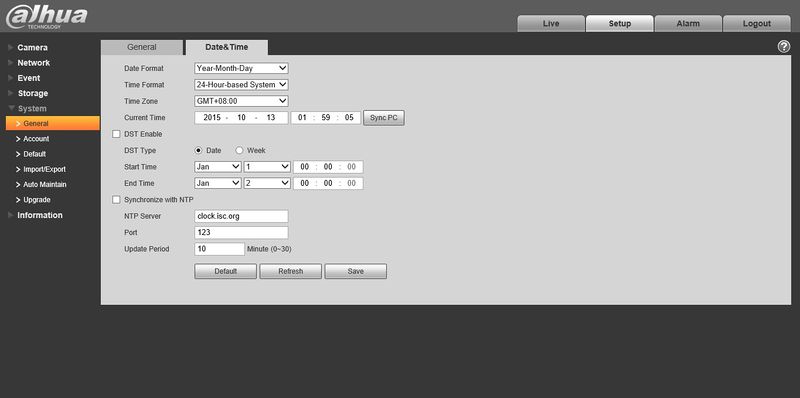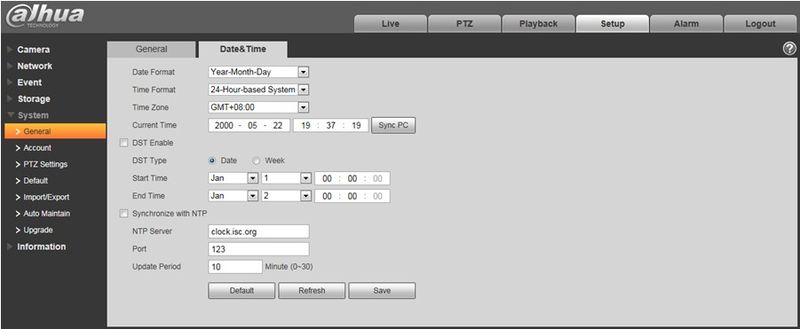Notice: Firmware Links Under Maintenance We are currently undergoing maintenance on all firmware links. If any links are inaccessible, please email or contact Tech Support for the firmware. We appreciate your patience during the maintenance, thank you for your understanding.
DayNight
Day/night config switch is invalid.
Possible reason: Device system time is not corresponding to computer time.
- Log into the web interface of the camera. Click on Setup, General and then the date and time option.
- Set time period according to the computer time.
- Synchronize the device time and current PC time by clicking on the sync pc button.
- Log into the web interface of the recorder and confirm date and time is synced correctly.