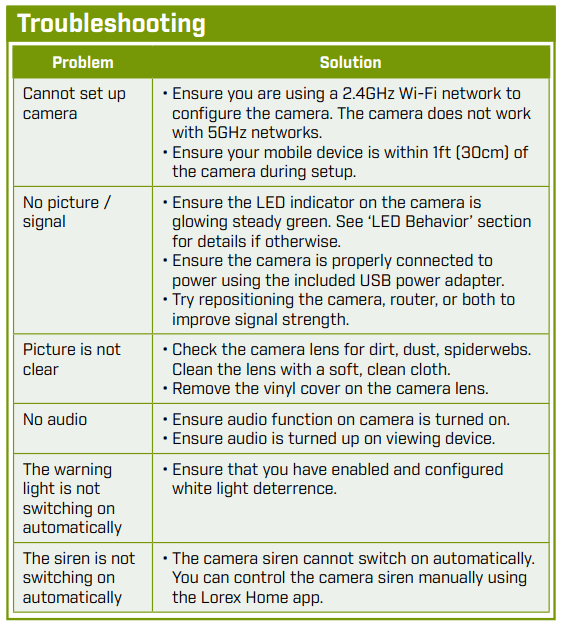:Internal Only/SOP/LNW16XF LNWCX-F
Revision as of 19:09, 20 March 2019 by JP (talk | contribs) (Created page with "=LNW16XF LNWCX-F= ==Purpose== This procedure provides guidance in troubleshooting the standalone 1080P active deterrence Wi-Fi camera that uses the Lorex Home application. Mod...")
LNW16XF LNWCX-F
Purpose
This procedure provides guidance in troubleshooting the standalone 1080P active deterrence Wi-Fi camera that uses the Lorex Home application. Model numbers are LNW16XF / LNWCX-F
Procedure
There are multiple troubleshooting steps/questions that can be done to diagnose and resolve issues with the LNW16XF/LNWCX-F. Please refer to the following FAQ
FAQ
Resetting the Camera
1. Use the included access tool to remove the service compartment cover:
2: According to the instructions push and hold down the reset button for 10 seconds and the camera will make a noise/popping sound when it has been successfully reset
Differentiating Between 2.4Ghz and 5Ghz (very important):
- If you see two Wireless networks which belong to you, one is a 2.4Ghz network and the other is a 5Ghz network
- If you see multiple Wireless networks (ie more than 2) you may have a 2.4Ghz network, 5Ghz network and possibly two guest networks (can have a 2.4Ghz and a 5Ghz guest network)
- Camera must connect to a non-guest network (as guest networks usually have intranet access limitations and restrictions)
- If you see two wireless networks with a similar SSID and one has 2 or 2.4/24G and the other says 5/5G then that is a dual-band router with 2.4Ghz and 5Ghz networks active
- All wireless routers have a 2.4Ghz band, however most newer routers have dual band 2.4Ghz, and 5Ghz. Some may even have multiple 5Ghz networks.
- From 802.11N and onwards most routers have 2.4Ghz and 5Ghz (making it a dual-band router)
- Using an Android smartphone for example and connecting to the Wireless network you may then go into the settings. This will show you if it’s a 2.4Ghz or 5Ghz network.
- Applications such as Wifi Analyzer will show which networks are 2.4Ghz or 5Ghz networks
- The model number of the router as provided by the customer will also help to determine what Wireless capabilities it has by a simple lookup on the manufacturers specifications and website