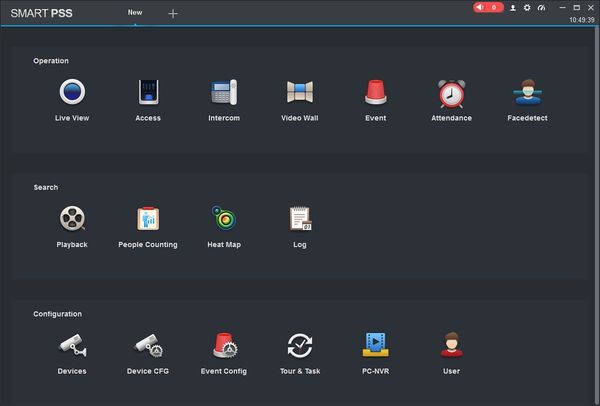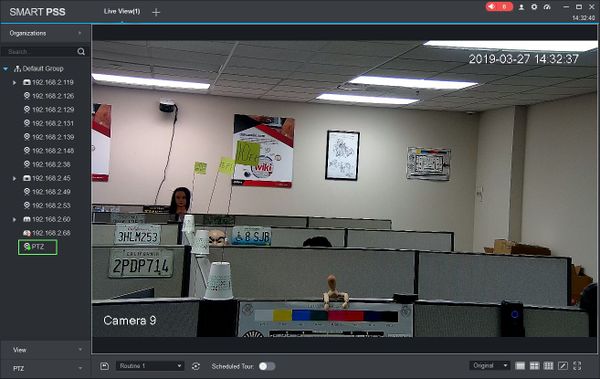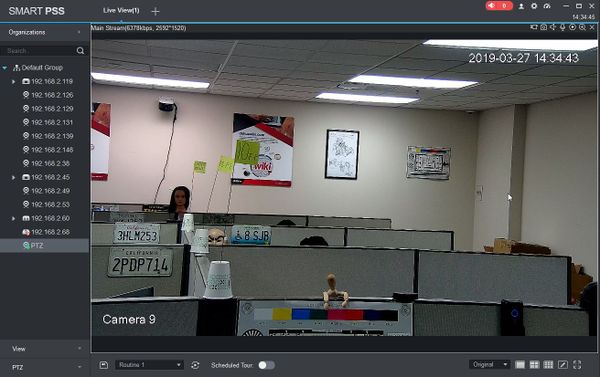SmartPSS/How To Playback Local Record
Revision as of 21:36, 27 March 2019 by Marques.Phillips (talk | contribs) (Created page with "==How To Playback Local Record In SmartPSS== ===Description=== This article will show you how record and playback video in SmartPSS 2.0 to the local computer ===Prerequisite...")
Contents
How To Playback Local Record In SmartPSS
Description
This article will show you how record and playback video in SmartPSS 2.0 to the local computer
Prerequisites
- SmartPSS
- Video Device added to SmartPSS Device List - How To Add Device to SmartPSS
Video Instructions
Coming Soon
Step by Step Instructions
1. Launch SmartPSS.
2. Click 'Live View'
Double click a camera in the list or drag and drop it to a position in the window to load.
3. Hover the mouse over the window to show menu