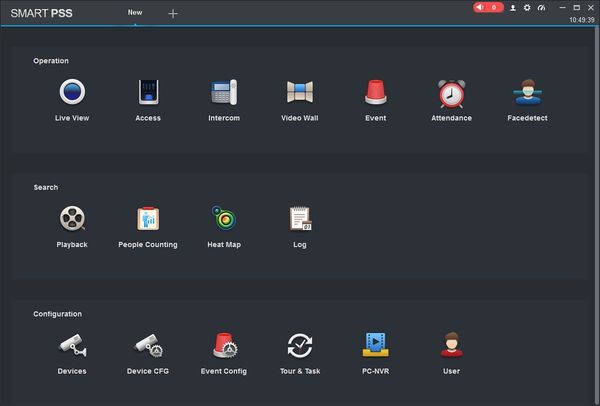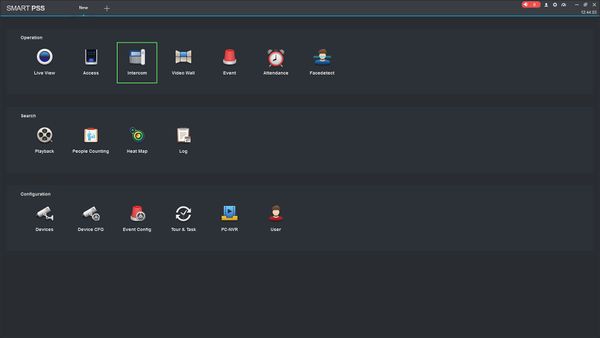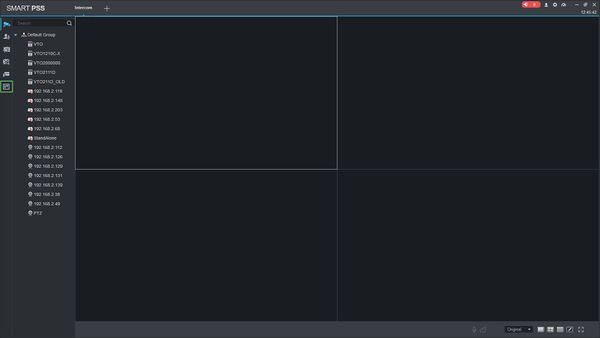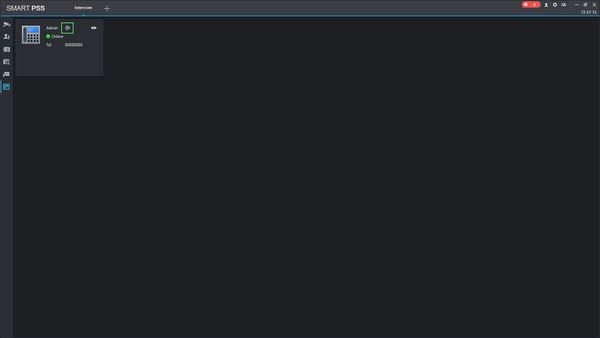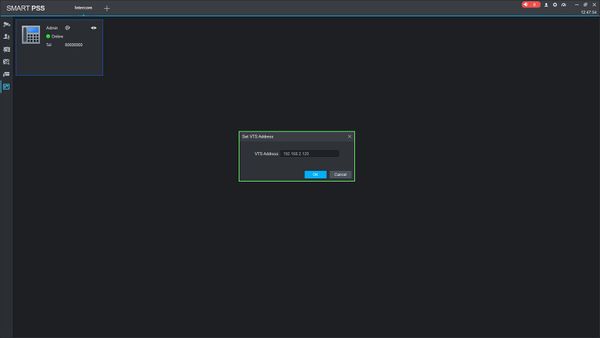SmartPSS/How To Setup Video Talk
Revision as of 19:50, 3 April 2019 by Marques.Phillips (talk | contribs) (Created page with "==How To Setup Video Talk In SmartPSS== ===Description=== This article will show you how to setup and use Video Talk in SmartPSS 2.0 ===Prerequisites=== * [https://dahuawiki...")
Contents
How To Setup Video Talk In SmartPSS
Description
This article will show you how to setup and use Video Talk in SmartPSS 2.0
Prerequisites
- SmartPSS
- Device with video talk capabilities
- Device with video talk capabilities added to SmartPSS Device List - How To Add Device to SmartPSS
Video Instructions
Step by Step Instructions
1. Launch SmartPSS.
2. Click Intercom
3. Click the VTS icon on the left to enter the VTS Settings menu
4. Click the IP icon to edit the setting
5.Enter the local IP of the computer running SmartPSS