:Internal Only/Training
Contents
Training
DSS7016-S2 Overview
The DSS7016R-S2 Video Management System is a powerful, all-in-one video surveillance management system preloaded with Linux-optimized DSS Pro software for system scalability and reliability. The server supports up to 2000 network cameras, 200 online clients, 100 roles, and an unlimited number of users.
The server provides user rights management, device management, alarm management, center storage, TV wall output and, two-way audio. In addition to these VMS features, the server offers advanced features, including POS integration with data sync and the Intelligent System, features not found on many other VMS servers.
DSS7016-S2 and DSS4004-S2
| Models | Image | Channels | Specifications | Manual | Firmware | EOL |
|---|---|---|---|---|---|---|
| DHI-DSS7016DR-S2 | 2000 Video Channels, 512 Connected Cameras | No | ||||
| DHI-DSS4004-S2 | 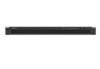
|
512 Video Channels | No |
Mobile Applications
| App | Icon | Android | iOS | Description |
|---|---|---|---|---|
| DSS Mobile 2 | View Live Feed and Playback via Mobile Device |
DSS7016-S2 Demo
| Model | Image | IP | User | Password | HTTP Port | Server Port | URL |
|---|---|---|---|---|---|---|---|
| User Portal Login | 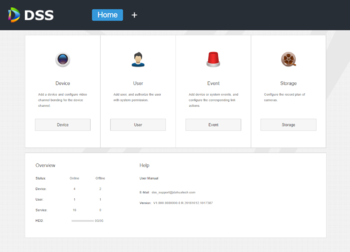
|
192.168.2.20 | system | DahuaWIN2017 | 80 | 9000 | https://192.168.2.20/admin/login_login.action |
| Admin Portal Login | 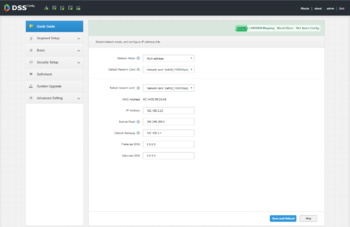
|
192.168.2.20 | admin | DahuaWIN2017 | 80 | 9000 | https://192.168.2.20/config/user_toLoginPage.action |
| Client Login | 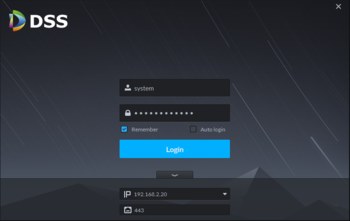
|
192.168.2.20 | admin | DahuaWIN2017 | 80 | 9000 | Download Client from User Portal Login Page |
Ports
| Port | Server | Function |
|---|---|---|
| <LAN IP Address> | IP Address | Sets the address of DSS platform. |
| 80 | Web Service Port | Default WEB service port is 80, it needs to use IP: Port to access WEB if it is not 80. For example, port 81; enter http://172.7.54.35:81/config to access config system. |
| <WAN IP Address> | Router Address | Sets WAN access IP address of router |
| 9000 | CMS | Manage other server registration and signal deployment |
| 9320 | SS | Responsible for record storage and record search and playback |
| 9500 | ARS | Responsible to auto register device listening, login and get and 9500 forward stream to MTS |
| 61616 | MQ | MQ service, which is responsible for information interaction, it is 61616 by default. |
| 9200 | DMS | Responsible to login front encoder, receive alarm, forward alarm, send alarm and send calibration command |
| 9600 | ADS | Response to send alarm info to different objects according to different schemes |
| 9090 | MGW | Media gateway, which is responsible for sending MTS address to decoding device, it is 9090 by default. |
| 801 | WEB | Web application service, responsible for administrator config, providing web service interface, providing client embedded function, it is 801 by default. |
| 9100 | MTS | Responsible to get A/V stream from front device and forward to SS, client and decoding device. |
| 9400 | PES | Power environment surveillance service, which is responsible for managing MCD (including POS, alarm host, radar, access control and so on), it is 9400 by default. |
| 8081 | PTS | Picture transmission service, which is responsible for receiving, storing and forwarding ANPR pictures, it is 8081 by default. |
Learning Objectives
- Initial Physical Setup of DSS
- Initial NIC Setup
- Password Initialization
- Learn 3 different interfaces, and their associated credentials
- DSS+EVS Setup
- Default Credentials, URLS, and Clients
- Password Reset DSS4004, DSS4004-S2, DSS7016, DSS7016-S2
- DSS+EVS Redundancy Setup
- DSS Compatibility List
- iSCSI What Systems Use It? What Systems don't? How do you set it up?
- NIC Setup: Multi-address, Fault tolerance, Load Balance, Link aggregation
- Bind Resources
- Remote Access Setup
- Admin Portal, Setup Portal, Client
- Fisheye Dewarp?
- AI Setup and Use
- LPC/LPR Setup and Use
- "Router Address"
- Master+Slave Setup
- Firmware Update Process
- Hot Spare
Hours
| Name | DNA Product Type | Status | Hours |
|---|---|---|---|
| Gerry | Pending | 11:00AM-12:00PM | |
| Carlos | Pending | 10:00AM-11:00AM | |
| William | Pending | 9:00AM-10:00AM | |
| Arran | Pending | 12:30PM-1:30PM | |
| Alex | Pending | 5:00PM-6:00PM | |
| Marques | Pending | 3:00PM-4:00PM |
Overview
DSS training will separate to three parts: Server config, web manager and client. This file list the topics which will include in hands-on training.
Server
The config system is used to quickly configure network parameters, basic parameters, safety parameters, hot standby etc. of general monitoring management center all-in-one device, as well as system upgrade and self-check
- System config/web config
Web Config
- How to login web config page
- How to setup network card – Quick Guide
- How to Setup LAN/WAN Mapping – Quick Guide
- How to setup Master and Slave mode (not include)
- How to setup hot space (not include)
- Route setup
Basic function
- How to change password for Web config account
- How to reboot, shutdown, restore Default and reset password
- How to setup time in server.
- How to add Router
- How to setup URL detect
- How to check if platform and IP address are interconnected
Security setup
- How to setup SSH connection and HTTPS
- How to check system state
- System upgrade
- Advanced setting
- How to setup master and slave server (not include)
- How to setup Hot Space (not include)
Web Manager
DSS7016 Manager (hereinafter referred to as Manager) supports configuring system information, user information and record plan. It is recommended to use Google Chrome 40 and later version, Firefox 40 and later version to log in manager
Web Manager
- Web manager page
- How to login web manager
- How to modify your password
- How present all the modules in the interface
- System setting
- How to setup Mail Server in system
- How to add Organization function from web manager.
User
- How to add role
- How to add user
- How to enable domain user(not include)
Add device
- How to add device manually
- How to search device in the same segment and add device
- How to import Video Intercom Device (not include, this function will be teach with the other video intercom function)
- How to editing device setting
- How to setup device alarm input channel
- How to setup device alarm output channel
- How to add resource bind
Configuring Record Plan
- Configuring Storage Net/local Disk
- How to set Disk Group Quota
- How to setup recording plan
- How to add backup record plan
System Maintenance
- How to manage Server
- Resource Allocation
- How to Backup and Restore
- How to check Log information
- How to check server state and information
- How to check device state and information
- Source Information
Configuring Cascade
- Configuring event (not include, hands on training will be scheduled on May 27th - May 31th)
- Configuring Map (not include, hands on training will be scheduled on May 27th - May 31th)
- Adding Video Wall (not include, hands on training will be scheduled on May 27th - May 31th)
- How to config EVS (not include, hands on training will be scheduled on May 27th - May 31th)
- Configuring Face Recognition (not include, hands on training will be scheduled on May 27th - May 31th)
- Adding Vehicle Blacklist (not include, this function need LPR camera and LPR function)
- Video Intercom Management (not include, need verify)