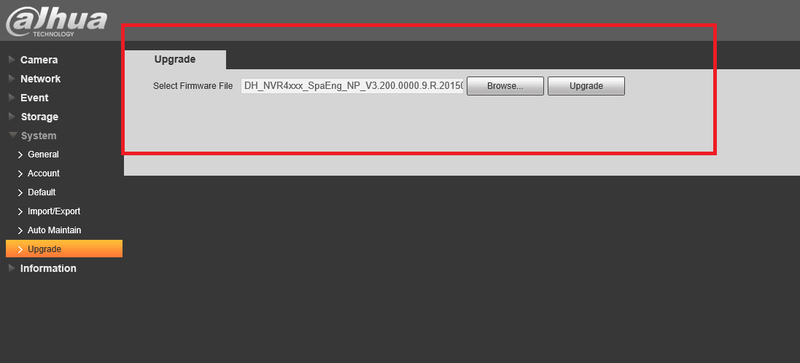Notice: Firmware Links Under Maintenance We are currently undergoing maintenance on all firmware links. If any links are inaccessible, please email or contact Tech Support for the firmware. We appreciate your patience during the maintenance, thank you for your understanding.
Firmware/Update Firmware via Web Browser
Revision as of 16:15, 14 January 2016 by Mark (talk | contribs) (→Update Firmware via LAN(Browser))
Update Firmware via LAN(Browser)
Note : This applies to DVR, NVR and IP Cameras.
Step 1: From IE(Internet Explorer) type in the devices IP address and login with credentials.
1000x1000px
Step2: Setup → System → Upgrade

Step 3: Click on "Browse" and select correct firmware → Click on "Upgrade". Device will reboot after upgrade is finished.