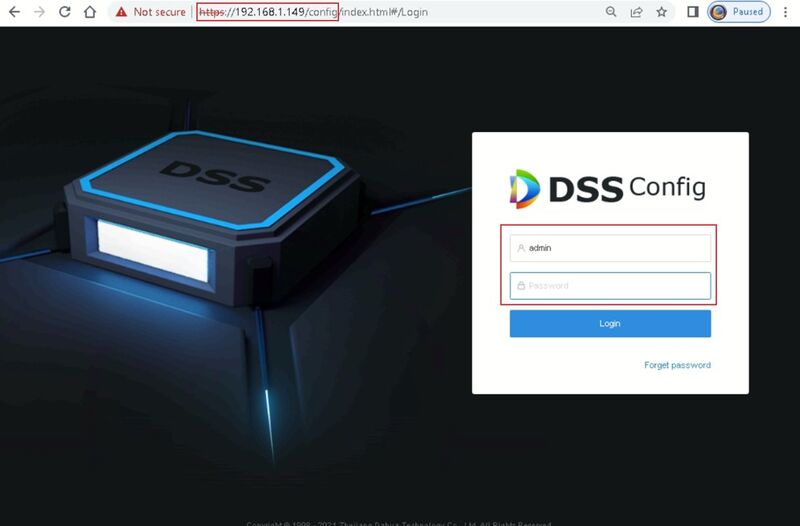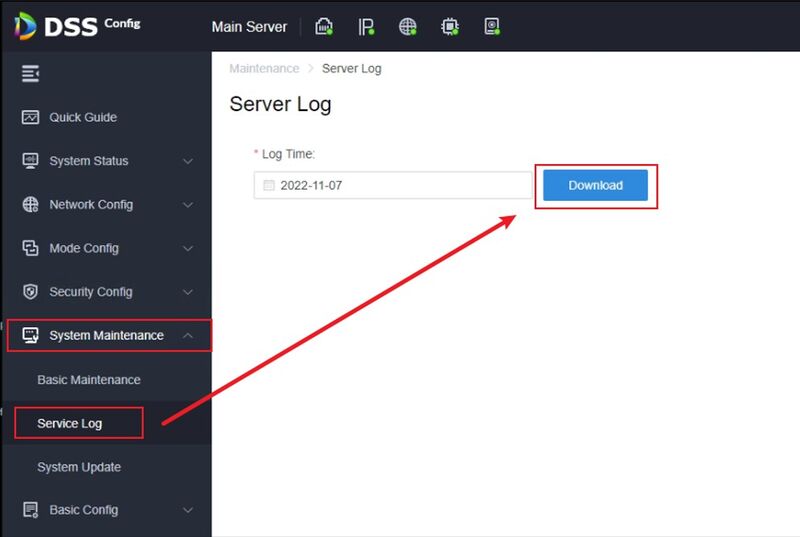CMS/DSS/Server Service Log Download
Description
This document walks you through the process of downloading DSS Service Logs of DSS4004/7016.
Sometimes when there is a problem with DSS All-in-one, you will have to provide DSS Service Logs to R&D for further analysis.
Prerequisites
- DSS 4004/7016
- DSS Web Config Page Password
Step by Step Instructions
Step 1: Log into DSS Web Config Page
Insert https://DSSServerIP/config in your browser, and you will access DSS Web Config Page.
Then insert DSS Config username and password.
!Note: username is by default admin
Step 2: Download Service Logs
Go to System Maintenance – Service Log – Server Log
Select a date and click on Download. You will then download a zip file that contains the logs of all DSS Services, which you could send to R&D for further analysis.
!Note: you cannot download the Logs of the current day in this way. You could download at most one day before the current day.
The log file you download will look like this. You could send it to Tech Support directly.