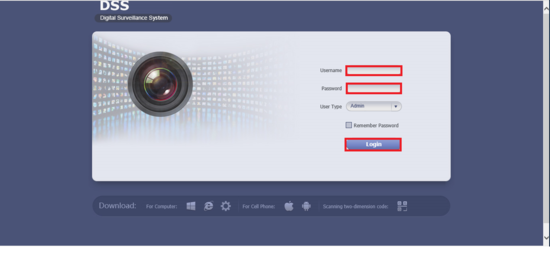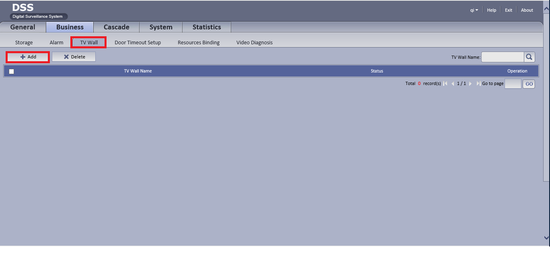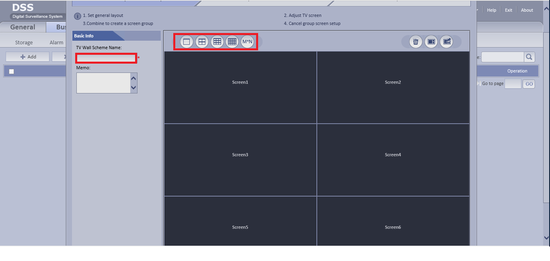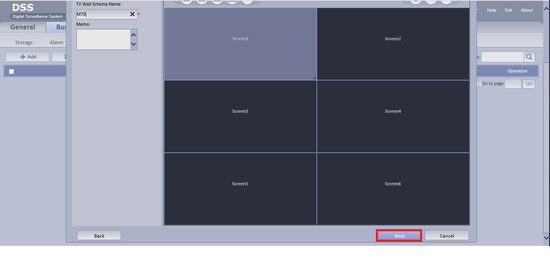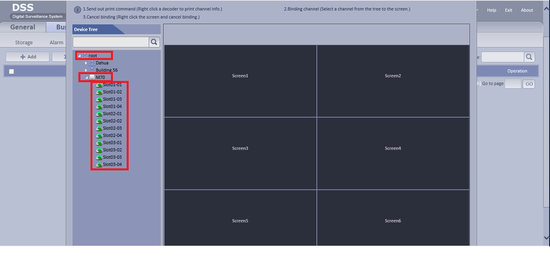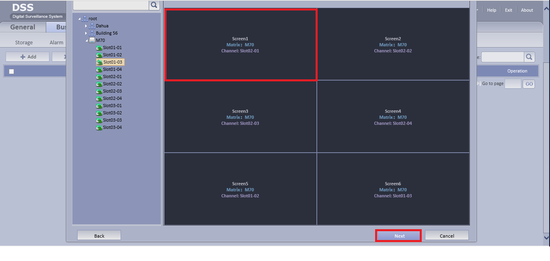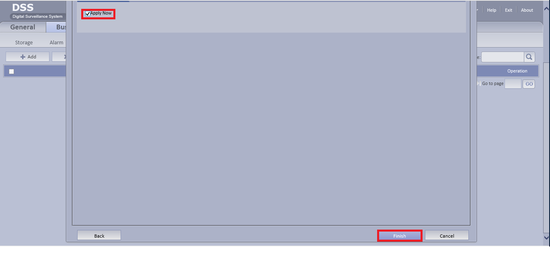CMS/DSS/Setup TV Wall
How to Setup TV Wall
1. Go into a DSS through web browser, enter in your credentials and click log in.
2. Click on Business.
3. Click on TV Aall then on Add.
4. Enter in a name and select the number of video wall you have(2*2,3*3,M*N).
5. Scroll to the bottom and click on next after you're done.
6. Select root, M70, and then drag and drop your output videos to the appropriate screen.
7. You should now have each screen assigned to an appropriate video out and then click next.
8. Check apply now and click finish.