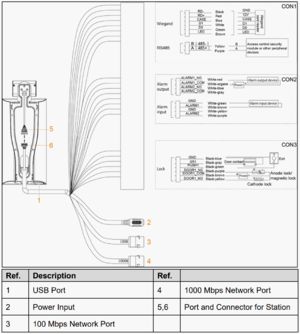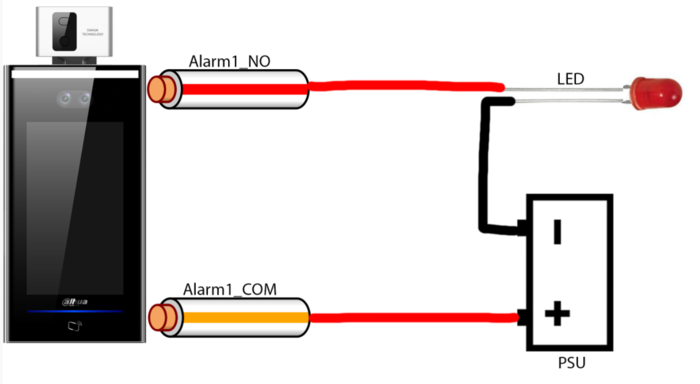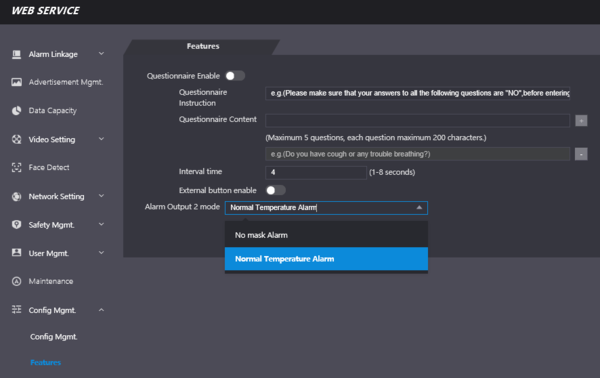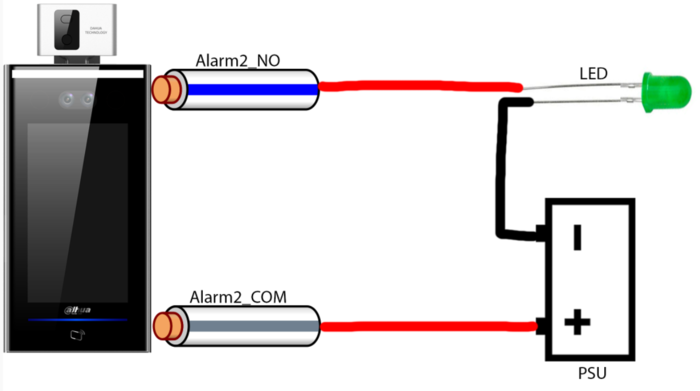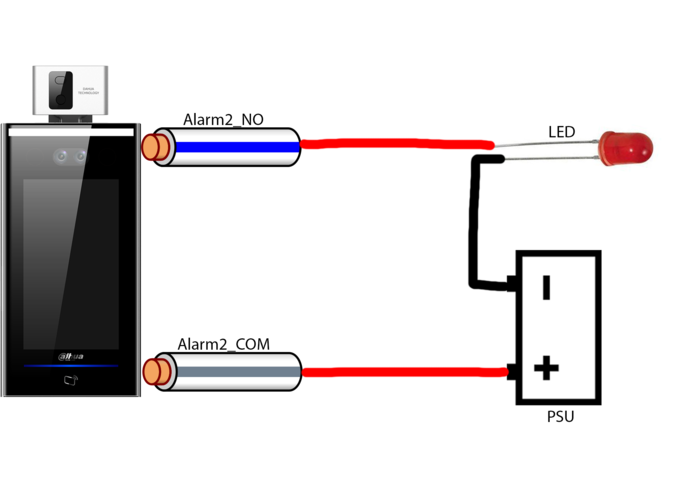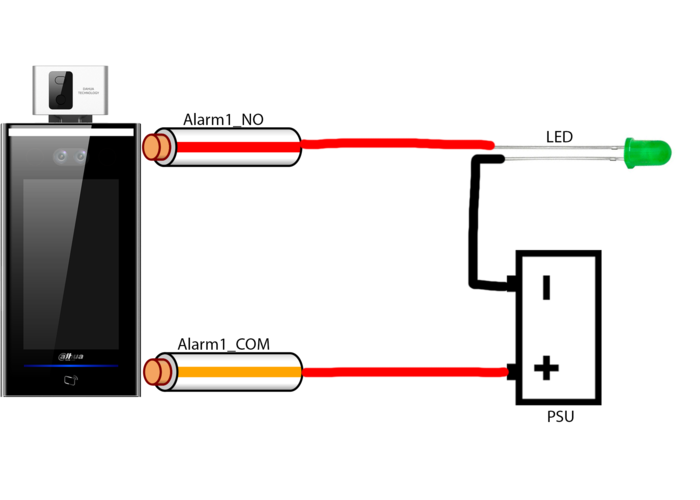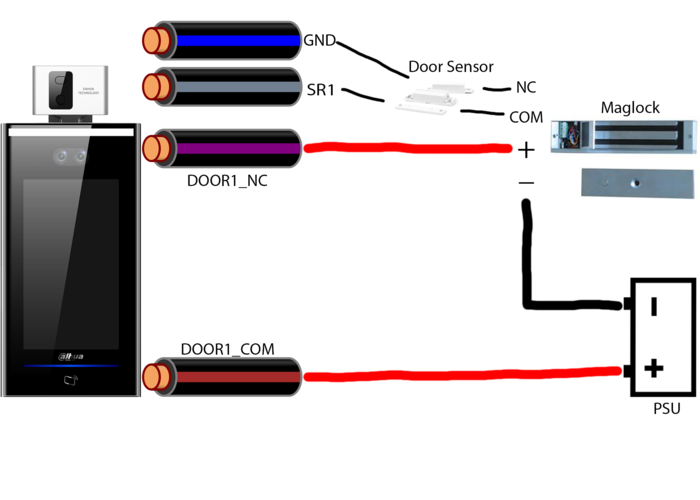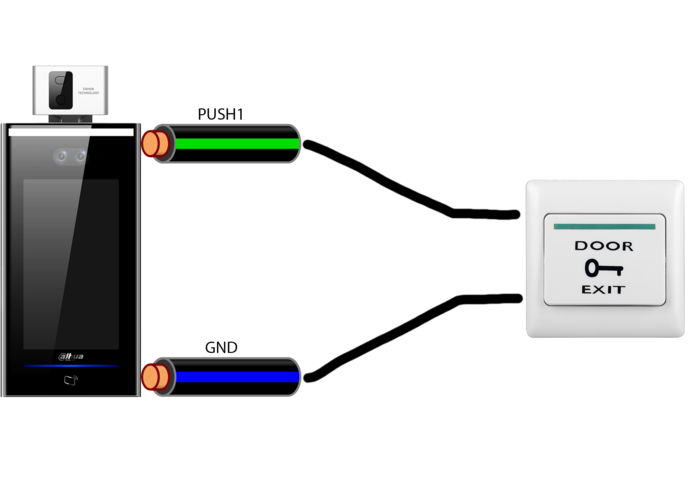Thermal/DHI-ASI7213X-T1/Instructions/Alarm Input and Output
Contents
- 1 Alarm Input and Output
- 1.1 Web Interface
- 1.2 Cable Connections
- 1.3 Alarm Outputs 1 and 2 - New Firmware
- 1.4 Alarm Outputs 1 and 2 - Old Firmware
- 1.5 Door Strike Physical Setup
- 1.6 Door Release Button Physical Setup
- 1.7 Card Reader:RS485
- 1.8 Card Reader:Wiegand
- 1.9 WebUI Alarm Setup
- 1.10 SystemUI Set Temperature Threshold
- 1.11 Notes
Alarm Input and Output
Web Interface
Cable Connections
- Alarm1 = High Temp
- Alarm2 = Normal Temp or No Mask
- No alert for face detection currently.
Contact 1
| Port | Cable Color | Cable Name | Description | |
|---|---|---|---|---|
| CON1 | ||||
| Black | File:Wire black.svg | RD– | Negative electrode of external card reader. | |
| Red | 35px | RD+ | Positive electrode of external card reader. | |
| Blue | 35px | CASE | Tamper alarm input of the external card reader. | |
| White | File:Wire white.svg | D1 | Wiegand D1 input (connected to external card reader)/output (connected to controller). | |
| Green | D0 | Wiegand D0 input (connected to external card reader)/output (connected to controller). | ||
| Brown | LED | Connected to external reader indicator in | ||
| Yellow | File:Wire yellow.svg | B | RS-485 negative electrode input (connected to external card reader)/output (connected to controller, or connected to door control security module).
| |
| Purple | A | RS-485 positive electrode input (connected to external card reader)/output (connected to controller, or connected to door control security module).
| ||
Contact 2
| Port | Cable Color | Cable Name | Description | |
|---|---|---|---|---|
| CON2 | ||||
| White and red | 35px | ALARM1_NO | Alarm 1 normally open output port | |
| White and orange | File:Wire white orange stripe.svg | ALARM1_COM | Alarm 1 common output port. | |
| White and blue | 35px | ALARM2_NO | Alarm 2 normally open output port. | |
| White and gray | File:Wire white gray stripe.svg | ALARM2_COM | Alarm 2 common output port. | |
| White and green | File:Wire white green stripe.svg | GND | Connected to the common GND port. | |
| White Brown | File:Wire white brown stripe.svg | ALARM1 | Alarm 1 input port. | |
| White and yellow | GND | Connected to the common GND port. | ||
| White and purple | ALARM2 | Alarm 2 input port. | ||
Contact 3
| Port | Cable Color | Cable Name | Description | |
|---|---|---|---|---|
| CON3 | ||||
| Black and blue | File:Wire black blue stripe.svg | GND | Connected to the common GND port. | |
| Black and gray | File:Wire black gray stripe.svg | SR1 | Used for door contact detection. | |
| Black and green | File:Wire black green stripe.svg | PUSH1 | Door open button of door No.1 | |
| Black and brown | 35px | DOOR1_COM | Lock control common port. | |
| Black and yellow | 35px | DOOR1_NO | Lock control normally open port. | |
| Black and purple | DOOR1_NC | Lock control normally closed port. | ||
Alarm Outputs 1 and 2 - New Firmware
| PLEASE NOTE: These instructions are for Alarm Outputs 1 and 2 on firmware version 1.000.10BE001.0.R.200722 and later |
|---|
High Body Temperature Indication Light
| Port | Cable Color | Cable Name | Description | |
|---|---|---|---|---|
| CON2 | ||||
| White and red | 35px | ALARM1_NO | Alarm 1 normally open output port | |
| White and orange | File:Wire white orange stripe.svg | ALARM1_COM | Alarm 1 common output port. | |
Normal Body Temperature or No Mask Indication Light
| PLEASE NOTE: On firmware version 1.000.10BE001.0.R.200722 and later, you must set the Alarm Output 2 mode setting to either "Normal Temperature Alarm" for being triggered when a normal temperature is detected or "No Mask Alarm" for being triggered when no mask is detected |
|---|
| Port | Cable Color | Cable Name | Description | |
|---|---|---|---|---|
| CON2 | ||||
| White and blue | 35px | ALARM2_NO | Alarm 2 normally open output port. | |
| White and gray | File:Wire white gray stripe.svg | ALARM2_COM | Alarm 2 common output port. | |
Alarm Outputs 1 and 2 - Old Firmware
| PLEASE NOTE: These instructions are for Alarm Outputs 1 and 2 on firmware older than version 1.000.10BE001.0.R.200722 |
|---|
High Body Temperature Indication Light
| Port | Cable Color | Cable Name | Description | |
|---|---|---|---|---|
| CON2 | ||||
| White and blue | 35px | ALARM2_NO | Alarm 2 normally open output port. | |
| White and gray | File:Wire white gray stripe.svg | ALARM2_COM | Alarm 2 common output port. | |
Normal Body Temperature Indication Light
| Port | Cable Color | Cable Name | Description | |
|---|---|---|---|---|
| CON2 | ||||
| White and red | 35px | ALARM1_NO | Alarm 1 normally open output port | |
| White and orange | ALARM1_COM | Alarm 1 common output port. | ||
Door Strike Physical Setup
| Port | Cable Color | Cable Name | Description | |
|---|---|---|---|---|
| CON3 | ||||
| Black and brown | 35px | DOOR1_COM | Lock control common port. | |
| Black and purple | DOOR1_NC | Lock control normally closed port. | ||
Door Release Button Physical Setup
| Port | Cable Color | Cable Name | Description | |
|---|---|---|---|---|
| CON3 | ||||
| Black and blue | File:Wire black blue stripe.svg | GND | Connected to the common GND port. | |
| Black and green | File:Wire black green stripe.svg | PUSH1 | Door open button of door No.1 | |
Card Reader:RS485
| Port | Cable Color | Cable Name | Description | |
|---|---|---|---|---|
| CON1 | ||||
| Yellow | File:Wire yellow.svg | B | RS-485 negative electrode input (connected to external card reader)/output (connected to controller, or connected to door control security module).
| |
| Purple | A | RS-485 positive electrode input (connected to external card reader)/output (connected to controller, or connected to door control security module).
| ||
Card Reader:Wiegand
| Port | Cable Color | Cable Name | Description | |
|---|---|---|---|---|
| CON1 | ||||
| White | File:Wire white.svg | D1 | Wiegand D1 input (connected to external card reader)/output (connected to controller). | |
| Green | D0 | Wiegand D0 input (connected to external card reader)/output (connected to controller). | ||
WebUI Alarm Setup
SystemUI Set Temperature Threshold
Notes
- Access Link Enable is only used when a door is configured for access for normal temperature. If the Kiosk is only used for LED lights, this option shouldn't be enabled.