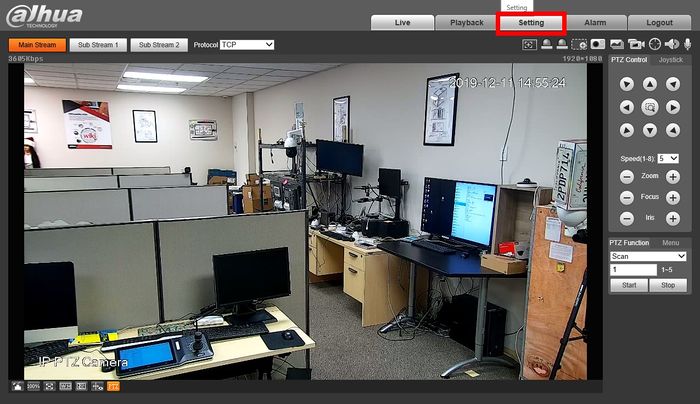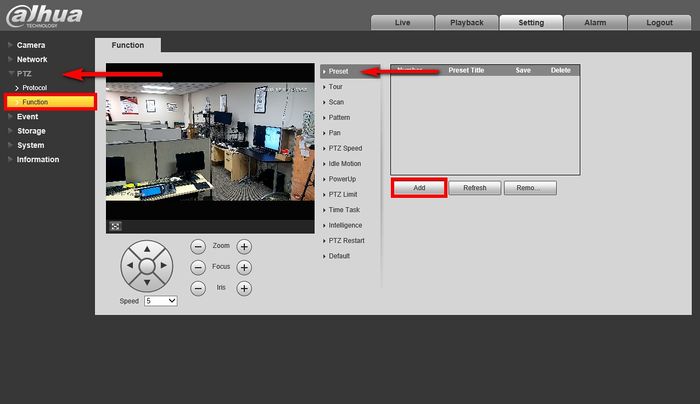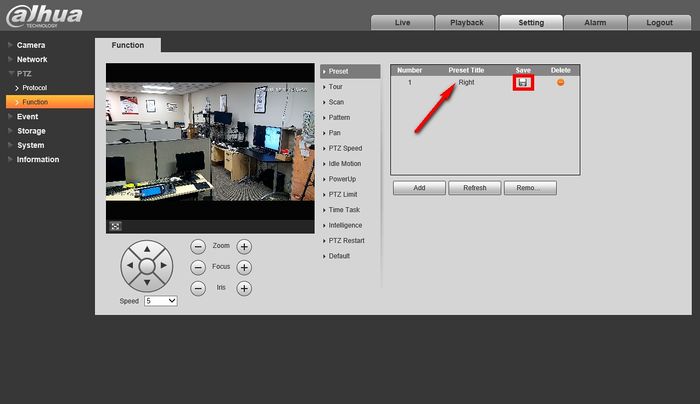Notice: Firmware Links Under Maintenance We are currently undergoing maintenance on all firmware links. If any links are inaccessible, please email or contact Tech Support for the firmware. We appreciate your patience during the maintenance, thank you for your understanding.
Template:IVS Smart Tracking PTZSetup
Description
In order to get smart tracking working we need to setup a preset on the PTZ Camera first.
Video Instructions
Step By Step Instructions
1. Login to the PTZ camera's WEBUI
2. Go to "Setting"
3. Go to PTZ>Function under the Preset tab click on "Add" to start creating the Preset.
4. Rename the preset and click on the floppy disk icon to save.
NOTE: Remember to re position the camera to the the wanted view before saving the preset.