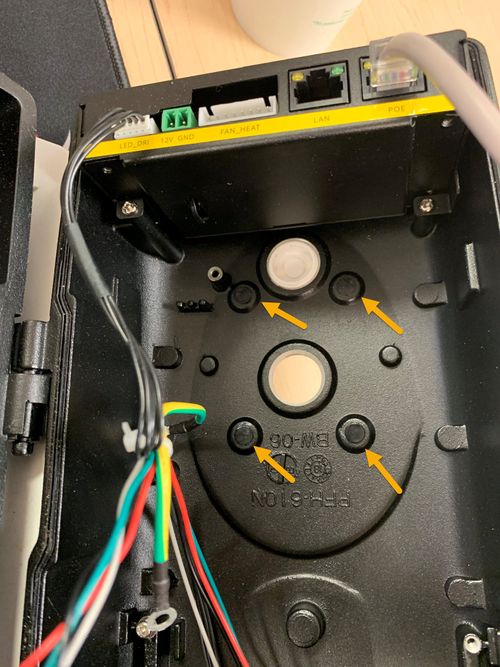Accessories/Mounts/ITC237 Housing
Revision as of 18:10, 25 February 2020 by Nicky Gunakan (talk | contribs) (Created page with "=DHI-ITC237-PU1B-IR-LPR= ==Description== ==Accessories installation tips== By default, the insert for wall mount adapter is closed by the rubber cover. Bolt insert will not...")
DHI-ITC237-PU1B-IR-LPR
Description
Accessories installation tips
By default, the insert for wall mount adapter is closed by the rubber cover. Bolt insert will not be visible from outside of camera mounting.
1. Open the camera housing and located it from inside.
2. Push to create a hole from the inside and make sure you get the insert opening enough to place the four bolts from the wall mount (PFB604W).