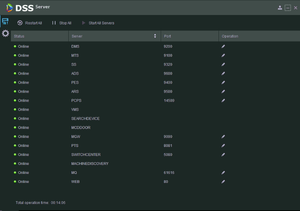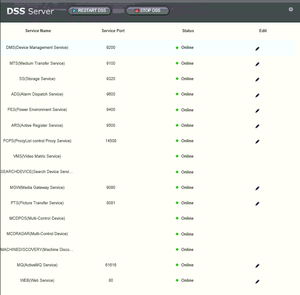Difference between revisions of "DSS Windows"
(→Software) |
|||
| (26 intermediate revisions by 2 users not shown) | |||
| Line 8: | Line 8: | ||
*Dahua’s devices included: network camera, network speed dome, NVR, DVR, etc. | *Dahua’s devices included: network camera, network speed dome, NVR, DVR, etc. | ||
*Connect third-party devices via standard ONVIF protocol | *Connect third-party devices via standard ONVIF protocol | ||
| + | ===Compatible Devices=== | ||
| + | *Encoder | ||
| + | *Decoder | ||
| + | *Video Wall | ||
| + | *Alarm Host | ||
| + | *Matrix Device | ||
| + | *Intelligent Device | ||
| + | *ANPR Device | ||
| + | *POS | ||
| + | *Radar | ||
| + | |||
==PDF Manuals== | ==PDF Manuals== | ||
===DSS Express=== | ===DSS Express=== | ||
| Line 16: | Line 27: | ||
*[https://dahuawiki.com/Manuals/DSS_Windows/Pro/DSS%20Professional%20FAQ_ENG.pdf DSS Pro FAQ] | *[https://dahuawiki.com/Manuals/DSS_Windows/Pro/DSS%20Professional%20FAQ_ENG.pdf DSS Pro FAQ] | ||
==Software== | ==Software== | ||
| − | *DSS Mobile for Android: https://play.google.com/store/apps/details?id=com.dahuatech.dsspro.mobile | + | *DSS Mobile for Android: [https://play.google.com/store/apps/details?id=com.dahuatech.dsspro.mobile Link to Google Play Store] |
| − | *DSS Mobile for iOS: https://itunes.apple.com/us/app/dss-mobile-2/id1302566064?mt=8 | + | *DSS Mobile for iOS: [https://itunes.apple.com/us/app/dss-mobile-2/id1302566064?mt=8 Link to Apple Store] |
==Instructions== | ==Instructions== | ||
| Line 28: | Line 39: | ||
!|Live View | !|Live View | ||
| style="text-align:center;" |[[file:DSS_Express_Live_View.png|70px]] | | style="text-align:center;" |[[file:DSS_Express_Live_View.png|70px]] | ||
| − | | | + | | style="text-align:center;" |<ul class="fa-ul"> <li><i class="fas fa-check fa-2x" style="color:green;></i></li></ul> |
| − | | | + | | style="text-align:center;" |<ul class="fa-ul"> <li><i class="fas fa-check fa-2x" style="color:green;></i></li></ul> |
|- | |- | ||
!|Playback | !|Playback | ||
| style="text-align:center;" |[[file:DSS_Express_Device_Playback.png|70px]] | | style="text-align:center;" |[[file:DSS_Express_Device_Playback.png|70px]] | ||
| − | | | + | | style="text-align:center;" |<ul class="fa-ul"> <li><i class="fas fa-check fa-2x" style="color:green;></i></li></ul> |
| − | | | + | | style="text-align:center;" |<ul class="fa-ul"> <li><i class="fas fa-check fa-2x" style="color:green;></i></li></ul> |
|- | |- | ||
!|Emap | !|Emap | ||
| style="text-align:center;" |[[file:DSS_Express_Emap.png|70px]] | | style="text-align:center;" |[[file:DSS_Express_Emap.png|70px]] | ||
| − | | | + | | style="text-align:center;" |<ul class="fa-ul"> <li><i class="fas fa-check fa-2x" style="color:green;></i></li></ul> |
| − | | | + | | style="text-align:center;" |<ul class="fa-ul"> <li><i class="fas fa-check fa-2x" style="color:green;></i></li></ul> |
|- | |- | ||
!|Event Center | !|Event Center | ||
| style="text-align:center;" |[[file:DSS_Express_Event_Center.png|70px]] | | style="text-align:center;" |[[file:DSS_Express_Event_Center.png|70px]] | ||
| − | | | + | | style="text-align:center;" |<ul class="fa-ul"> <li><i class="fas fa-check fa-2x" style="color:green;></i></li></ul> |
| − | | | + | | style="text-align:center;" |<ul class="fa-ul"> <li><i class="fas fa-check fa-2x" style="color:green;></i></li></ul> |
|- | |- | ||
!|Video Wall | !|Video Wall | ||
| style="text-align:center;" |[[file:DSS_Express_Device_Videowall.png|70px]] | | style="text-align:center;" |[[file:DSS_Express_Device_Videowall.png|70px]] | ||
| − | | | + | | style="text-align:center;" |<ul class="fa-ul"> <li><i class="fas fa-check fa-2x" style="color:green;></i></li></ul> |
| − | | | + | | style="text-align:center;" |<ul class="fa-ul"> <li><i class="fas fa-check fa-2x" style="color:green;></i></li></ul> |
|- | |- | ||
!|Download Center | !|Download Center | ||
| style="text-align:center;" |[[file:DSS_Express_Access_Download_Center.png|70px]] | | style="text-align:center;" |[[file:DSS_Express_Access_Download_Center.png|70px]] | ||
| − | | | + | | style="text-align:center;" |<ul class="fa-ul"> <li><i class="fas fa-check fa-2x" style="color:green;></i></li></ul> |
| − | | | + | | style="text-align:center;" |<ul class="fa-ul"> <li><i class="fas fa-check fa-2x" style="color:green;></i></li></ul> |
|- | |- | ||
!|Personnel Management | !|Personnel Management | ||
| style="text-align:center;" |[[file:DSS_Express_Device_Personnel_Management.png|70px]] | | style="text-align:center;" |[[file:DSS_Express_Device_Personnel_Management.png|70px]] | ||
| − | | | + | | style="text-align:center;" |<ul class="fa-ul"> <li><i class="fas fa-times fa-2x" style="color:red;></i></li></ul> |
| − | | | + | | style="text-align:center;" |<ul class="fa-ul"> <li><i class="fas fa-check fa-2x" style="color:green;></i></li></ul> |
|- | |- | ||
!|Access Control | !|Access Control | ||
| style="text-align:center;" |[[file:DSS_Express_Access_Control_Icon.png|70px]] | | style="text-align:center;" |[[file:DSS_Express_Access_Control_Icon.png|70px]] | ||
| − | | | + | | style="text-align:center;" |<ul class="fa-ul"> <li><i class="fas fa-times fa-2x" style="color:red;></i></li></ul> |
| − | | | + | | style="text-align:center;" |<ul class="fa-ul"> <li><i class="fas fa-check fa-2x" style="color:green;></i></li></ul> |
|- | |- | ||
!|ANPR | !|ANPR | ||
| style="text-align:center;" |[[file:DSS_Express_ANPR.png|70px]] | | style="text-align:center;" |[[file:DSS_Express_ANPR.png|70px]] | ||
| − | | | + | | style="text-align:center;" |<ul class="fa-ul"> <li><i class="fas fa-check fa-2x" style="color:green;></i></li></ul> |
| − | | | + | | style="text-align:center;" |<ul class="fa-ul"> <li><i class="fas fa-check fa-2x" style="color:green;></i></li></ul> |
|} | |} | ||
| + | |||
| + | ==DSS Pro Exclusives== | ||
| + | {| class="wikitable" | ||
| + | !|Name | ||
| + | !|Icon | ||
| + | !|DSS Pro | ||
| + | |- | ||
| + | !|People Count | ||
| + | | style="text-align:center;" |[[file:DSS_Pro_People_Count_Icon.png|70px]] | ||
| + | | style="text-align:center;" |<ul class="fa-ul"> <li><i class="fas fa-check fa-2x" style="color:green;></i></li></ul> | ||
| + | |- | ||
| + | !|Smart Track | ||
| + | | style="text-align:center;" |[[file:DSS_Pro_Smart_Track_Icon.png|70px]] | ||
| + | | style="text-align:center;" |<ul class="fa-ul"> <li><i class="fas fa-check fa-2x" style="color:green;></i></li></ul> | ||
| + | |- | ||
| + | !|Violation | ||
| + | | style="text-align:center;" |[[file:DSS_Pro_Violation_Icon.png|70px]] | ||
| + | | style="text-align:center;" |<ul class="fa-ul"> <li><i class="fas fa-check fa-2x" style="color:green;></i></li></ul> | ||
| + | |- | ||
| + | !|Business Analysis | ||
| + | | style="text-align:center;" |[[file:DSS_Pro_Business_Analysis_Icon.png|70px]] | ||
| + | | style="text-align:center;" |<ul class="fa-ul"> <li><i class="fas fa-check fa-2x" style="color:green;></i></li></ul> | ||
| + | |- | ||
| + | !|Radar Smart Track | ||
| + | | style="text-align:center;" |[[file:DSS_Pro_Radar_Smart_Track.png|70px]] | ||
| + | | style="text-align:center;" |<ul class="fa-ul"> <li><i class="fas fa-check fa-2x" style="color:green;></i></li></ul> | ||
| + | |} | ||
| + | |||
| + | ==Instructions== | ||
===DSS Pro and Express Instructions=== | ===DSS Pro and Express Instructions=== | ||
*[[DSS_Windows/Both/Client_Install|How to Install DSS Client]] | *[[DSS_Windows/Both/Client_Install|How to Install DSS Client]] | ||
| Line 78: | Line 118: | ||
*[[DSS_Windows/Both/Video_Wall|How Setup and Use Video Wall]] | *[[DSS_Windows/Both/Video_Wall|How Setup and Use Video Wall]] | ||
*[[DSS_Windows/Both/Video_Wall|How Setup and Use Download Center]] | *[[DSS_Windows/Both/Video_Wall|How Setup and Use Download Center]] | ||
| + | |||
===DSS Pro Instructions=== | ===DSS Pro Instructions=== | ||
*[[DSS_Windows/Pro/Add_User|How to Add a User to DSS Pro]] | *[[DSS_Windows/Pro/Add_User|How to Add a User to DSS Pro]] | ||
| Line 83: | Line 124: | ||
*[[DSS_Windows/Pro/Add_Storage|How to Add a Storage to DSS Express]] | *[[DSS_Windows/Pro/Add_Storage|How to Add a Storage to DSS Express]] | ||
*[[DSS_Windows/Pro/Record|How to Setup Recording on DSS Pro]] | *[[DSS_Windows/Pro/Record|How to Setup Recording on DSS Pro]] | ||
| + | *[[DSS_Windows/Pro/Role|How to Create a Role]] | ||
| + | *[[DSS_Windows/Pro/Group|How to Create a Group]] | ||
===DSS Express Instructions=== | ===DSS Express Instructions=== | ||
*[[DSS_Windows/Express/Add_User|How to Add a User to DSS Express]] | *[[DSS_Windows/Express/Add_User|How to Add a User to DSS Express]] | ||
| Line 92: | Line 135: | ||
*[[DSS_Windows/Express/Record|How to Setup Recording on DSS Express]] | *[[DSS_Windows/Express/Record|How to Setup Recording on DSS Express]] | ||
*[[DSS_Windows/Express/ANPR|How to Setup ANPR on DSS Express]] | *[[DSS_Windows/Express/ANPR|How to Setup ANPR on DSS Express]] | ||
| + | *[[DSS_Windows/Express/Role|How to Create a Role]] | ||
| + | *[[DSS_Windows/Express/Group|How to Create a Group]] | ||
==Default Ports== | ==Default Ports== | ||
Latest revision as of 21:39, 15 November 2021
Contents
DSS Professional for Windows
Features
- New Design, Easy to Use
- Based on Windows OS
- New design interface, make DSS easier to use.
- High Compatibility
- Dahua’s devices included: network camera, network speed dome, NVR, DVR, etc.
- Connect third-party devices via standard ONVIF protocol
Compatible Devices
- Encoder
- Decoder
- Video Wall
- Alarm Host
- Matrix Device
- Intelligent Device
- ANPR Device
- POS
- Radar
PDF Manuals
DSS Express
DSS Pro
Software
- DSS Mobile for Android: Link to Google Play Store
- DSS Mobile for iOS: Link to Apple Store
Instructions
| Name | Icon | DSS Pro | DSS Express |
|---|---|---|---|
| Live View | 
|
||
| Playback | 
|
||
| Emap | 
|
||
| Event Center | 
|
||
| Video Wall | 
|
||
| Download Center | 
|
||
| Personnel Management | 
|
||
| Access Control | |||
| ANPR | 
|
DSS Pro Exclusives
| Name | Icon | DSS Pro |
|---|---|---|
| People Count | ||
| Smart Track | ||
| Violation | ||
| Business Analysis | ||
| Radar Smart Track | 
|
Instructions
DSS Pro and Express Instructions
- How to Install DSS Client
- How to Playback Video from DSS Pro and Express
- How to Setup EMap
- How Setup and Use Event Center
- How Setup and Use Video Wall
- How Setup and Use Download Center
DSS Pro Instructions
- How to Add a User to DSS Pro
- How to Add a Device to DSS Pro
- How to Add a Storage to DSS Express
- How to Setup Recording on DSS Pro
- How to Create a Role
- How to Create a Group
DSS Express Instructions
- How to Add a User to DSS Express
- How to Add a Device to DSS Express
- How to Add a Storage to DSS Express
- How to Playback Video from DSS Express
- How use Personnel Management
- How use Access Control
- How to Setup Recording on DSS Express
- How to Setup ANPR on DSS Express
- How to Create a Role
- How to Create a Group
Default Ports
| DMS | Device Management Service | 9200 |
|---|---|---|
| MTS | Medium Transfer Service | 9100 |
| SS | Storage Service | 9320 |
| ADS | Alarm Dispatch Service | 9600 |
| ARS | Active Register Service | 9500 |
| PCPS | ProxyList Control Proxy Service | 14509 |
| MGW | Media Gateway Service | 9090 |
| MQ | ActiveMQ Service | 61616 |
| HTTP | HTTP Service | 80 |
Specifications
| Recommended | |
|---|---|
| CPU | E5-2640 v3@2.60GHz 8 Core Processor |
| Memory | 16GB |
| System Disk | 1TB, 500G free for DSS |
| Ethernet port | 4 Ports@1000Mbps |
| Minimum | |
| CPU | E3-1220 v5@2.60GHz 4 Core Processor |
| Memory | 8GB |
| System Disk | 1TB, 500G free for DSS |
| Ethernet port | 2 Ports@1000Mbps |
| Hardware for Control Client | |
| Recommended | |
| CPU | Intel Core i5, 64 bits 4 Core Processor |
| Memory | 8GB |
| Graphics Card | NVIDIA® GeForce®GT 730 |
| Hard Drive Capacity | 200G free for DSS Control Client |
| Ethernet port | 1000Mbps |
| Minimum | |
| CPU | Intel Core i3, 64 bits 4 Core Processor |
| Memory | 4GB |
| Graphics Card | Intel® HD Graphics 4400 |
| Hard Drive Capacity | 100G free for DSS Control Client |
| Ethernet port | 1000Mbps |
| Performance Specification | |
| Org, User and Role | |
| Organization | 10 Hierarchies, 999 Organizations per Hierarchy |
| Role( User Permission) | 100 |
| User | 200 Online Users and Unlimited Users |
| Device and Channel | |
| Total Device and Camera Channel | 500 Devices, 1500 Channels |
| Dahua | 500 Devices, 1500 Channels |
| Auto-Register | 200 Devices, 500 Channels |
| ONVIF | 100 Channels |
| Media Transmission Server | |
| Video Input per Server | 600 Mbps |
| Video Output per Server | 600 Mbps |
| Playback,Storage and Download | |
| Playback Bandwidth per Server | 100 Mbps |
| Video Storage Bandwidth per Server | 600 Mbps |
| Maximum Capacity per Storage Server | 200TB |
| Download Task | UP to 5 per Client |
| Alarm | |
| Number of alarm reception without Pic | 80 per Second |
| Number of alarm reception with Pic | 5 per Second |
| Map | |
| Hierarchy of Raster Map | 8 Hierarchies |
| Hot zone of Raster Map | 32 per Hierarchy |
| Map size of Raster Map | Up to 15MB |
| Channel Number | Up to 200(GIS and Raster) |