Difference between revisions of "FLIR/Serial Number vs Device ID"
(→FLIR Devices) |
(→FLIR Devices) |
||
| Line 88: | Line 88: | ||
|- | |- | ||
|[[file:FLIR_Serial_vs_IP18.JPG|400px|Device ID on Physical Recorder]][[file:FLIR_Serial_vs_IP16.JPG|400px|Device ID on Physical Recorder 2]] | |[[file:FLIR_Serial_vs_IP18.JPG|400px|Device ID on Physical Recorder]][[file:FLIR_Serial_vs_IP16.JPG|400px|Device ID on Physical Recorder 2]] | ||
| − | | | + | |Top of Recorder |
| − | | | + | |N/A |
| − | | | + | |No |
| − | | | + | |Yes |
|- | |- | ||
|[[file:FLIR_Serial_vs_IP37.JPG|400px|Serial Number on Product Box]] | |[[file:FLIR_Serial_vs_IP37.JPG|400px|Serial Number on Product Box]] | ||
| − | | | + | |Product Box |
| − | | | + | |N/A |
| − | | | + | |Yes |
| − | | | + | |No |
|} | |} | ||
Revision as of 18:54, 12 December 2018
Contents
Serial Number vs. Device ID
Description
This article will go over the differences between a Serial Number, and a Device ID.
A serial number is a sequence of numbers used to identify a specific product. For Dahua devices, this serial number is also used when accessing the system remotely via P2P. Dahua recorders and cameras do not have a Device ID.
A Device ID is used primarily for P2P access on FLIR recorders and cameras.
Serial Number:
- For Dahua devices, this serial number is used when accessing the system remotely via P2P.
- Serial Number is also used by Dahua Technology USA's Technical Support team to verify devices were purchased through authorized resellers.
Device ID:
- For FLIR Device, used primarily for P2P access via SmartPSS, iDMSS, or gDMSS.
- Dahua devices do not have a Device ID
Examples
Dahua Devices
| Image | UI | Path | Serial | Device ID |
|---|---|---|---|---|

|
WebUI Old GUI | Main Menu -> Info | Yes | No |
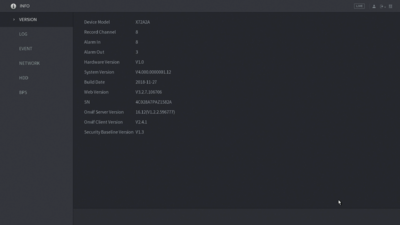
|
WebUI New GUI | Yes | No | |

|
SystemUI Old | Yes | No | |

|
Side of Recorder | N/A | Yes | No |

|
Product Box | N/A | Yes | No |

|
Product Box | N/A | Yes | No |
FLIR Devices
| Image | UI | Path | Serial | Device ID |
|---|---|---|---|---|
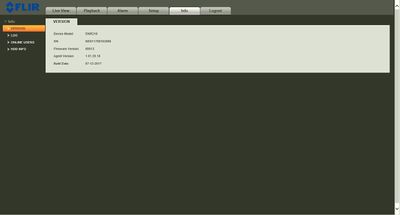
|
WebUI | |||
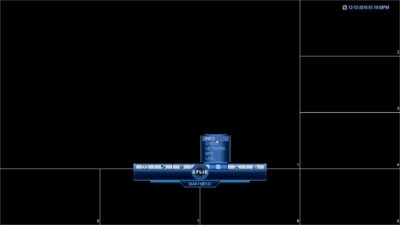 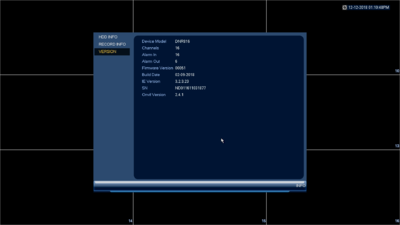
|
SystemUI | Main Menu ->Info | ||
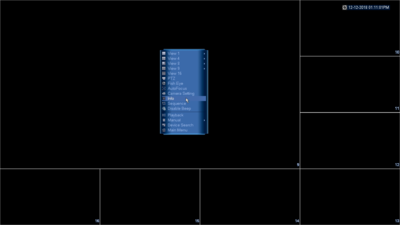 
|
SystemUI | Right Click->Info | ||
 
|
Top of Recorder | N/A | No | Yes |

|
Product Box | N/A | Yes | No |