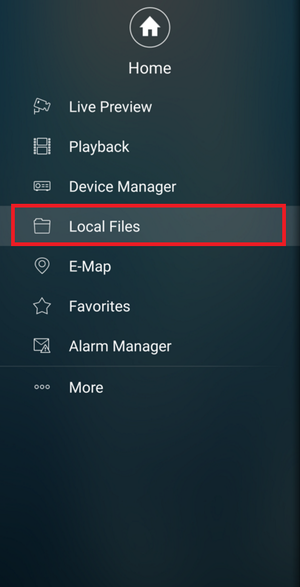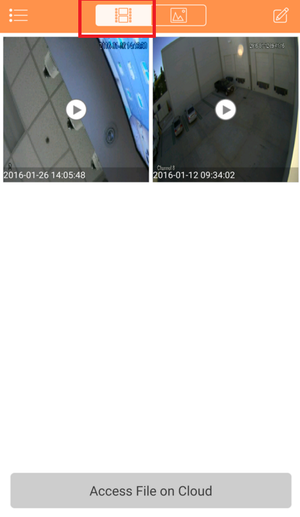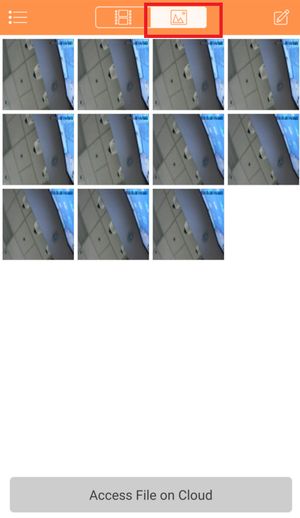Difference between revisions of "Mobile/iDMSS Local Files"
(→Prerequisites) |
|||
| Line 3: | Line 3: | ||
Follow the instructions below to access Local Files in the Mobile Application | Follow the instructions below to access Local Files in the Mobile Application | ||
===Prerequisites=== | ===Prerequisites=== | ||
| − | + | * Smartphone with Mobile Application | |
| + | |||
===Video Instructions=== | ===Video Instructions=== | ||
<embedvideo service="youtube">https://www.youtube.com/watch?v=0k2zEb_Mqpk</embedvideo> | <embedvideo service="youtube">https://www.youtube.com/watch?v=0k2zEb_Mqpk</embedvideo> | ||
Revision as of 23:16, 17 August 2016
Contents
Local Files in Mobile Application
Description
Follow the instructions below to access Local Files in the Mobile Application
Prerequisites
- Smartphone with Mobile Application
Video Instructions
Step by Step Instructions
1. From the Main Menu select "Local Files"
2. Select video icon to view video → select picture icon to view snapshots.