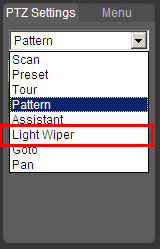Difference between revisions of "PTZLightWiper"
(Created page with "==How to Setup Light Wiper== ===Description=== The Light Wiper feature allows a PTZ equipped with a Wiper to remotely clear moisture from the lens. ===Instructions=== 1. Logi...") |
|||
| Line 1: | Line 1: | ||
==How to Setup Light Wiper== | ==How to Setup Light Wiper== | ||
===Description=== | ===Description=== | ||
| − | The Light Wiper feature allows a PTZ equipped with a Wiper to remotely clear moisture from the lens. | + | The Light Wiper feature allows a PTZ equipped with a Wiper to remotely clear moisture from the lens. |
| + | |||
===Instructions=== | ===Instructions=== | ||
1. Login to your IP Camera via Internet Explorer. | 1. Login to your IP Camera via Internet Explorer. | ||
| Line 10: | Line 11: | ||
[[file:PTZLightWiper.png]] | [[file:PTZLightWiper.png]] | ||
| + | |||
| + | [[Category:PTZ]] | ||
Revision as of 18:06, 9 February 2016
How to Setup Light Wiper
Description
The Light Wiper feature allows a PTZ equipped with a Wiper to remotely clear moisture from the lens.
Instructions
1. Login to your IP Camera via Internet Explorer.
2. Under, "PTZ Settings" click the drop down box and select, "Light Wiper"