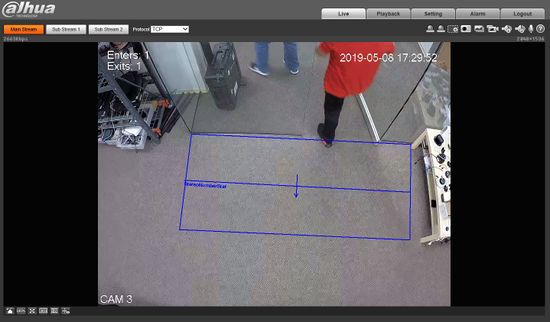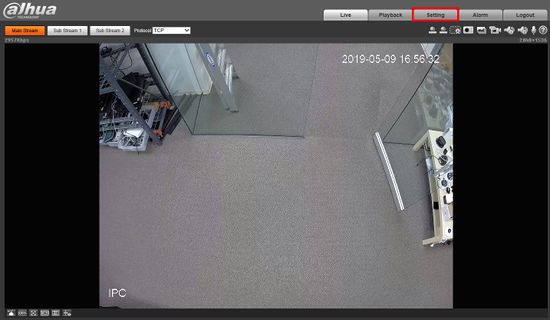Difference between revisions of "IVS2.0:WebUI/Heatmap"
(Created page with "==Heat Map Setup== ===Description=== This article will show you how to use the Heat Map feature on a supported device using the WebUI / Web interface / Internet Explorer F...") |
|||
| Line 18: | Line 18: | ||
[[File:People_Counting_IE_1.jpg|550px]] | [[File:People_Counting_IE_1.jpg|550px]] | ||
| + | |||
| + | 2. Click Setting | ||
| + | |||
| + | [[File:Heat_Map_WebUI_1.jpg|550px]] | ||
| + | |||
| + | |||
| + | 3. | ||
Revision as of 23:00, 9 May 2019
Heat Map Setup
Description
This article will show you how to use the Heat Map feature on a supported device using the WebUI / Web interface / Internet Explorer
Prerequisites
- Intelligent Network Camera or an HDCVI Camera that is connected to a HDCVI DVR that has intelligent features.
- Updated firmware that supports intelligent features.
- Internet Explorer.
Step By Step Instructions
1.Log into device using the Web Service.
2. Click Setting
3.