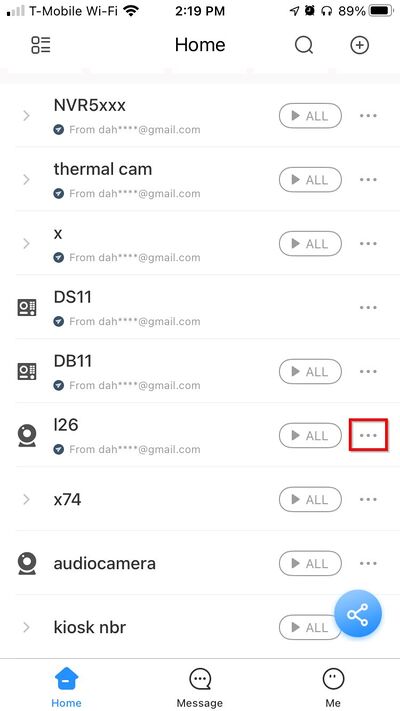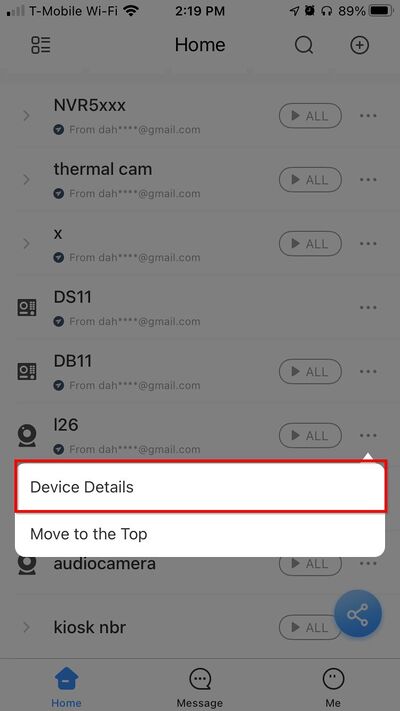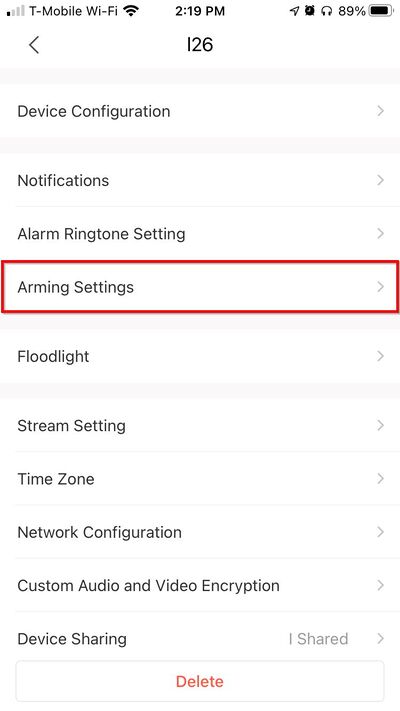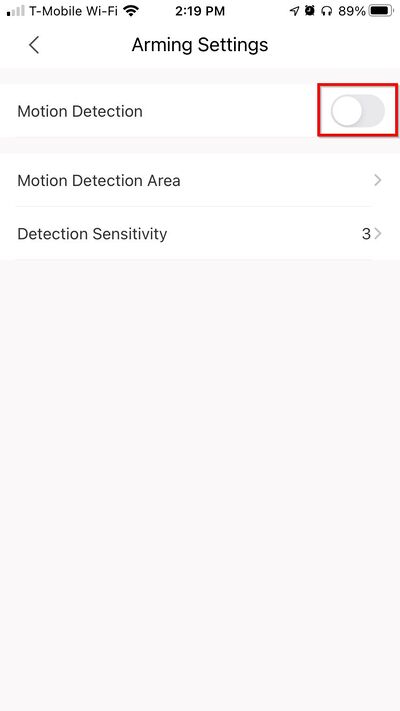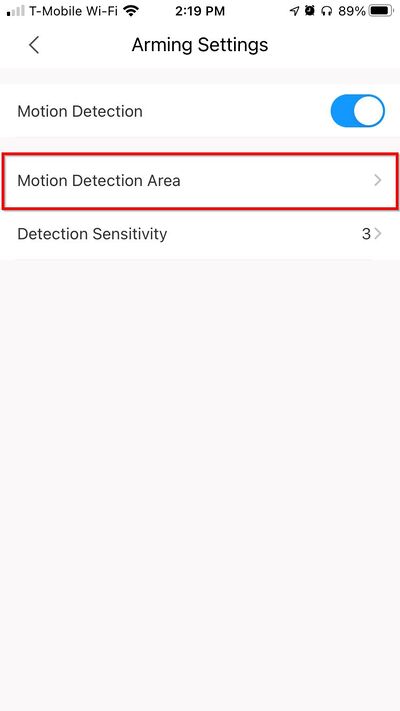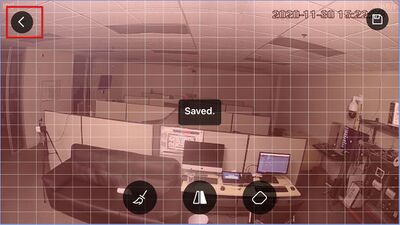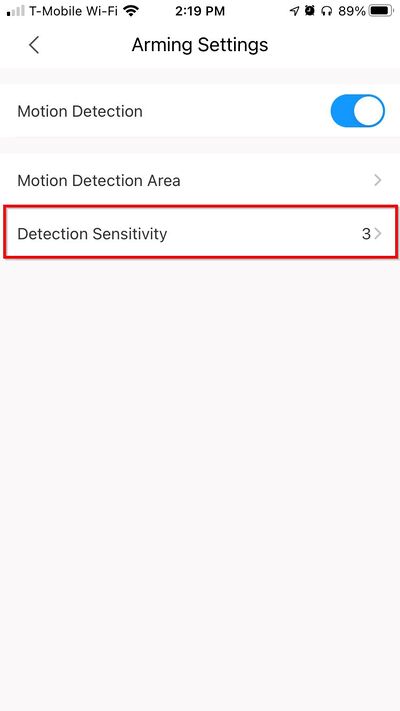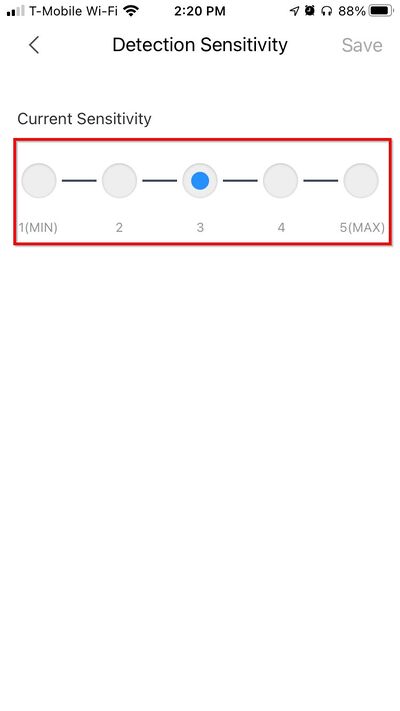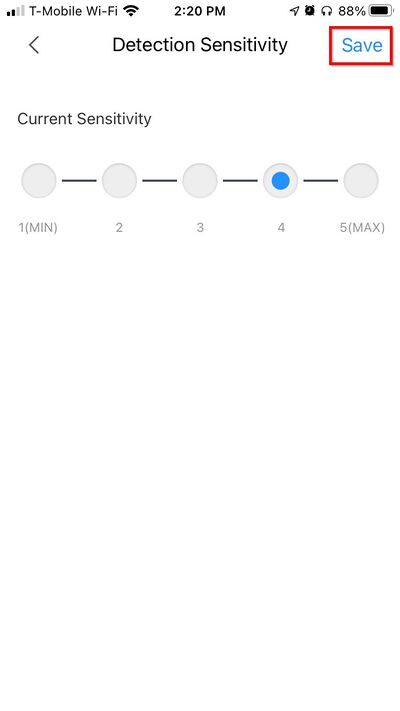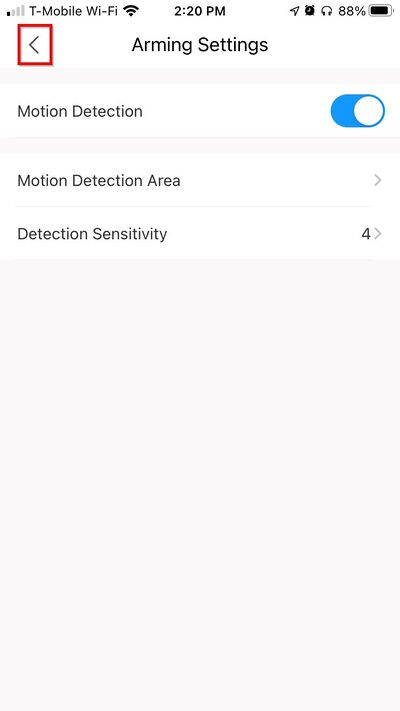Difference between revisions of "Template:DMSS/Instructions/LincX2PRO Setup Motion Detection"
(Created page with " ==Step by Step Instructions== 1. Launch DMSS Mobile App. 2. Tap on 30px '''Home''' to access your added device list. 3. Select one of your...") |
|||
| Line 12: | Line 12: | ||
[[File:DMSS - LincX2PRO - Setup_Motion_Detection - 2.jpg|400px]] | [[File:DMSS - LincX2PRO - Setup_Motion_Detection - 2.jpg|400px]] | ||
| + | |||
| + | [[File:DMSS - LincX2PRO - Setup_Motion_Detection - 3.jpg|400px]] | ||
| + | |||
| + | [[File:DMSS - LincX2PRO - Setup_Motion_Detection - 4.jpg|400px]] | ||
| + | |||
| + | [[File:DMSS - LincX2PRO - Setup_Motion_Detection - 5.jpg|400px]] | ||
| + | |||
| + | [[File:DMSS - LincX2PRO - Setup_Motion_Detection - 6.jpg|400px]] | ||
| + | |||
| + | [[File:DMSS - LincX2PRO - Setup_Motion_Detection - 7.jpg|400px]] | ||
| + | |||
| + | [[File:DMSS - LincX2PRO - Setup_Motion_Detection - 8.jpg|400px]] | ||
| + | |||
| + | [[File:DMSS - LincX2PRO - Setup_Motion_Detection - 9.jpg|400px]] | ||
| + | |||
| + | [[File:DMSS - LincX2PRO - Setup_Motion_Detection - 10.jpg|400px]] | ||
| + | |||
| + | [[File:DMSS - LincX2PRO - Setup_Motion_Detection - 11.jpg|400px]] | ||
Revision as of 23:10, 30 November 2020
Step by Step Instructions
1. Launch DMSS Mobile App.
2. Tap on ![]() Home to access your added device list.
Home to access your added device list.
3. Select one of your added device that you wish to setup/modify Motion Detection Settings for. Tap on ... icon.
2. Select Device Details