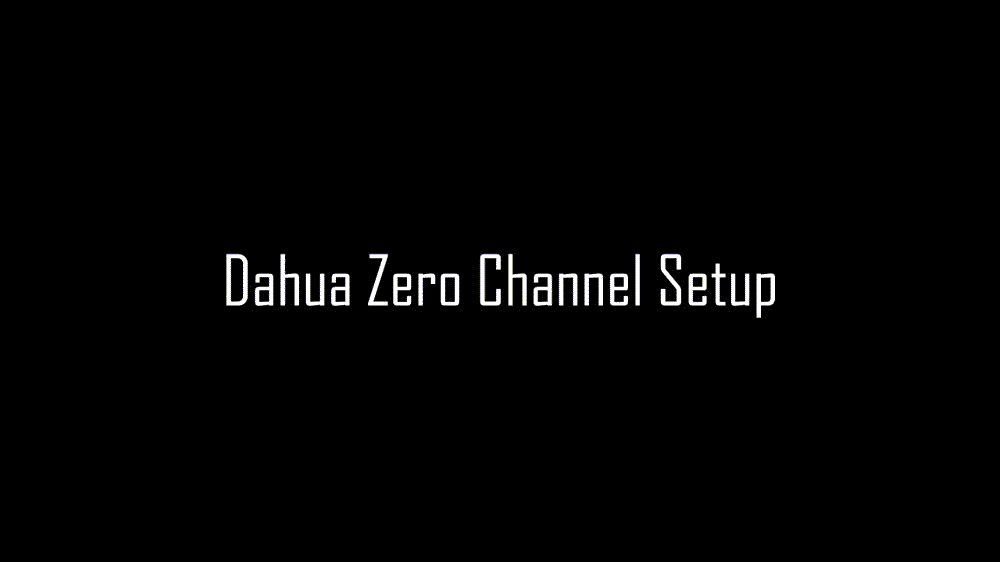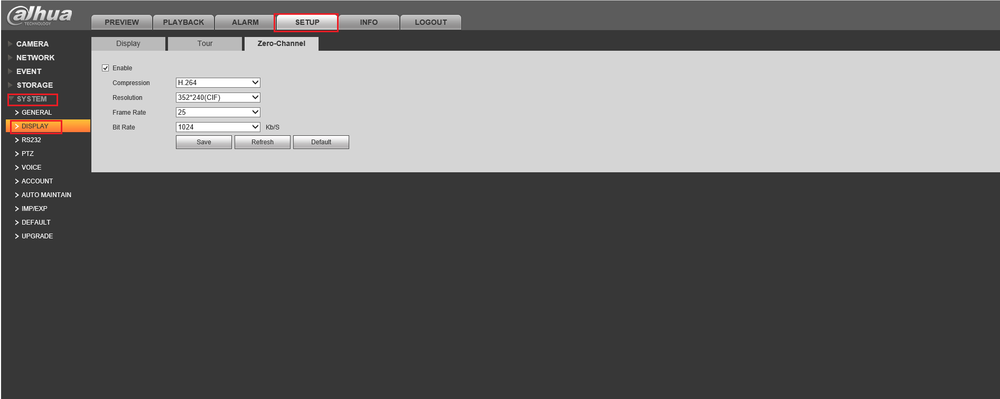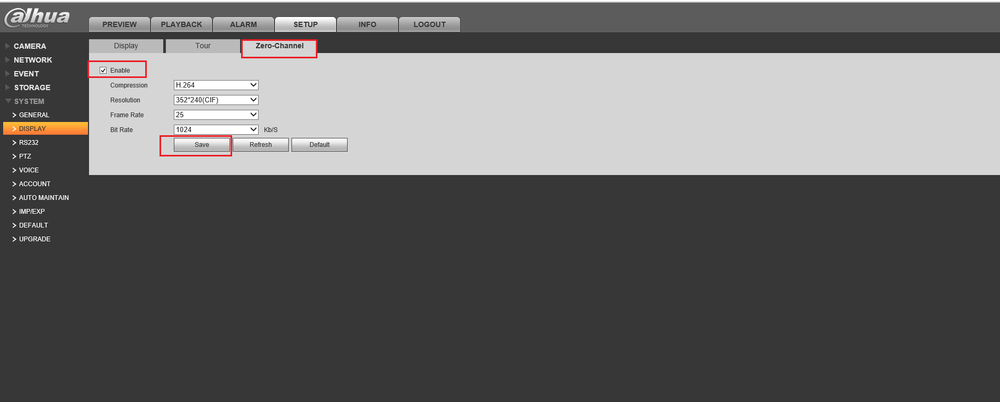Notice: Firmware Links Under Maintenance We are currently undergoing maintenance on all firmware links. If any links are inaccessible, please email or contact Tech Support for the firmware. We appreciate your patience during the maintenance, thank you for your understanding.
Difference between revisions of "NVR/Recording Setup/Zero Channel"
m (JP moved page ZeroChannel to NVR/Recording Setup/Zero Channel) |
|||
| Line 37: | Line 37: | ||
'''Step 2:''' Zero-Channel → Check "Enable" → Click "Save". | '''Step 2:''' Zero-Channel → Check "Enable" → Click "Save". | ||
[[file:zero_channel_2.png|1000px]] | [[file:zero_channel_2.png|1000px]] | ||
| + | |||
| + | |||
| + | |||
| + | |||
| + | [[Category:Troubleshoot]] | ||
| + | |||
| + | [[Category:NVR]] | ||
| + | |||
| + | [[Category:Browser]] | ||
| + | |||
| + | [[Category:NVR Interface]] | ||
Revision as of 19:21, 15 August 2016
Setup Zero Channel
How to setup Zero Channel on Dahua NVR
Step 1: Please log into the DVR/NVR interface.
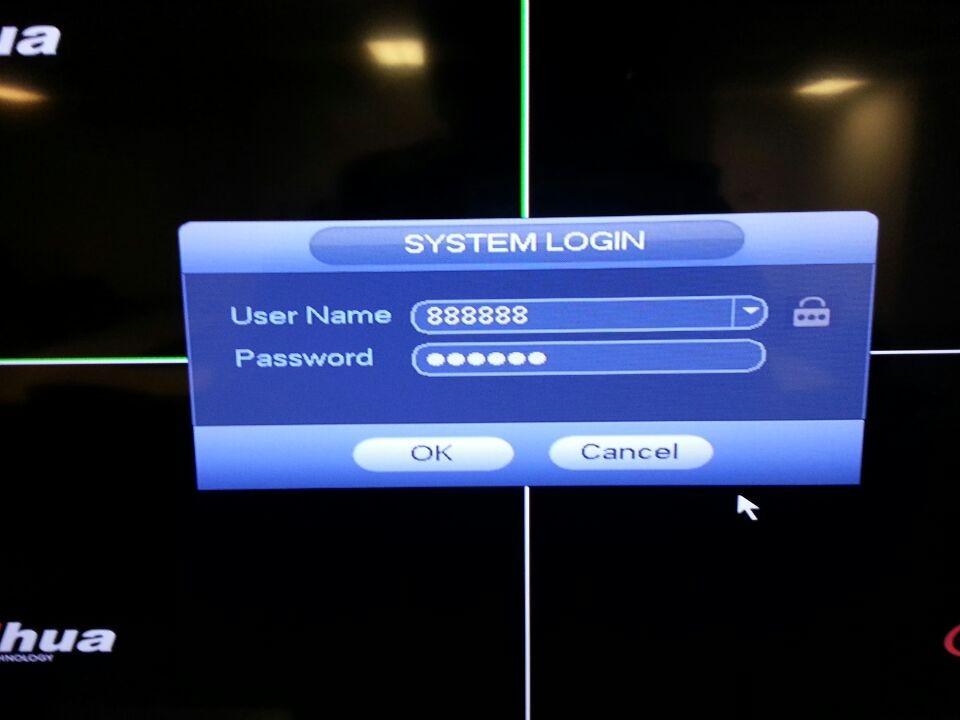
Step 2: Navigate to the System Menu
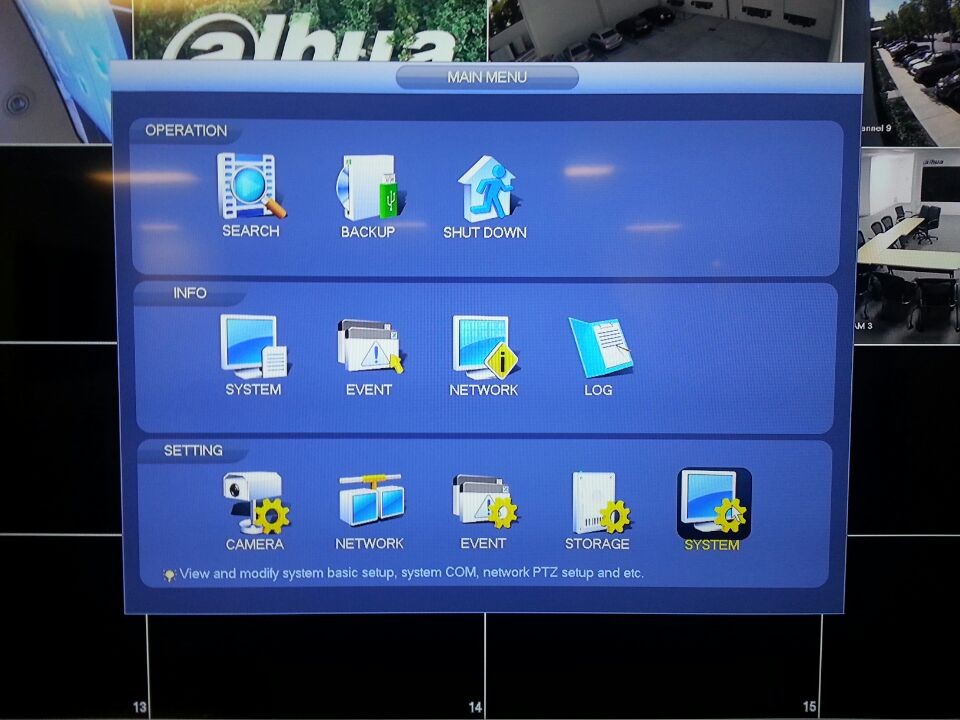
Step 3: Then go to the "Display" option
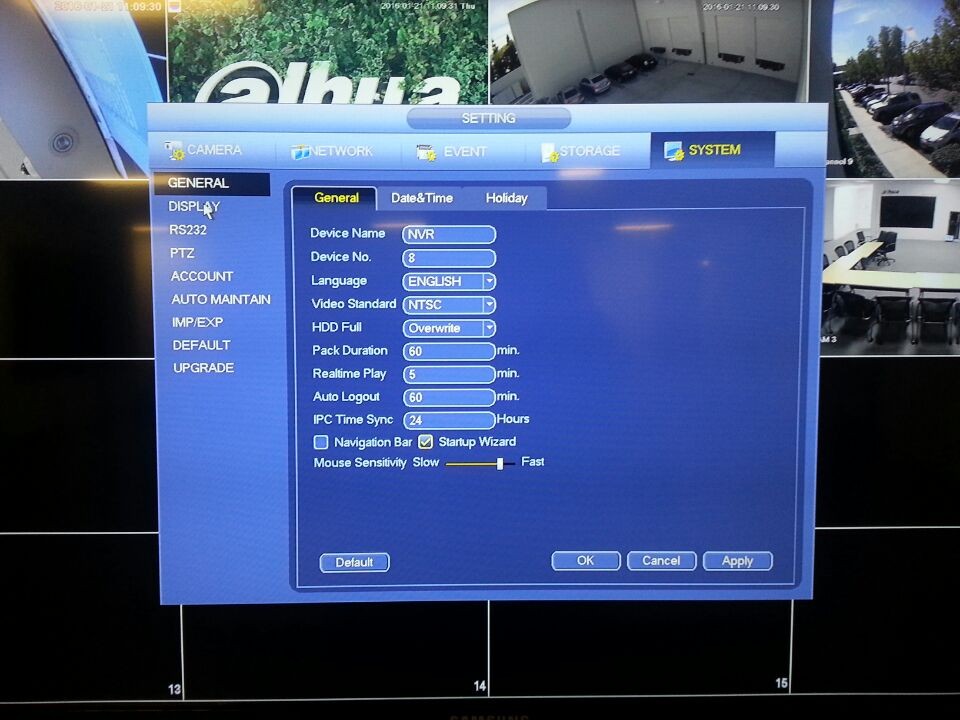
Step 4: Please look at the tabs at the top of the page and select "Zero Channel"
Step 5: You will be presented with some options to configure certain aspects of the
Zero Channel stream such as Compression, Resolution, Frame Rate & Bit Rate
Please see the video below on Zero Channel configuration:
How to setup Zero Channel on Dahua Web Service