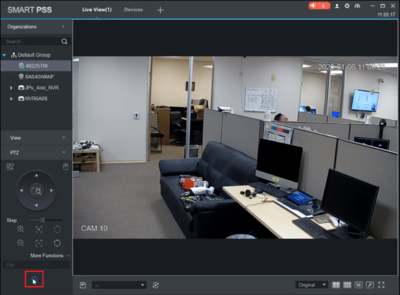Difference between revisions of "Template:PTZ Pan SmartPSS"
(Created page with "==How to Setup Pan via Old WebUI== ===Description=== The Pan feature allows the PTZ to move between two pre-established horizontal points. ===Prerequisites=== * Dahua Network...") |
|||
| Line 8: | Line 8: | ||
===How To Setup Pan Video=== | ===How To Setup Pan Video=== | ||
| − | <embedvideo service="youtube"></embedvideo> | + | <embedvideo service="youtube">https://www.youtube.com/watch?v=CXYx6wVfnBo</embedvideo> |
===Step by Step Instructions=== | ===Step by Step Instructions=== | ||
Revision as of 00:36, 9 January 2020
Contents
How to Setup Pan via Old WebUI
Description
The Pan feature allows the PTZ to move between two pre-established horizontal points.
Prerequisites
- Dahua Network PTZ
How To Setup Pan Video
Step by Step Instructions
1. After opening SmartPSS, select "Live View".
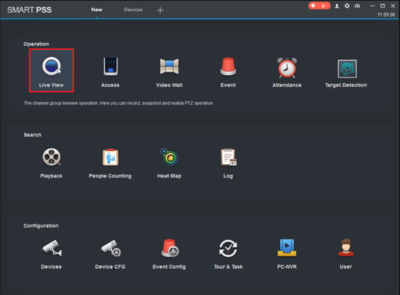
2. Locate the camera from the list, drag and drop it into one of the camera grids.
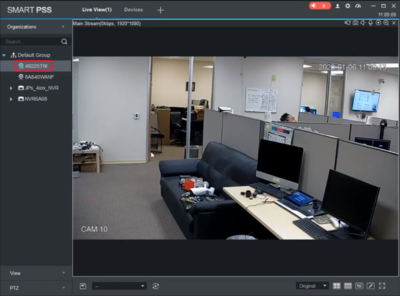
3. Expand the list and select "Pan".
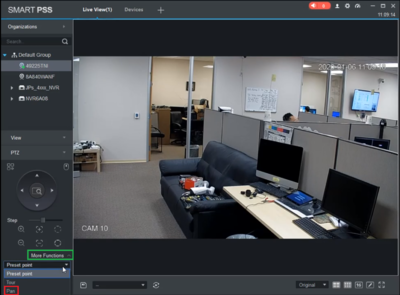
4. Press the "Start" button to start the pan and press it again to stop.