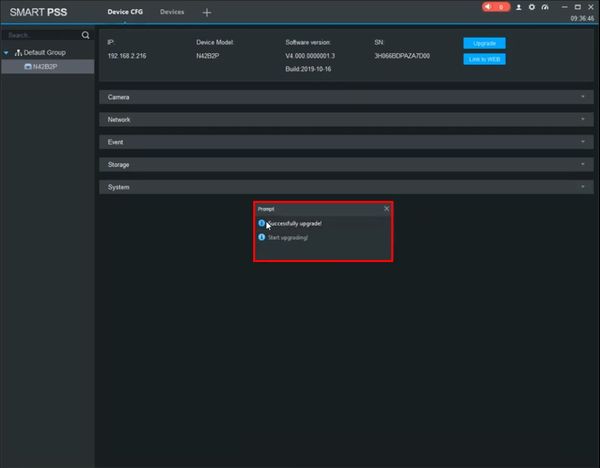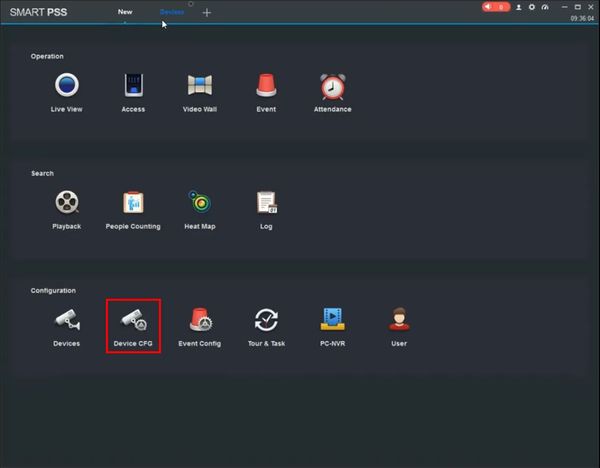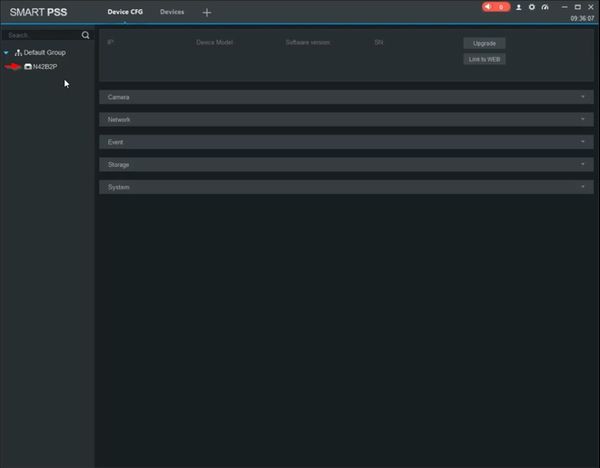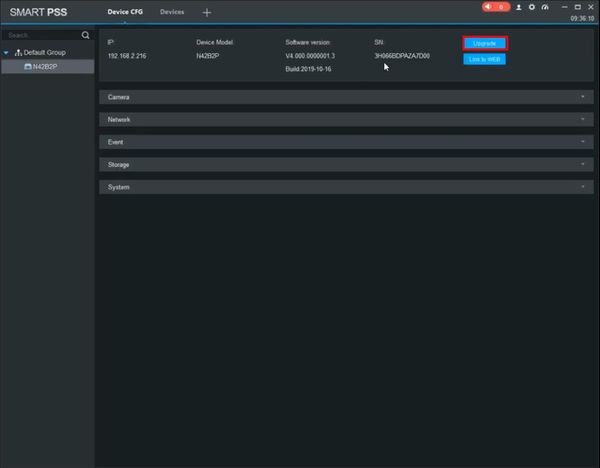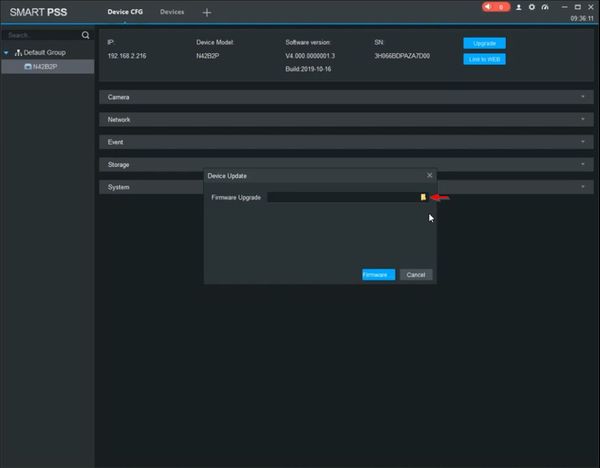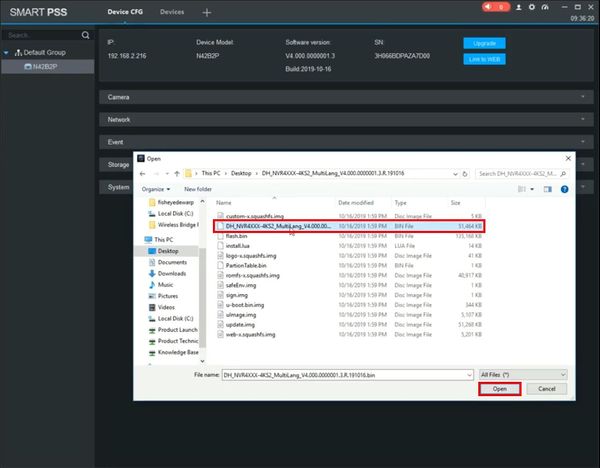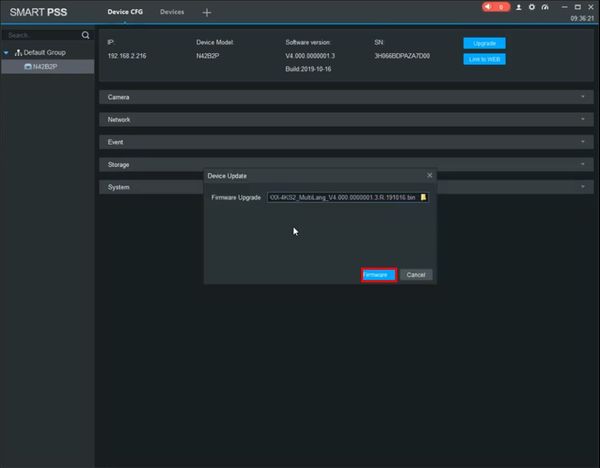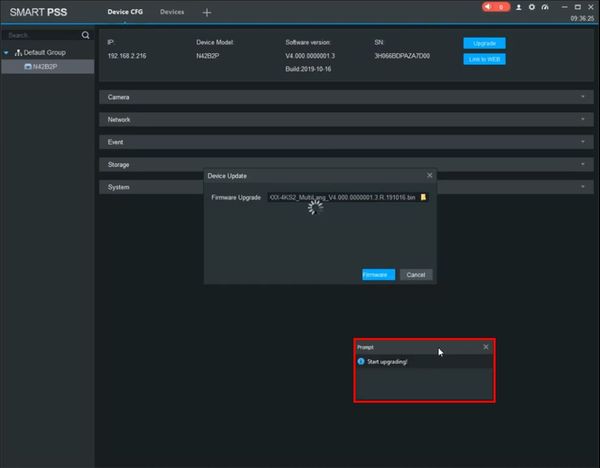Difference between revisions of "Firmware Update/Firmware Update via SmartPSS"
(→Instructions) |
|||
| Line 1: | Line 1: | ||
=Firmware Update via SmartPSS= | =Firmware Update via SmartPSS= | ||
| − | + | ||
==Prerequisites== | ==Prerequisites== | ||
==Instructions== | ==Instructions== | ||
Revision as of 20:44, 29 January 2020
Contents
Firmware Update via SmartPSS
Prerequisites
Instructions
Prerequisites
- SmartPSS installed
- Dahua device added to SmartPSS
- Firmware file for device downloaded to computer - Firmware by Device
Video Instructions
Step by Step Instructions
1. From the Main Page of SmartPSS
Click Device CFG
2. Click to select the device from the device tree on the left side of the screen
3. Click Upgrade
4. Click the folder icon
5. Locate the firmware file
Click Open
6. Click Firmware Upgrade to begin the firmware update process
7. A prompt will appear to confirm the upgrade process
8. A prompt will appear to confirm a successful upgrade