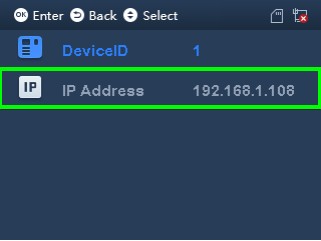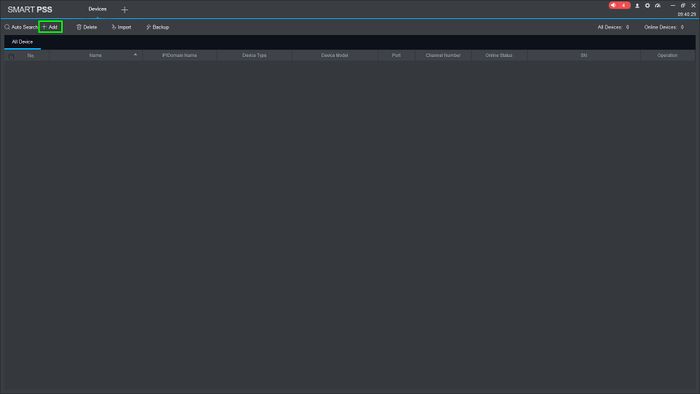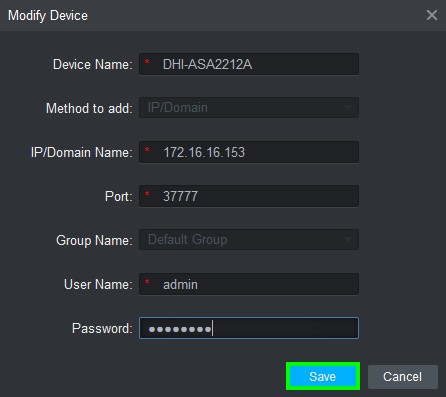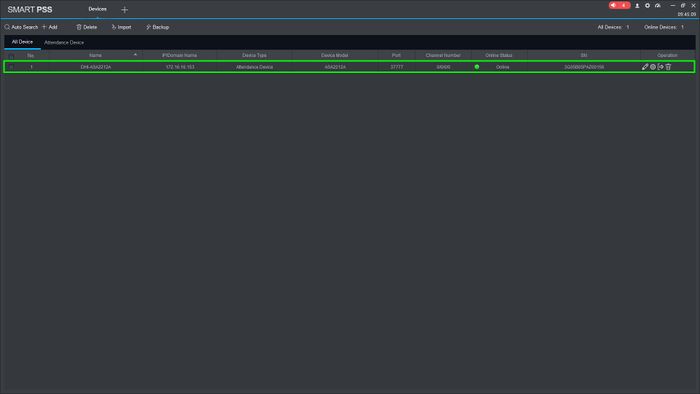Notice: Firmware Links Under Maintenance We are currently undergoing maintenance on all firmware links. If any links are inaccessible, please email or contact Tech Support for the firmware. We appreciate your patience during the maintenance, thank you for your understanding.
Time Attendance/SmartPSS/Add ASA2212A to SmartPSS
Add ASA2212A to SmartPSS
Description
In this article we will go over the ASA2212A Network settings and how to add it into SmartPSS.
Prerequisites
- SmartPSS v2.02
- ASA2212A
Step by Step Instructions
1. Tap on "OK" on the unit to go to the main menu and go to "COMM"
2. Select "IP Address" to enter the IP settings
3. Configure the IP settings accordingly
4. Open SmartPSS, go to the "Devices" tab and click on "ADD"
5. Fill out the information and click on "Save"
6. You should now see the Attendance Monitor with the Online status.