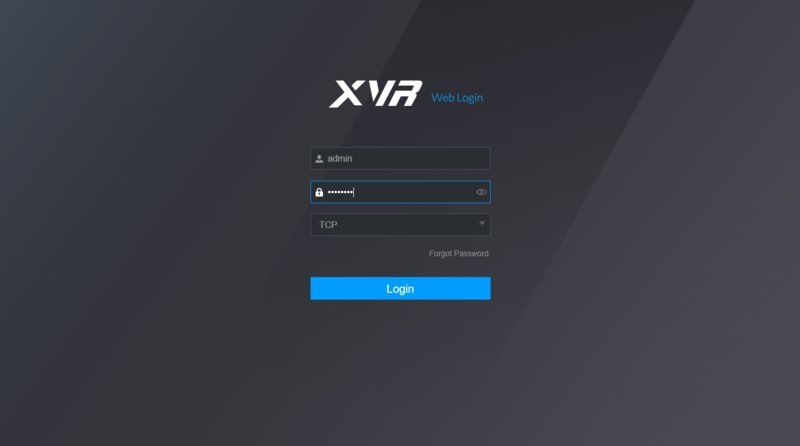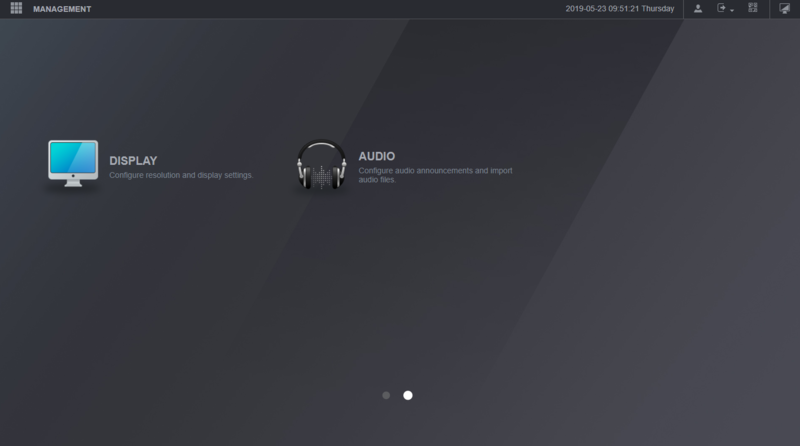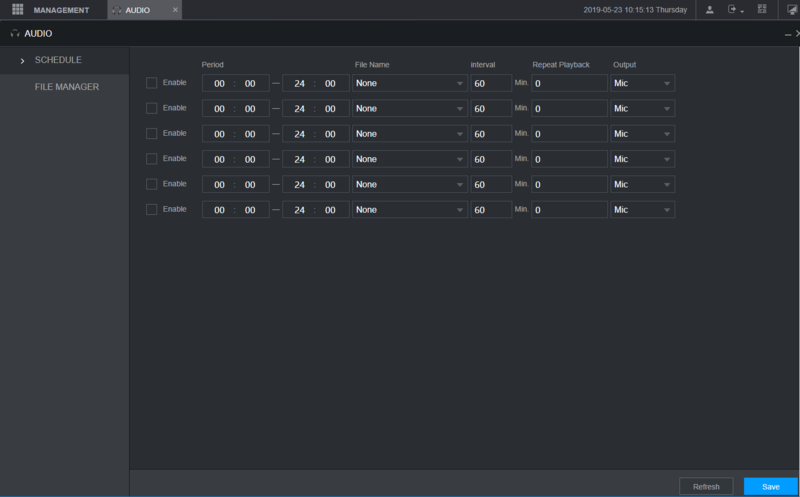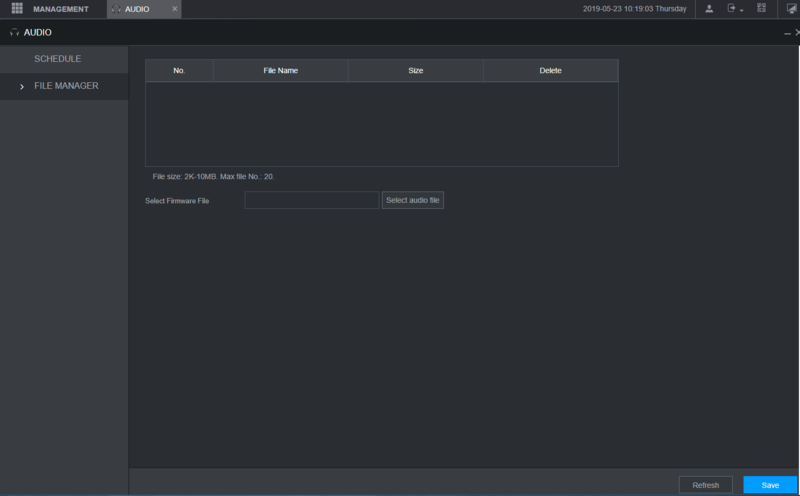Notice: Firmware Links Under Maintenance We are currently undergoing maintenance on all firmware links. If any links are inaccessible, please email or contact Tech Support for the firmware. We appreciate your patience during the maintenance, thank you for your understanding.
New GUI/Instructions/Audio Management
Revision as of 21:26, 23 May 2019 by Marques.Phillips (talk | contribs) (Created page with "=New GUI - Audio Management= ==Description== This article will go over setup for audio management. Audio management function manages audio files and configures the playing sc...")
Contents
New GUI - Audio Management
Description
This article will go over setup for audio management. Audio management function manages audio files and configures the playing schedule. When there is an alarm event, the audio file can be activated.
Prerequisites
- Recorder with New GUI
- Supported Audio file
Step by Step Instructions
1. Login using a web browser.
2. Main menu 1st screen.
3. Main menu 2nd screen.
4. Click on the Audio Option.
5. Audio File Manager Option.