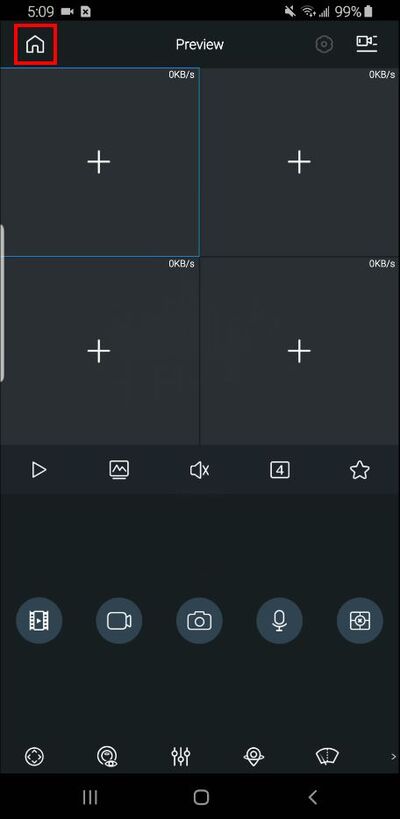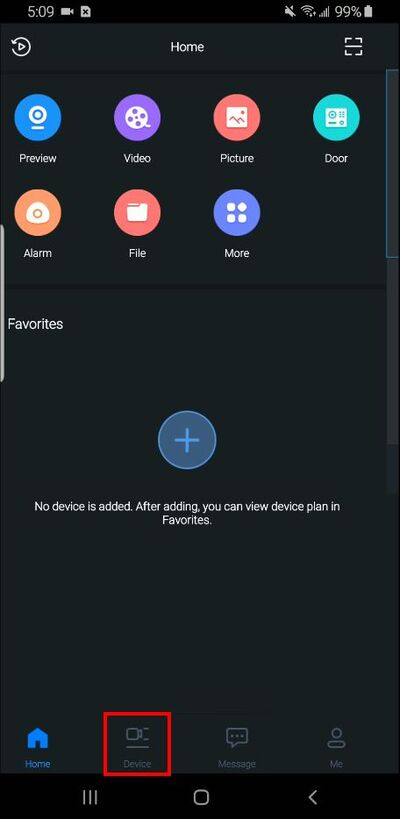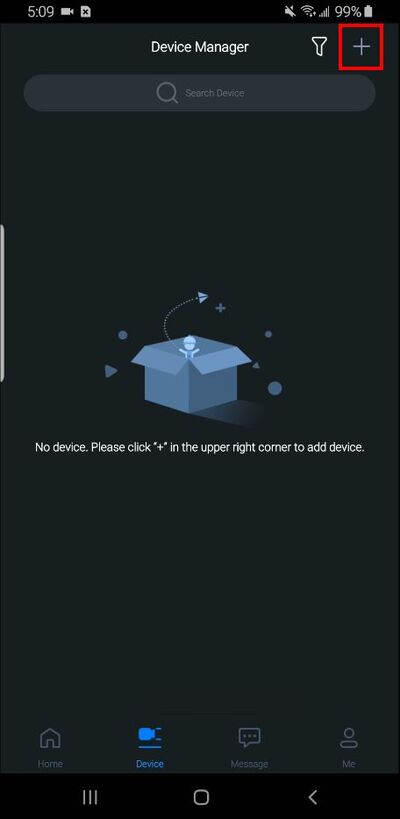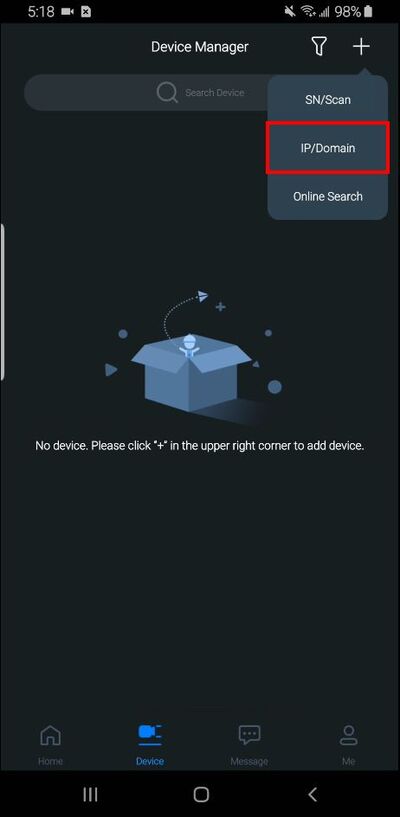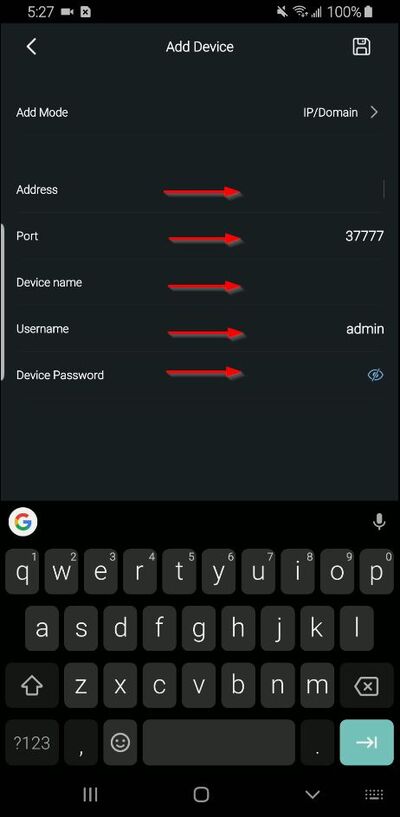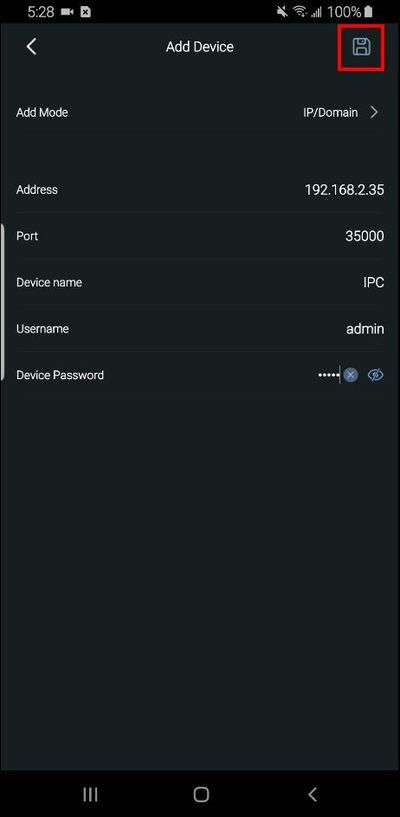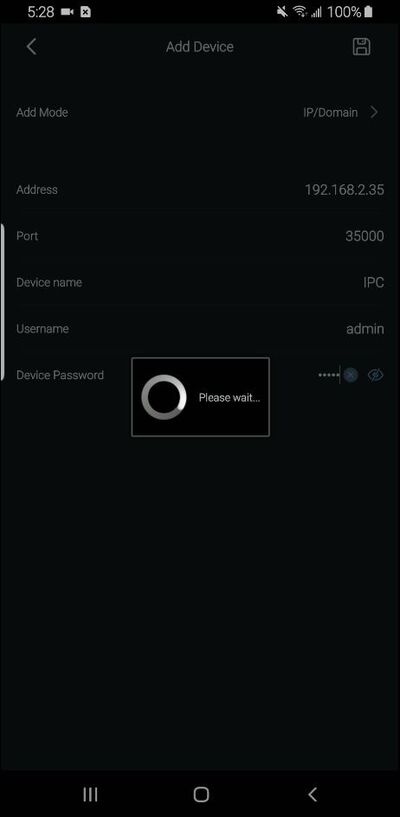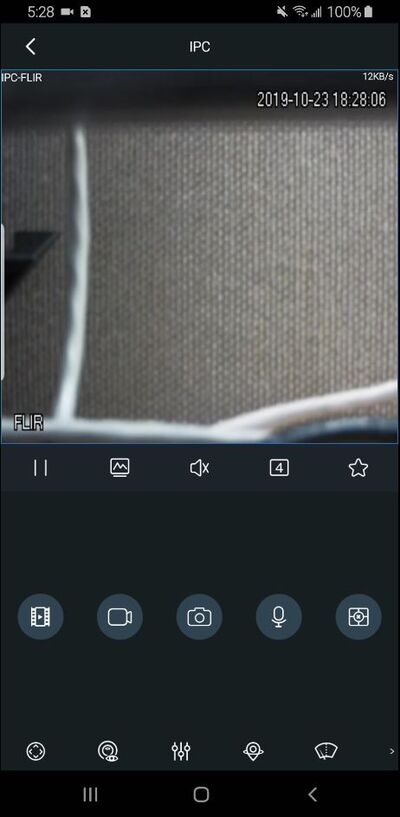Notice: Firmware Links Under Maintenance We are currently undergoing maintenance on all firmware links. If any links are inaccessible, please email or contact Tech Support for the firmware. We appreciate your patience during the maintenance, thank you for your understanding.
FLIR/Add A FLIR IP Camera To gDMSS via IP
Revision as of 17:12, 24 October 2019 by Marques.Phillips (talk | contribs)
Contents
How to Add A FLIR IP Camera to gDMSS via IP
Description
This guide will show how to add a FLIR IP Camerato the gDMSS mobile app via IP
Prerequisites
- gDMSS installed on the mobile device
- FLIR IP Camera, connected to network
- FLIR IP Camera network information - (IP, HTTP Port)
- Username/password for FLIR Recorder
Video Instructions
Step by Step Instructions
1.