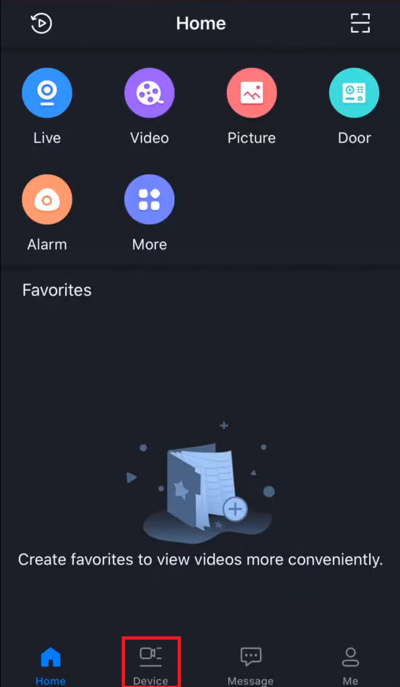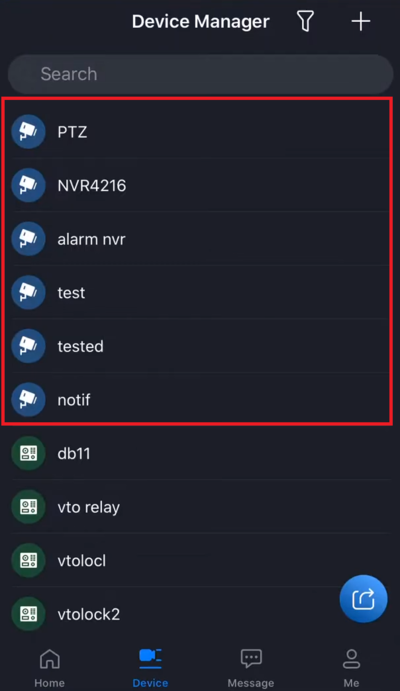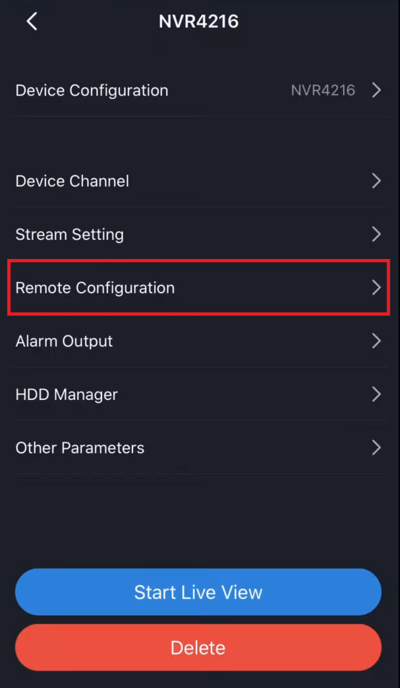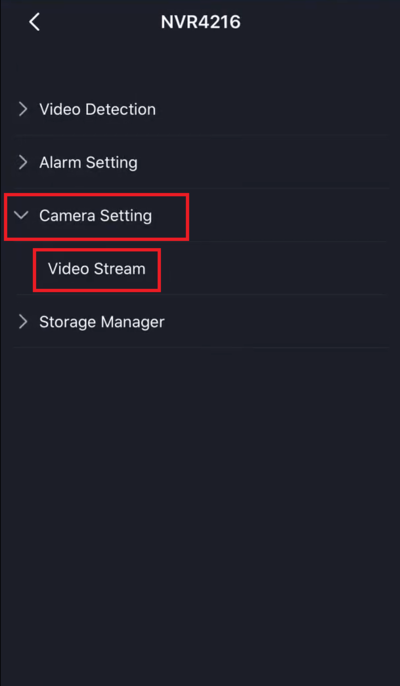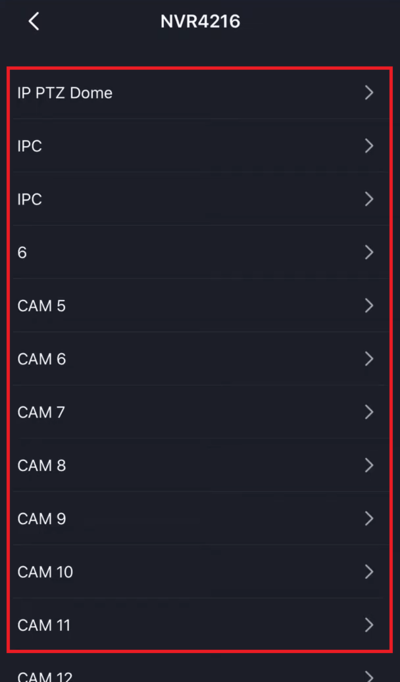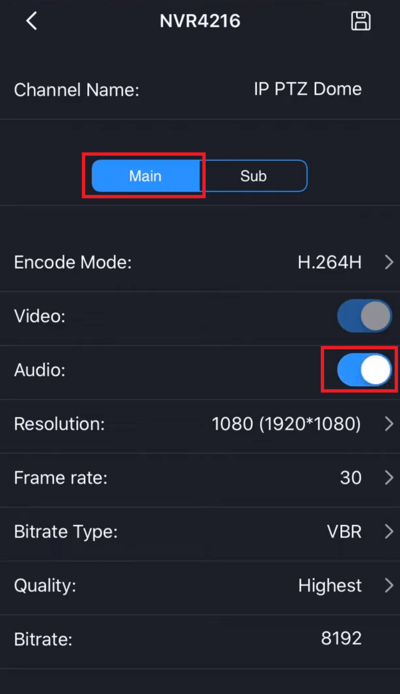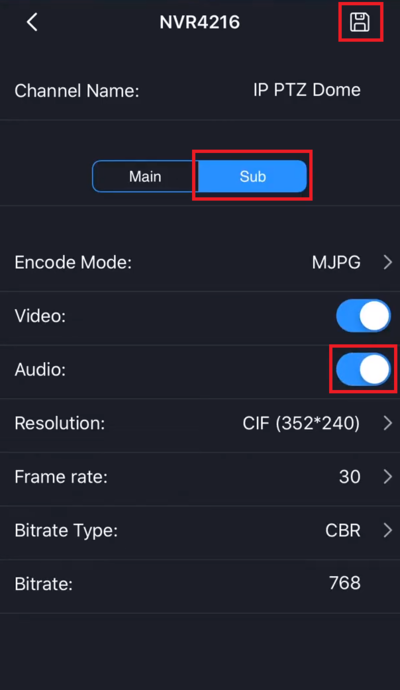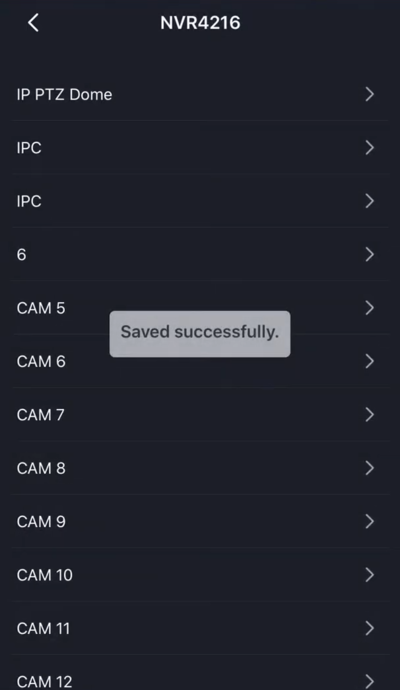Notice: Firmware Links Under Maintenance We are currently undergoing maintenance on all firmware links. If any links are inaccessible, please email or contact Tech Support for the firmware. We appreciate your patience during the maintenance, thank you for your understanding.
Template:Audio Record MobileUI DMSS
Prerequisites
- Dahua Camera with Audio Input
- Dahua Recorder
- A Mobile Device with iDMSS or gDMSS installed on it, with the recorder added to it
Video Instructions
Step by Step Instructions
1. From the Home Screen, select "Device" at the bottom
2. Select the recorder from the list
3. Select "Remote Configuration"
4. Select "Camera Setting" and then "Video Stream" under that
5. Select the camera with audio input from the list
6. Select "Main" on the toggle at the top to switch to the Main Stream.
Then enable the switch next to "Audio"
7. Select "Sub" on the toggle at the top to switch to the Sub Stream.
Then enable the switch next to "Audio".
Select the Floppy Disk icon at the top right to save the settings
8. Once the settings have been pushed it will display "Saved successfully."