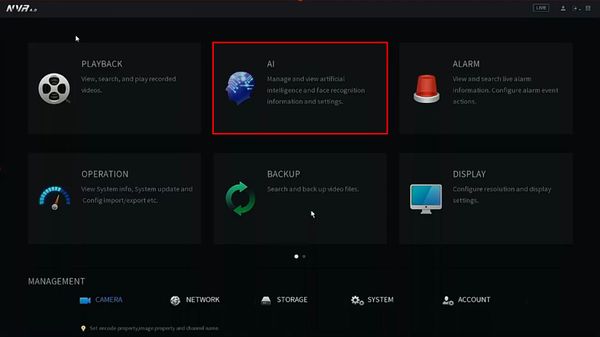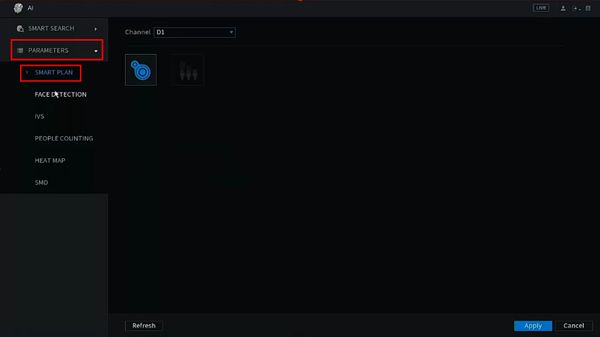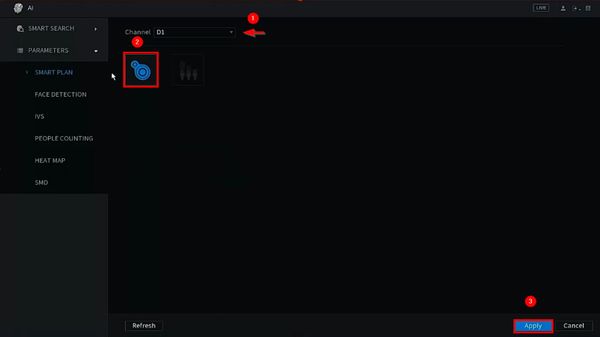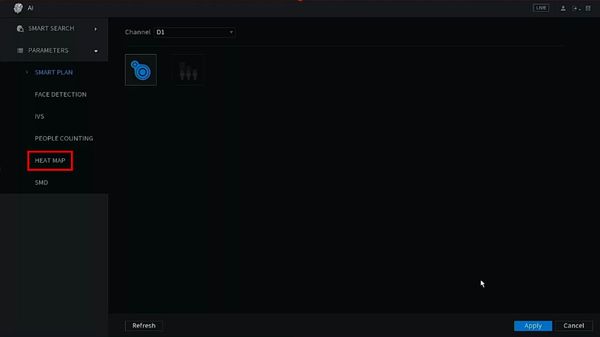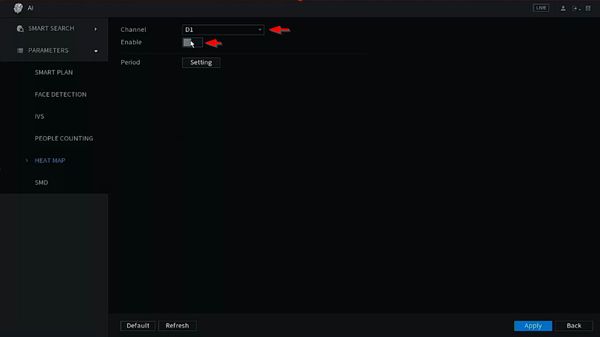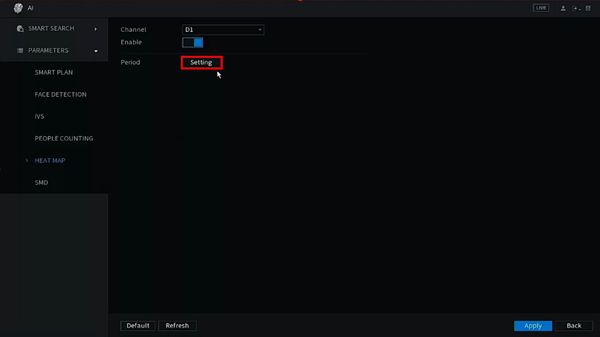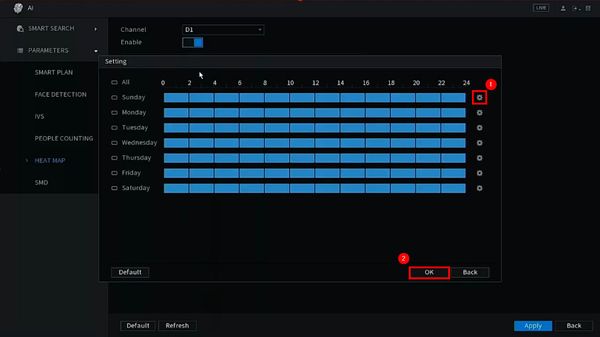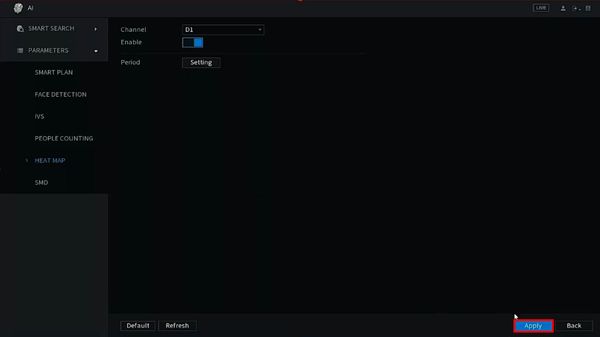Notice: Firmware Links Under Maintenance We are currently undergoing maintenance on all firmware links. If any links are inaccessible, please email or contact Tech Support for the firmware. We appreciate your patience during the maintenance, thank you for your understanding.
Template:IVS Heatmap SystemUI NewGUI
Prerequisites
- Dahua device with Heat Map
Video Instructions
Step By Step Instructions
1. From the Main Menu
Click AI
2. The Smart Plan for the channel must be configured
Click Parameters > Smart Plan
3. Use the dropdown box to select the channel
Click to enable the Heatmap IVS
Click Apply to save
4. Click Parameters > Heat Map
5. Use the dropdown box to select the Channel
Click to enable the Heat Map feature
6. Click the Setting button next to Period to configure a schedule for the Heat Map (by default will be 24/7)
7. Click the gear to configure the schedule
Click OK to save
8. Click Apply to save all settings