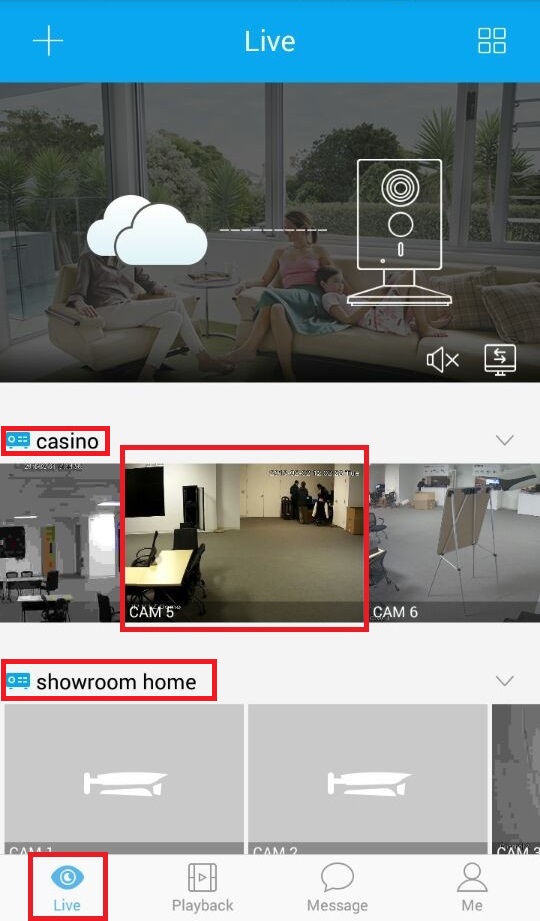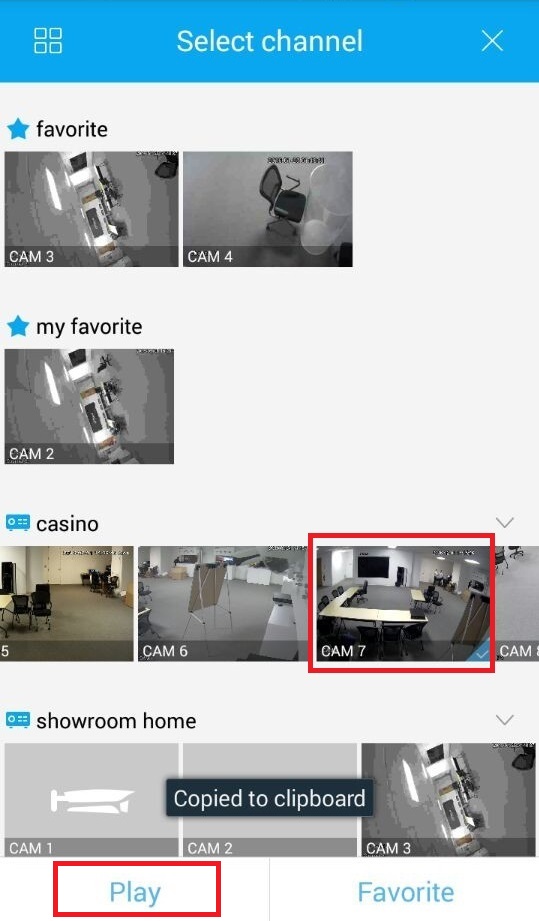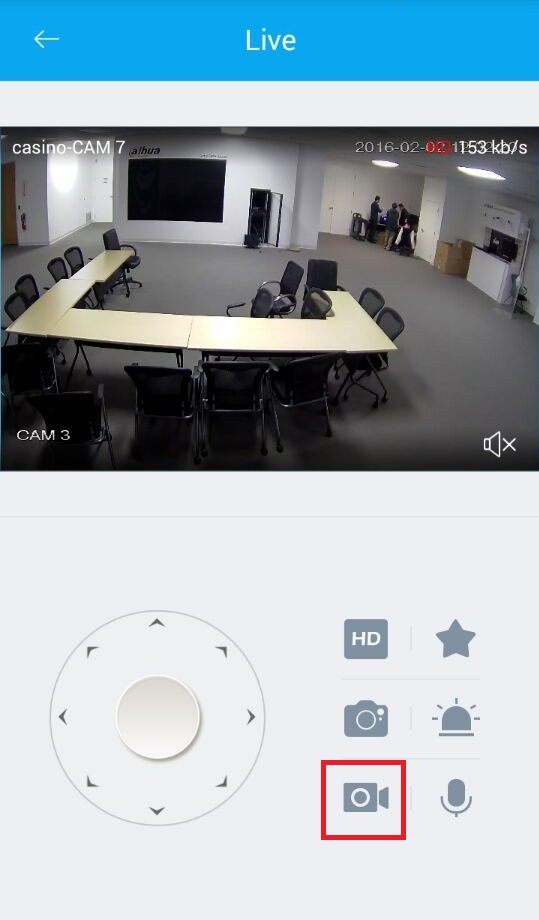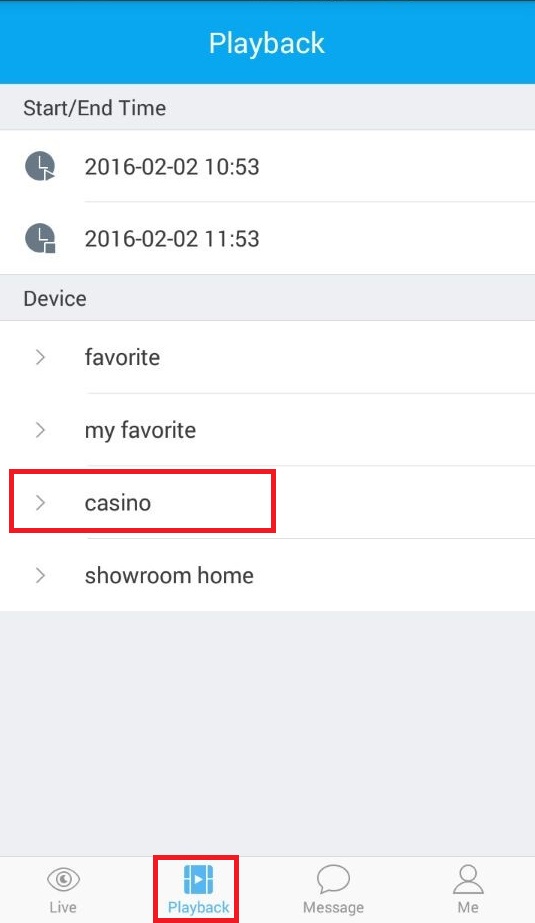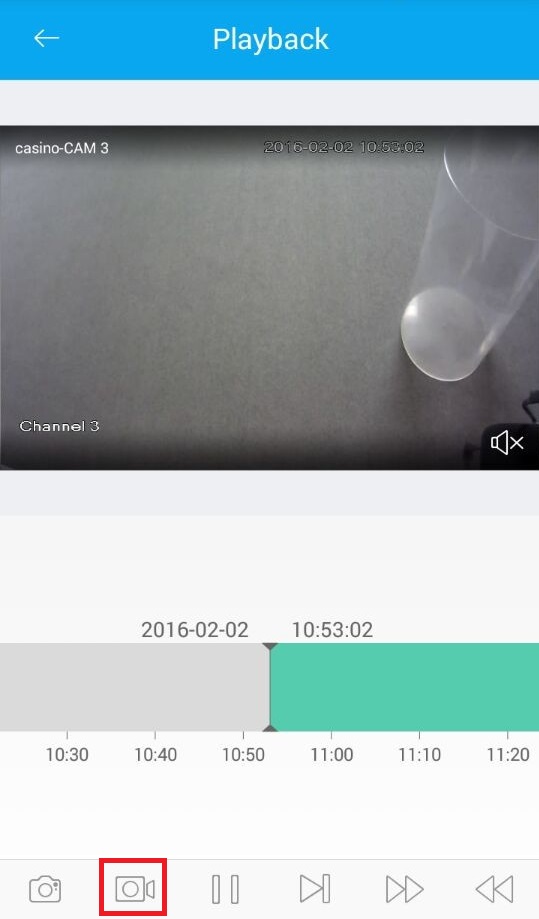Notice: Firmware Links Under Maintenance We are currently undergoing maintenance on all firmware links. If any links are inaccessible, please email or contact Tech Support for the firmware. We appreciate your patience during the maintenance, thank you for your understanding.
Mobile/Easy4IP Mobile Backup
Revision as of 20:14, 2 February 2016 by Qi (talk | contribs) (→How to Backup Video via Easy4IP Mobile Application)
How to Backup Video via Easy4IP Mobile Application
To backup videos using Easy4IP:
1. To back up the live preview go to live and select a camera to back up.
2. Select the one and press Play.
3. On the camera, press the video recording icon to have it save to Local File.
4. To backup videos in playback, go to playback and select an NVR.
5. Select a camera under the NVR.
6. Press the video recording icon to have it save to Local File.