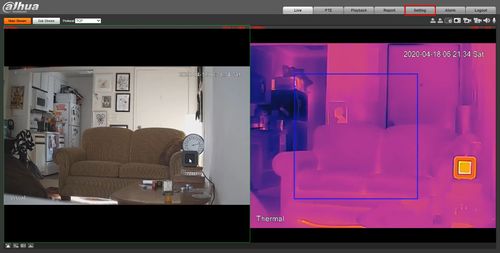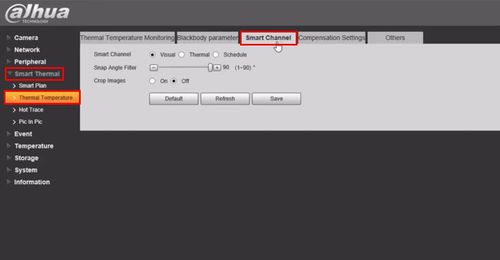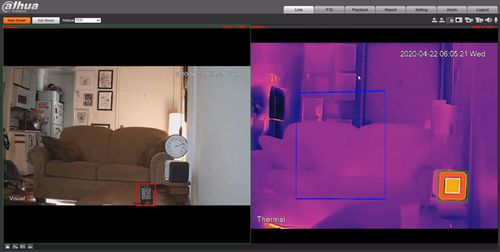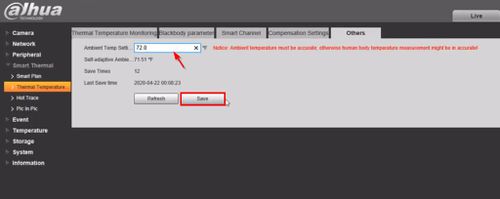Template:Temperature Monitoring Other Settings
Revision as of 22:29, 24 April 2020 by Marques.Phillips (talk | contribs)
Configure Advanced/Other Settings
Configure advanced/other parameters for the camera for Human Temperature Measurement
- Log into Camera
Click Setting
Click Smart Thermal > Thermal Temperature
Click the Smart Channel tab
Click Save
Click Others tab
In the Ambient Temp Setting field enter the actual real ambient temperature
Use a thermometer to detect the real ambient temperature on site
Enter temperature value into the field
Click Save