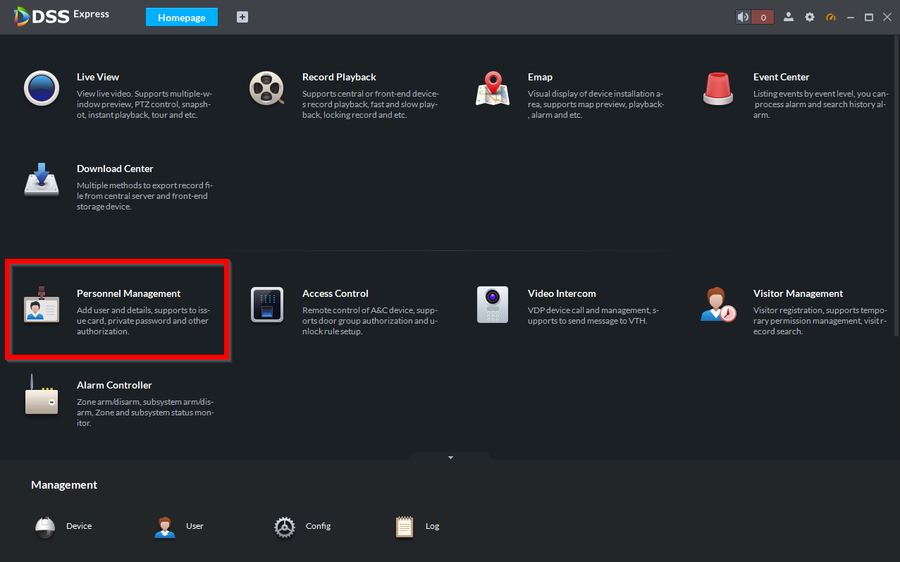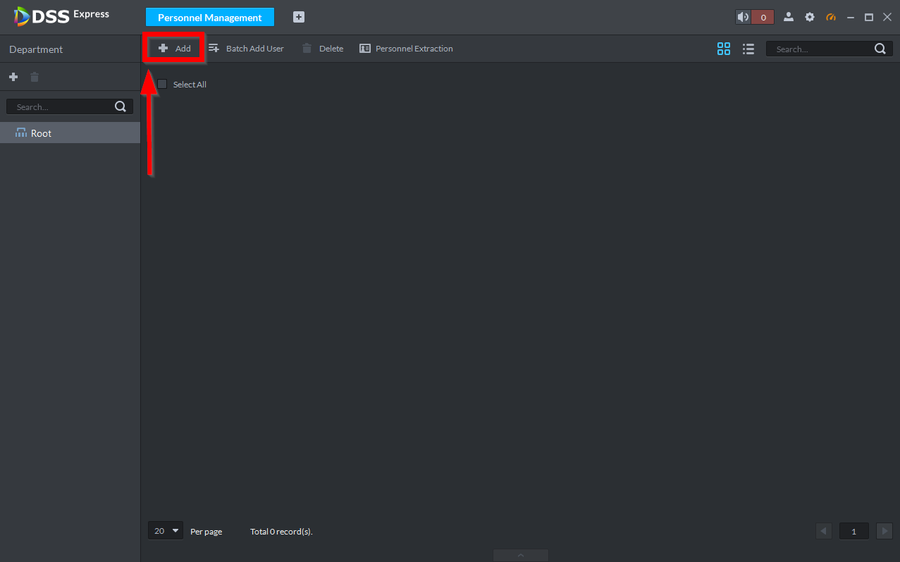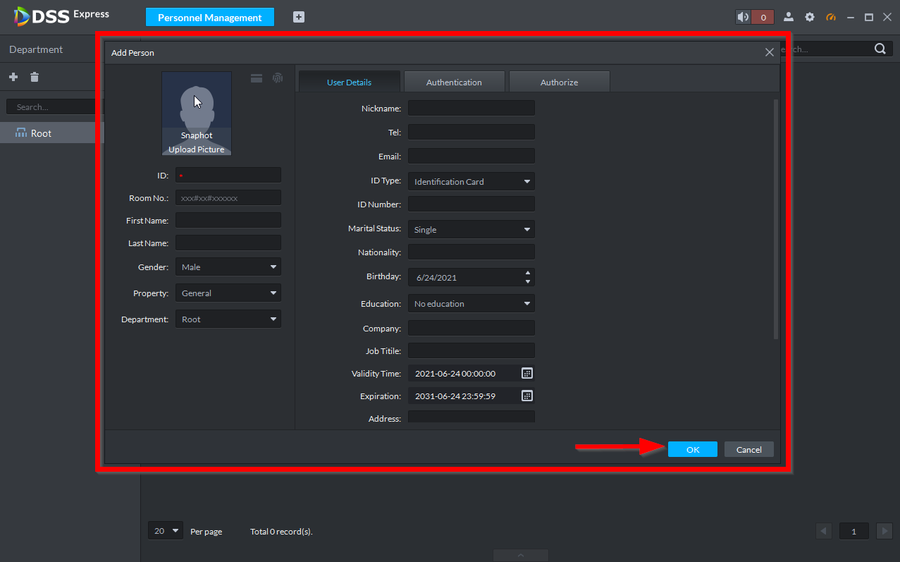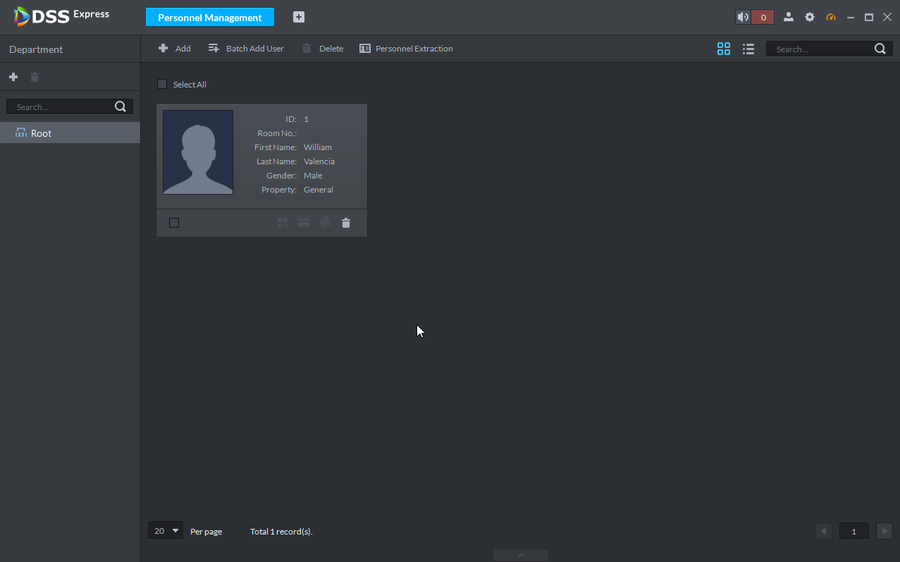Difference between revisions of "Access Control/How to Add Users to DSSExpress"
(Created page with "==Description== To add Users to DSS Express you will need to use the Personnel Module on DSS Express. The Personnel Module hosts Cards, PINs, Fingerprints, Face Recognition,...") |
|||
| Line 1: | Line 1: | ||
==Description== | ==Description== | ||
| − | To add Users to DSS Express you will need to use the Personnel Module on DSS Express. | + | To add Users to DSS Express you will need to use the Personnel Management Module on DSS Express. |
| − | The Personnel Module hosts Cards, PINs, Fingerprints, Face Recognition, Vehicle information. | + | The Personnel Management Module hosts Cards, PINs, Fingerprints, Face Recognition, Vehicle information. |
For Access Control we will be using Cards, PINs, Fingerprints and Door Group access | For Access Control we will be using Cards, PINs, Fingerprints and Door Group access | ||
Revision as of 19:04, 24 June 2021
Description
To add Users to DSS Express you will need to use the Personnel Management Module on DSS Express. The Personnel Management Module hosts Cards, PINs, Fingerprints, Face Recognition, Vehicle information. For Access Control we will be using Cards, PINs, Fingerprints and Door Group access
Prerequisites
Step by Step Instructions
1.
2.
3.
4.