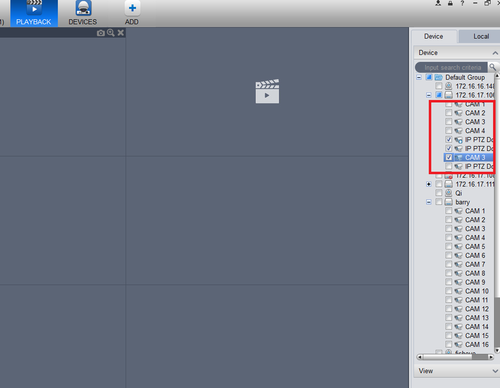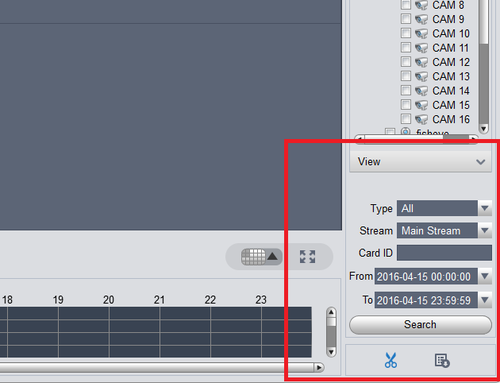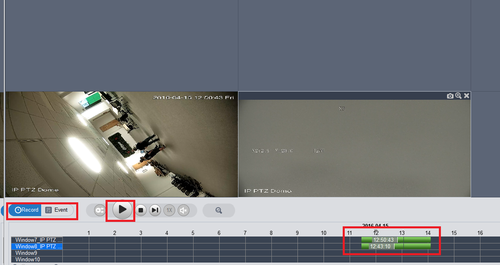IPCPlaybackNVR
Contents
How to Playback Video from SmartPSS
Pre-Requisites
- SmartPSS
SmartPSS Download
How to Install SmartPSS
Video Instructions
Step by Step Instructions
Note: Please be sure you have completed the following guides before proceeding with the below instructions:
Step 1. From the homepage select Playback
Step 2. Choose cameras for playback
Step 3. Select Type ➞ Stream ➞ Search
Step 4. Select Record or Event ➞ Select Play and Playback will show
Links
| Related Articles in Category:SmartPSS | ||
|---|---|---|
| <DynamicPageList>
category = SmartPSS count=5 </DynamicPageList> |
<DynamicPageList> category = SmartPSS offset = 5 count= 5 </DynamicPageList> |
<DynamicPageList>
category = SmartPSS offset = 10 count=5 </DynamicPageList> |