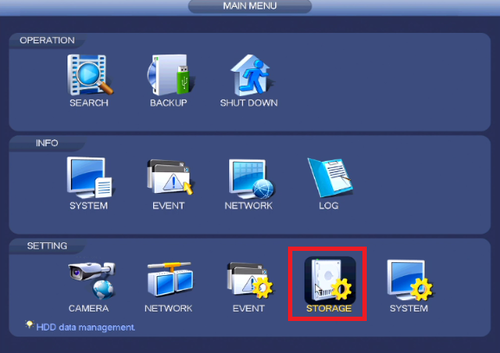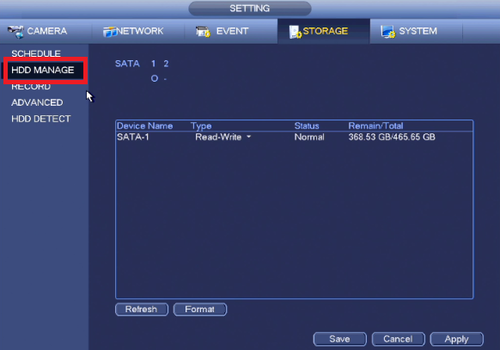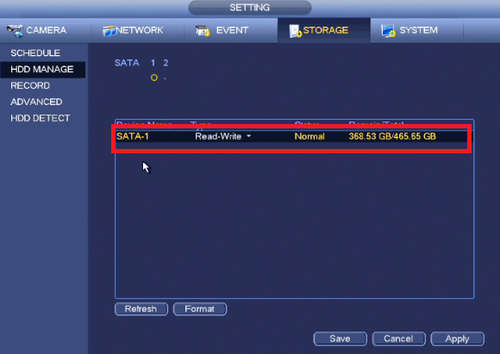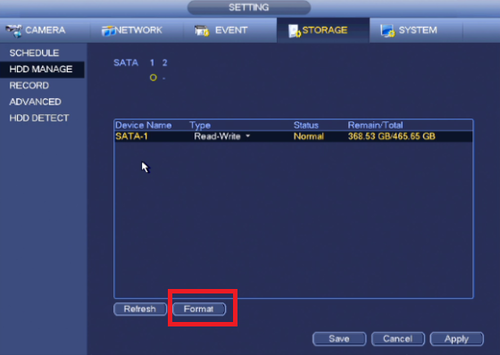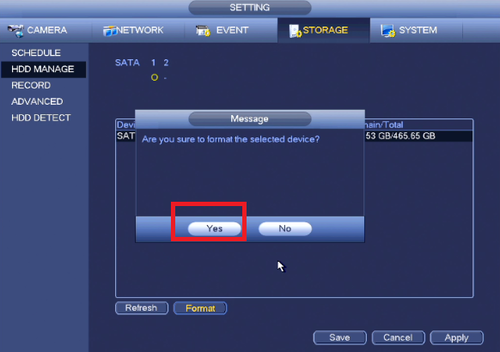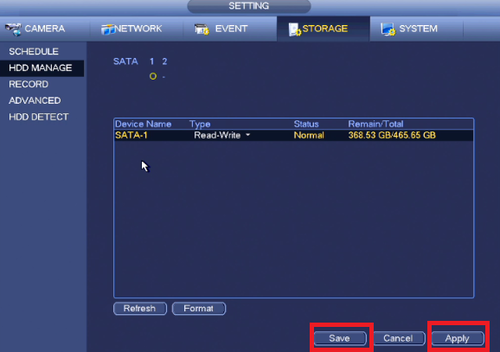Difference between revisions of "NVR/Basic Setup/Format HDD"
| Line 6: | Line 6: | ||
===Description=== | ===Description=== | ||
| − | + | Formatting HDD empties up all spaces on the HDD for recordings. | |
===Video Instructions=== | ===Video Instructions=== | ||
Revision as of 17:42, 10 August 2016
Contents
How to Format HDD
Prerequisites
- A NVR or HDCVI DVR.
- A working HDD installed
Description
Formatting HDD empties up all spaces on the HDD for recordings.
Video Instructions
Step by Step Instructions
1. From the Main Menu Select Storage.
2. Select HDD Manage.
3. Choose HDD to format.
4. Select Format.
5. Select "Yes" to verify format.
6. Click Apply ➞ Click Save. Device will reboot after changes made.