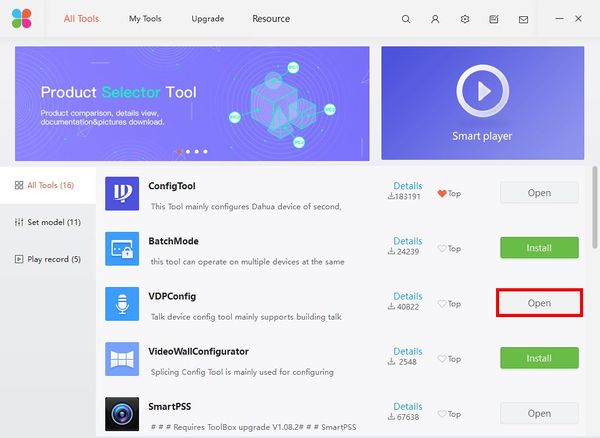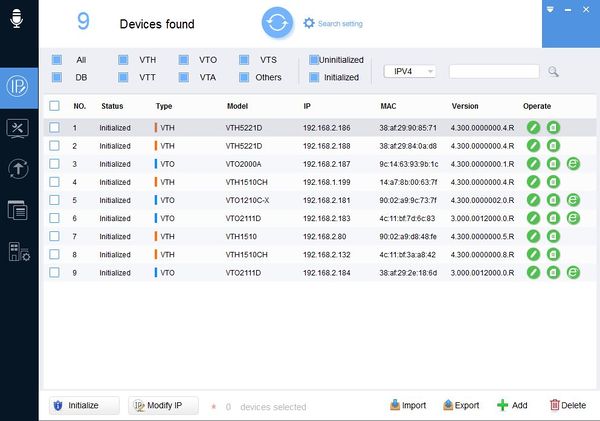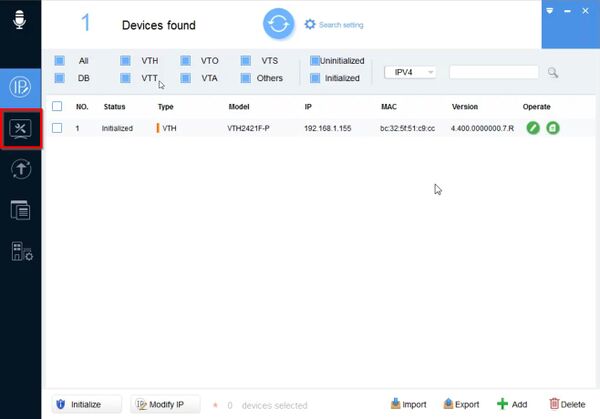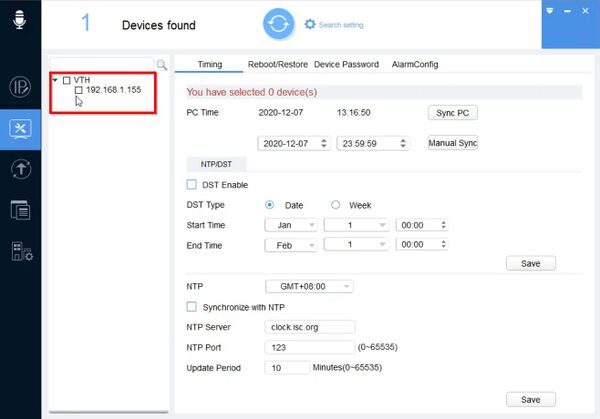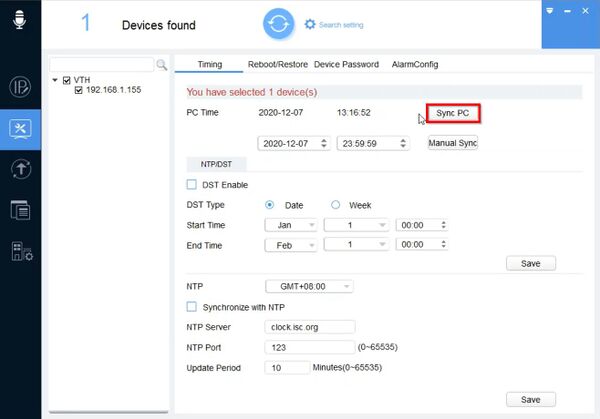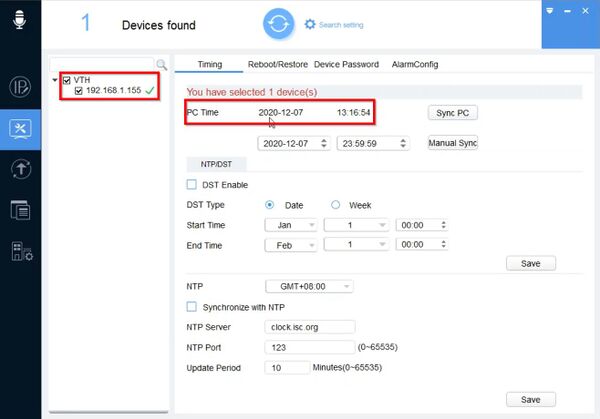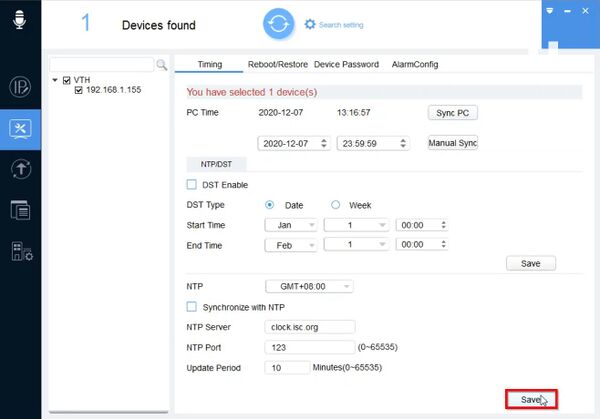Difference between revisions of "Software/Dahua Toolbox/VDPConfig/Adjust Time"
(→Step by Step Instructions) |
(→Description) |
||
| Line 2: | Line 2: | ||
===Description=== | ===Description=== | ||
| − | This guide will show you how to adjust the time a device over a local network using VDPConfig. | + | This guide will show you how to adjust the time for a video intercom device over a local network using VDPConfig. |
===Prerequisites=== | ===Prerequisites=== | ||
Revision as of 00:29, 8 December 2020
Contents
How To Adjust Time Using VDPConfig
Description
This guide will show you how to adjust the time for a video intercom device over a local network using VDPConfig.
Prerequisites
- Windows PC.
- Dahua video intercom device on the same LAN as the PC
- Dahua Toolbox
- VDP Config
Video Instructions
Step by Step Instructions
1. Open DahuaToolbox and click Open next to VDPConfig
2. Discover the device in VDPConfig - How To Discover A Device Using VDPConfig
3. Click System Settings section