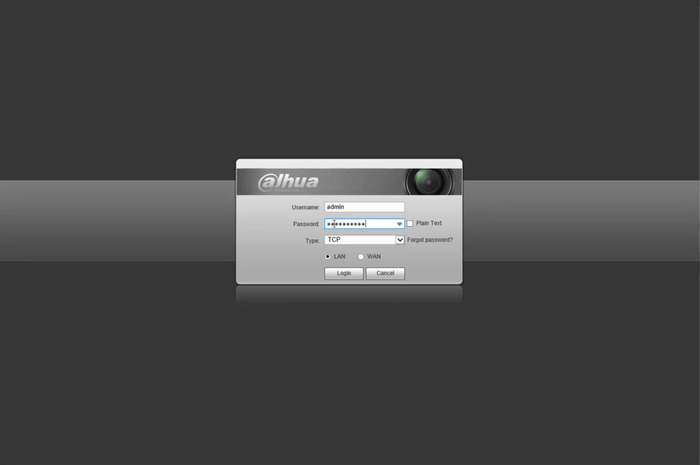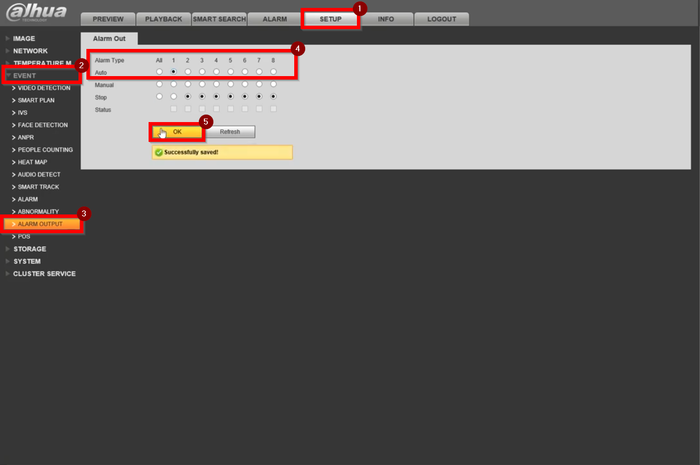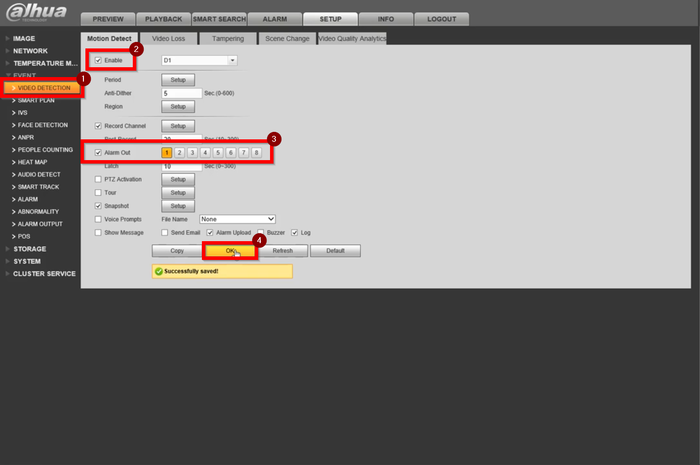Difference between revisions of "Template:Alarm Out WebUI Old"
(Created page with " ==Prerequisites== ==Video Instructions== <embedvideo service="youtube">https://youtu.be/8qua-4gi9XE</embedvideo> ==Step by Step Instructions==") |
|||
| (One intermediate revision by the same user not shown) | |||
| Line 4: | Line 4: | ||
<embedvideo service="youtube">https://youtu.be/8qua-4gi9XE</embedvideo> | <embedvideo service="youtube">https://youtu.be/8qua-4gi9XE</embedvideo> | ||
==Step by Step Instructions== | ==Step by Step Instructions== | ||
| + | 1. Login to the camera's WEBUI | ||
| + | |||
| + | [[File:Alarm OutOWUI-1.png|700px]] | ||
| + | |||
| + | 2. Go to Setup>Event>Alarm Output and select the relay the buzzer is wired too. Hit OK to save. | ||
| + | |||
| + | [[File:Alarm OutOWUI-2.png|700px]] | ||
| + | |||
| + | 3. Go to Video Detection on the left menu. Enable Motion Detection, Alarm Out (With the corresponding relay), and hit okay to save | ||
| + | |||
| + | [[File:Alarm OutOWUI-3.png|700px]] | ||
Latest revision as of 15:59, 6 February 2020
Prerequisites
Video Instructions
Step by Step Instructions
1. Login to the camera's WEBUI
2. Go to Setup>Event>Alarm Output and select the relay the buzzer is wired too. Hit OK to save.
3. Go to Video Detection on the left menu. Enable Motion Detection, Alarm Out (With the corresponding relay), and hit okay to save