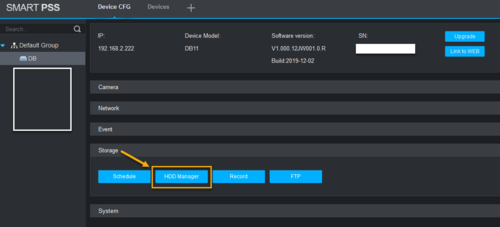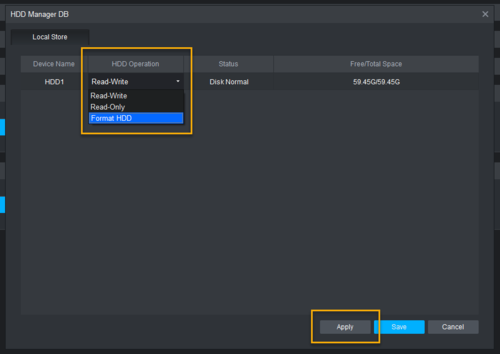Difference between revisions of "Template:DB11 Locate SDCard"
| Line 12: | Line 12: | ||
[[File:FormatSDCard_SPSS_4.png|500px]] | [[File:FormatSDCard_SPSS_4.png|500px]] | ||
| − | |||
| − | |||
| − | |||
| − | |||
| − | |||
| − | |||
| − | |||
| − | |||
Revision as of 14:48, 14 February 2020
1. Locate your device IP address from ConfigTool.
2. Add your device to SmartPSS. Go to Devices > click on Add.
3. After device is successfully added to SmartPSS, click on Config button.
4. click on Storage to collapse the storage submenu. Click on HDD Manager.