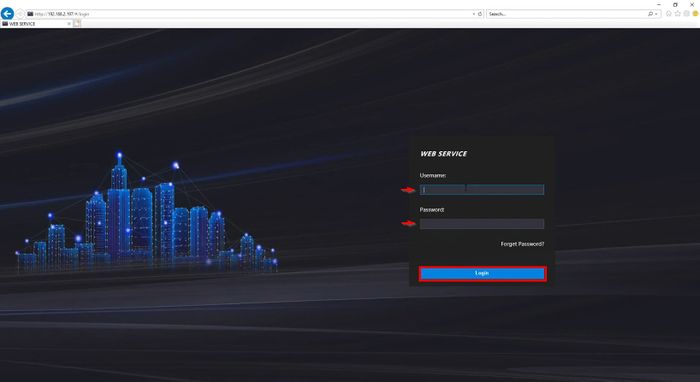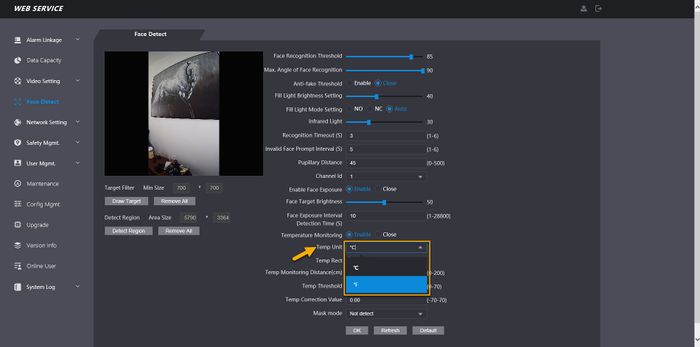Difference between revisions of "Template:DHI-ASI7213X-T1/Instructions/Change to Fahrenheit from Celsius WebUI"
(Created page with "==Step by Step Instructions== 1. Log into the webUI of the device by typing the IP address into Internet Explorer File:Dahua_Thermal_Solution_DHI_ASI7213X_T1_WebUI_Adjust_M...") |
|||
| Line 1: | Line 1: | ||
| − | |||
1. Log into the webUI of the device by typing the IP address into Internet Explorer | 1. Log into the webUI of the device by typing the IP address into Internet Explorer | ||
Latest revision as of 21:21, 19 June 2020
1. Log into the webUI of the device by typing the IP address into Internet Explorer
2. Click on Face Detect. And under Temp Unit, Change the value to F.