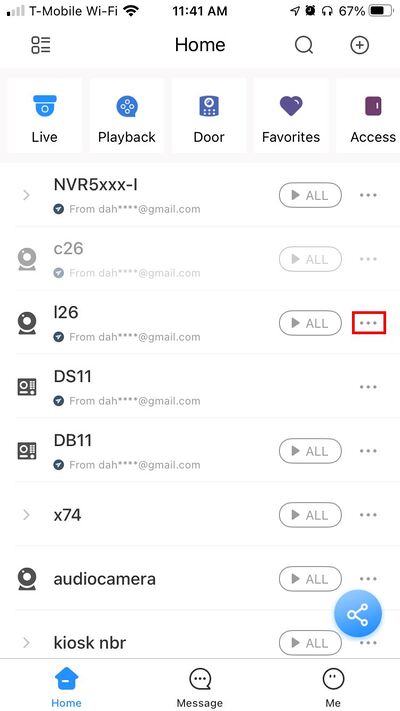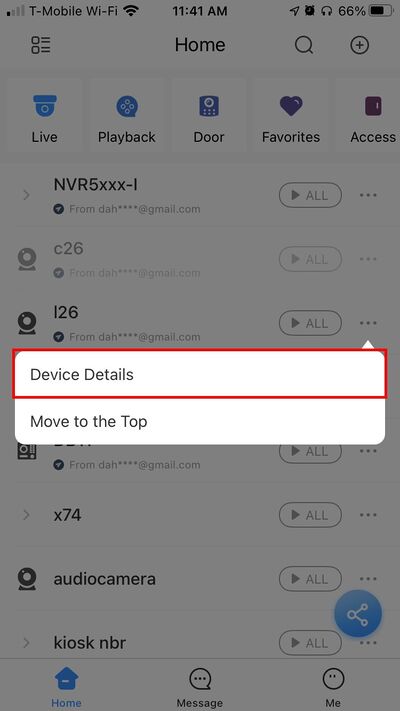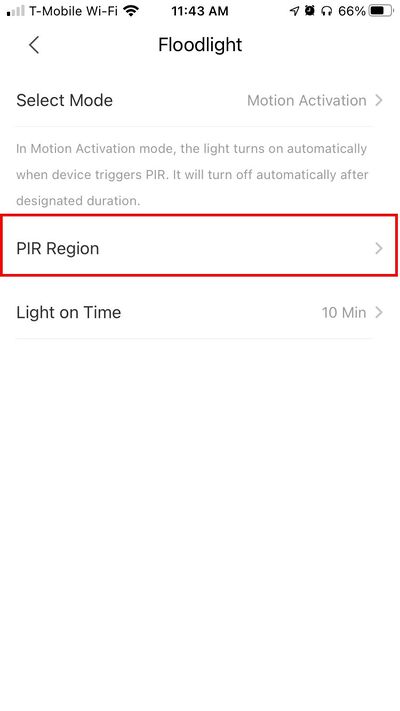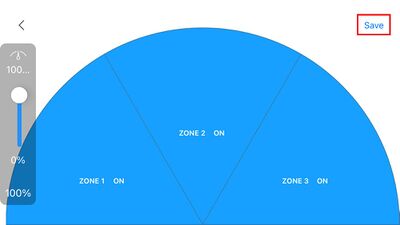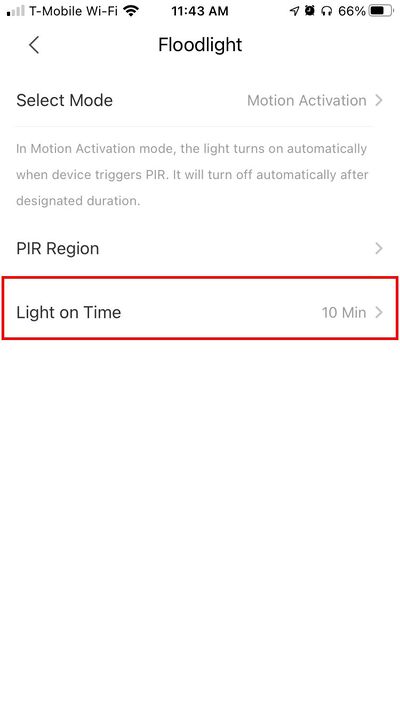Template:DMSS/Instructions/LincX2PRO PIR Setup
Revision as of 21:49, 30 November 2020 by Marques.Phillips (talk | contribs) (→Step by Step Instructions)
Step by Step Instructions
1. Launch DMSS Mobile App.
2. Tap on ![]() Home to access your added device list.
Home to access your added device list.
3. Select one of your added device that you wish to setup/modify PIR Settings for. Tap on ... icon.
2. Select Device Details
3. Select Floodlight
4. Select PIR Region
5. Tap a Zone to disable/enable
6. Use the slide to adjust the range of the Zones
7. Press the Save icon in the top right to save settings
You can also adjust the Light on Time setting here