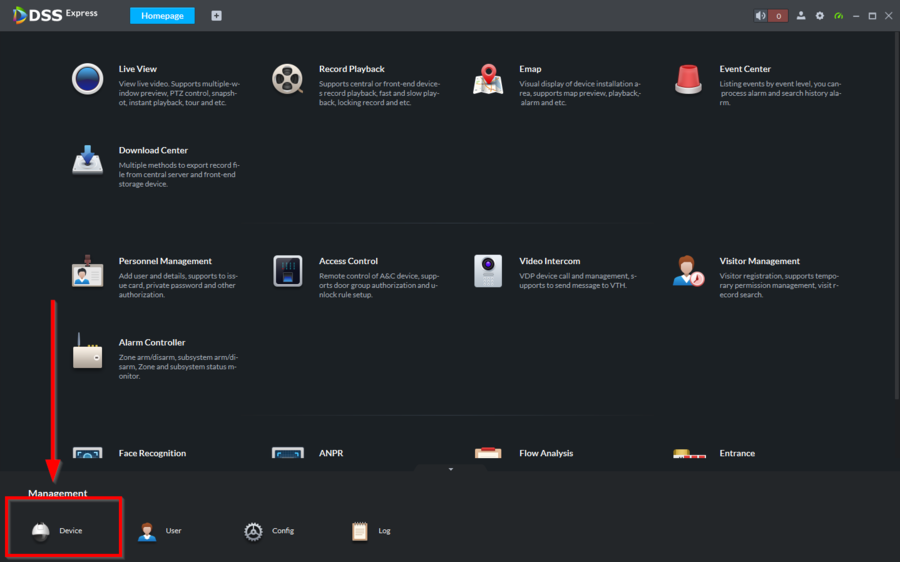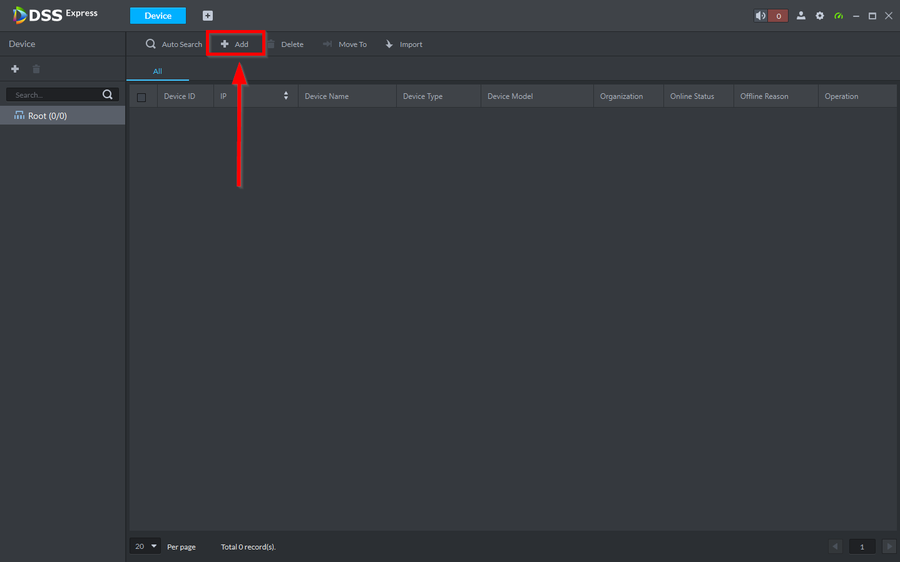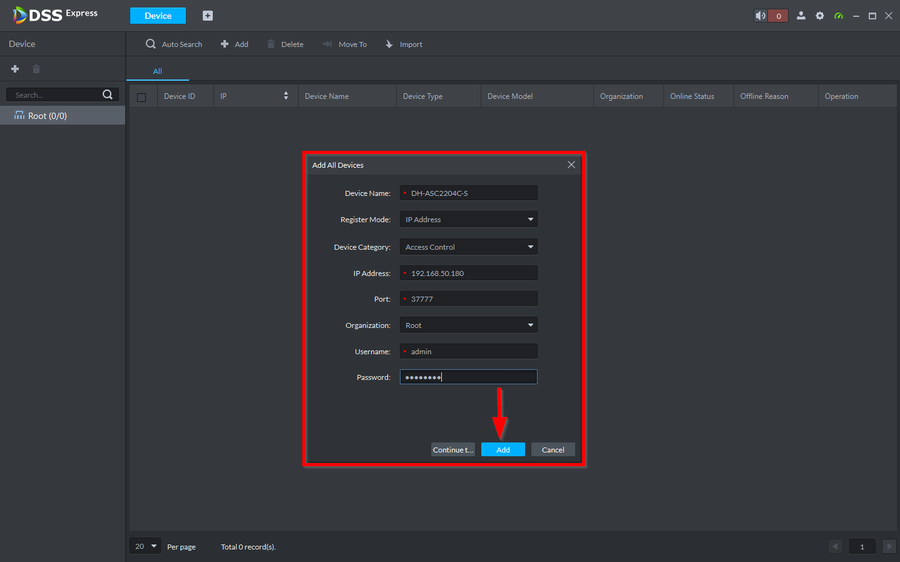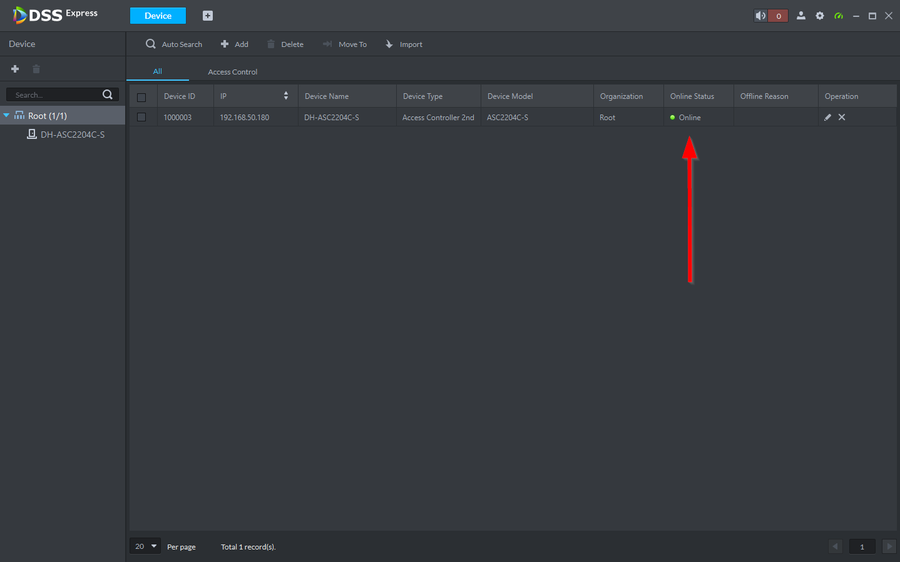Difference between revisions of "Access Control/How to Add DH-ASC2204C-S to DSS Express"
| Line 1: | Line 1: | ||
==Description== | ==Description== | ||
| + | This article will go over how to add the DH-ASC2204C-S to DSS Express | ||
| − | == | + | ==Prerequisites== |
| + | *[[DSS_Express|DSS Express]] | ||
| + | *[[Access_Control/How_to_Change_IP_Address_to_DHI-ASC2204C-S|How to change IP Address to DHI-ASC2204C-S]] | ||
==Step by Step Instructions== | ==Step by Step Instructions== | ||
Revision as of 16:50, 3 June 2021
Description
This article will go over how to add the DH-ASC2204C-S to DSS Express
Prerequisites
Step by Step Instructions
1. Open DSS Express Client and go to Device
2. Click on Add
3. Enter the local IP and the credentials of the unit. Be sure to select Access Control as the Device Category. Then click on Add to finish adding.
4. The device will go online after 10 or so seconds