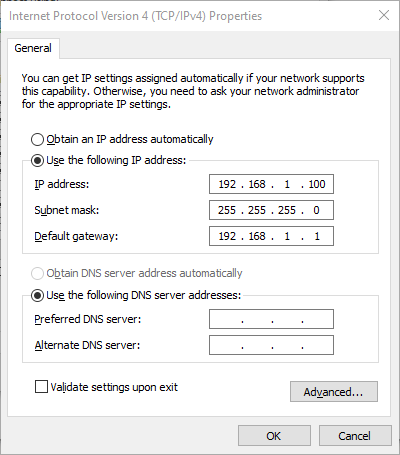Difference between revisions of "Access Control/How to Initialize DHI ASC2204C-S with Configtool"
(Created page with "==Description== This article will go over the initialization of the DHI-ASC2204C-S Due to security of the system you will need to connect a PC/laptop directly to the DHI-ASC2...") |
(→Prerequisites) |
||
| Line 7: | Line 7: | ||
* Laptop/PC directly connected to the DHI-ASC2204C-S | * Laptop/PC directly connected to the DHI-ASC2204C-S | ||
* [https://dahuawiki.com/ConfigTool Configtool] | * [https://dahuawiki.com/ConfigTool Configtool] | ||
| + | |||
| + | ==Step by Step Instructions== | ||
| + | |||
| + | 1. First make sure your laptop/PC is under the same subnet as the controller. | ||
| + | |||
| + | [[file:How to change IP Address to DHI-ASC2204C-S-1.png|400px]] | ||
Revision as of 23:32, 2 December 2021
Description
This article will go over the initialization of the DHI-ASC2204C-S
Due to security of the system you will need to connect a PC/laptop directly to the DHI-ASC2204C-S in order for this process to go smoothly
Prerequisites
- Laptop/PC directly connected to the DHI-ASC2204C-S
- Configtool
Step by Step Instructions
1. First make sure your laptop/PC is under the same subnet as the controller.