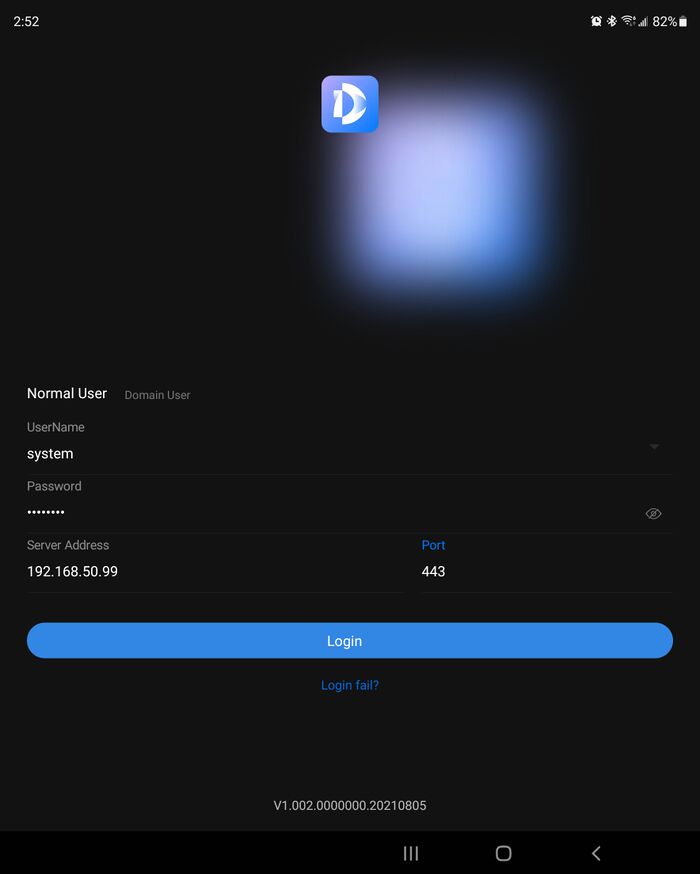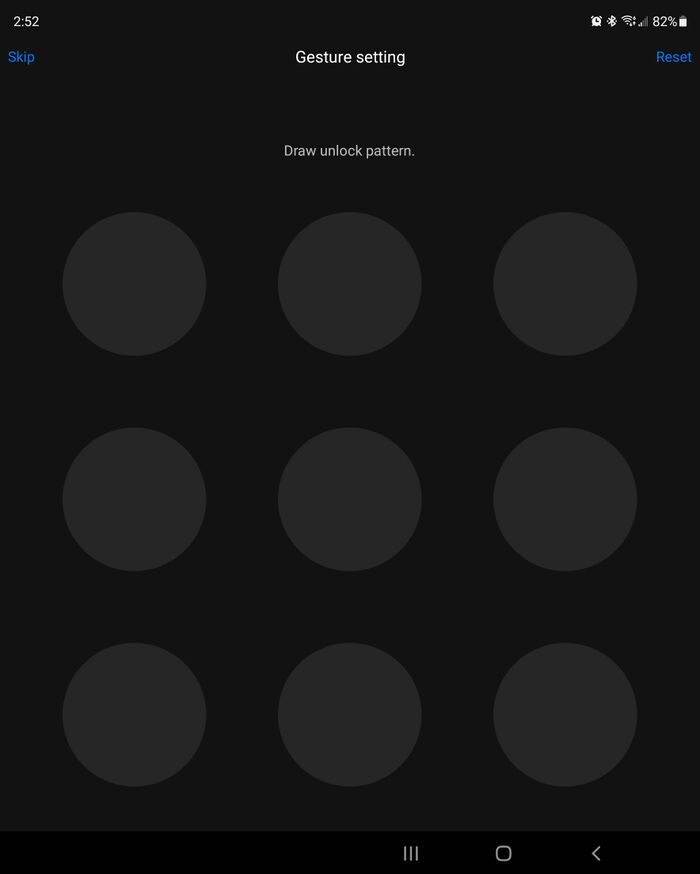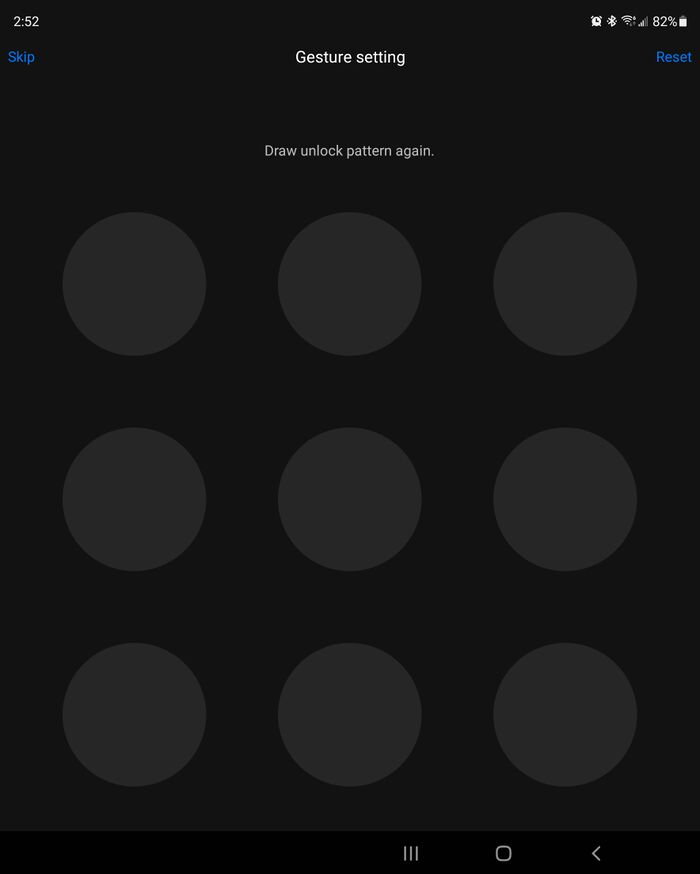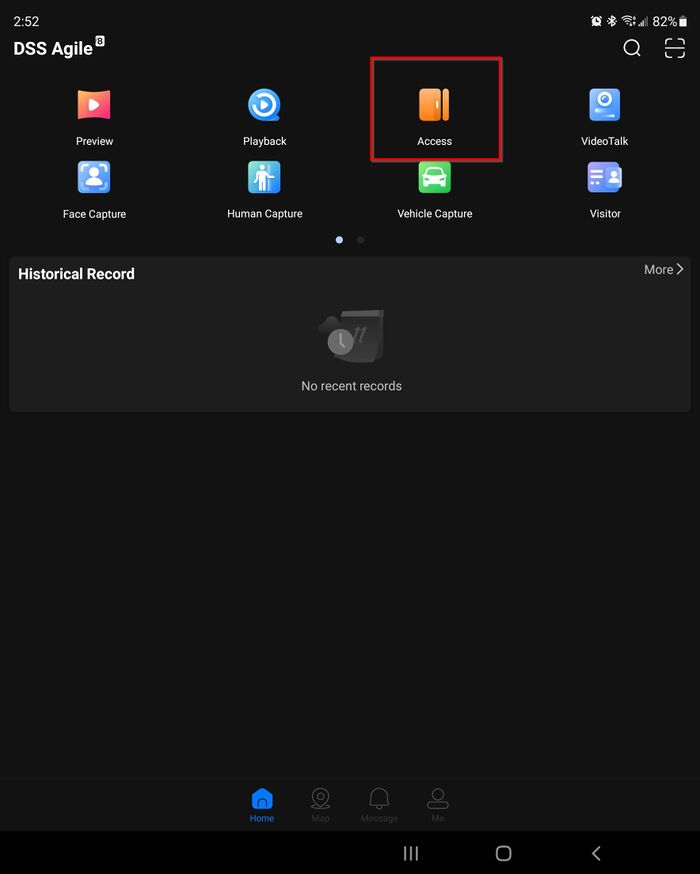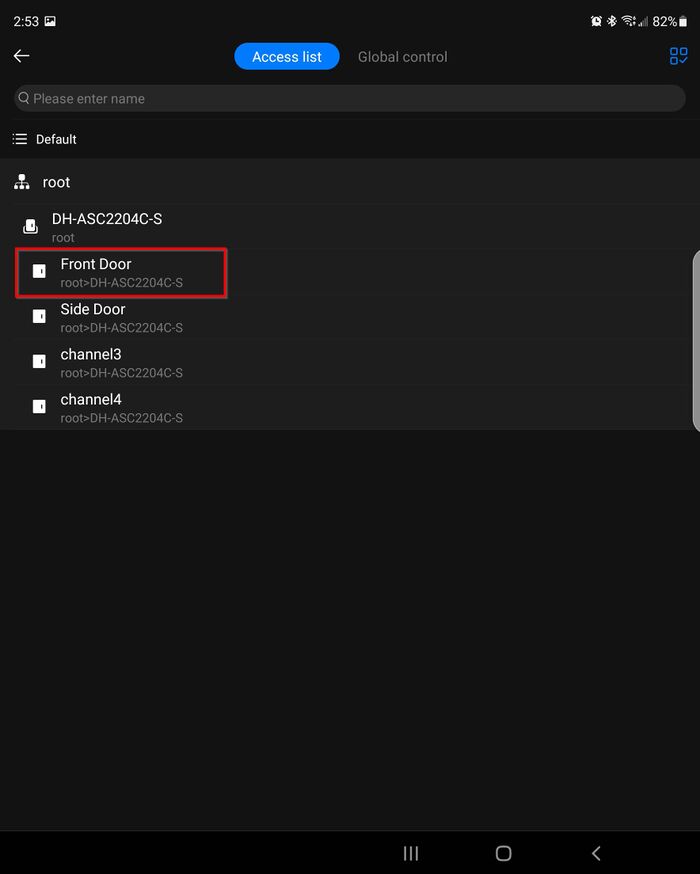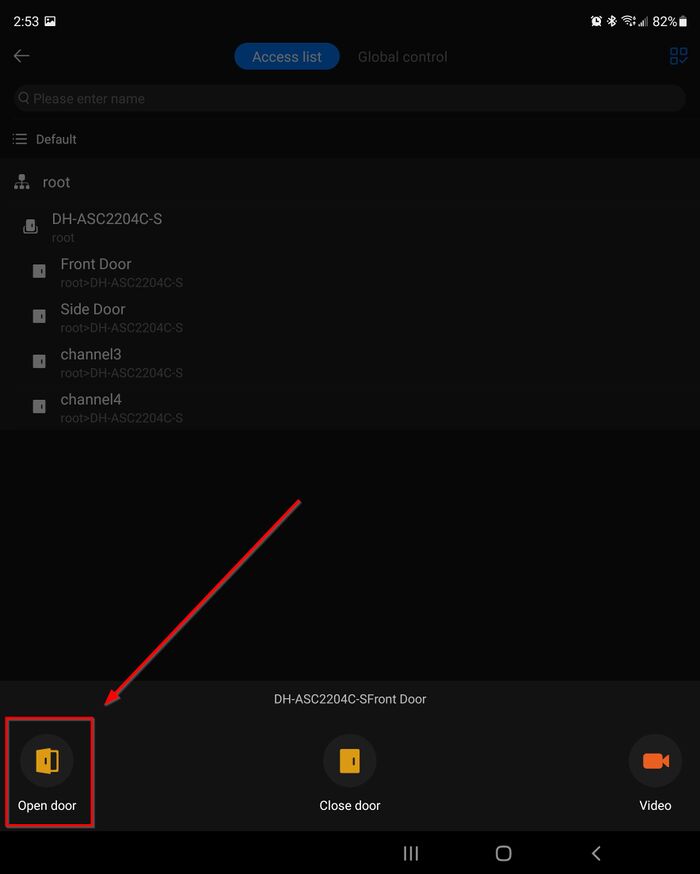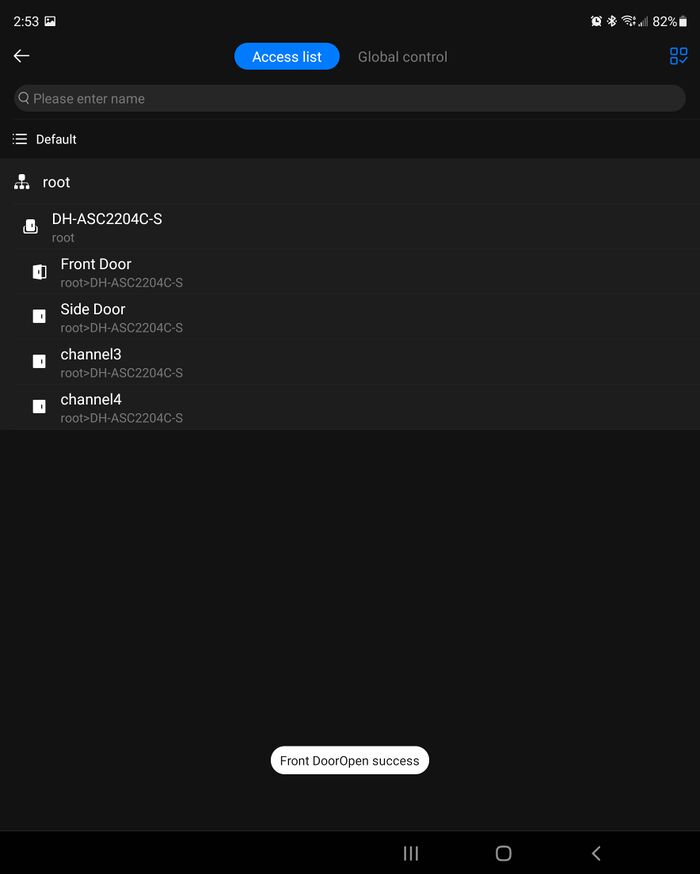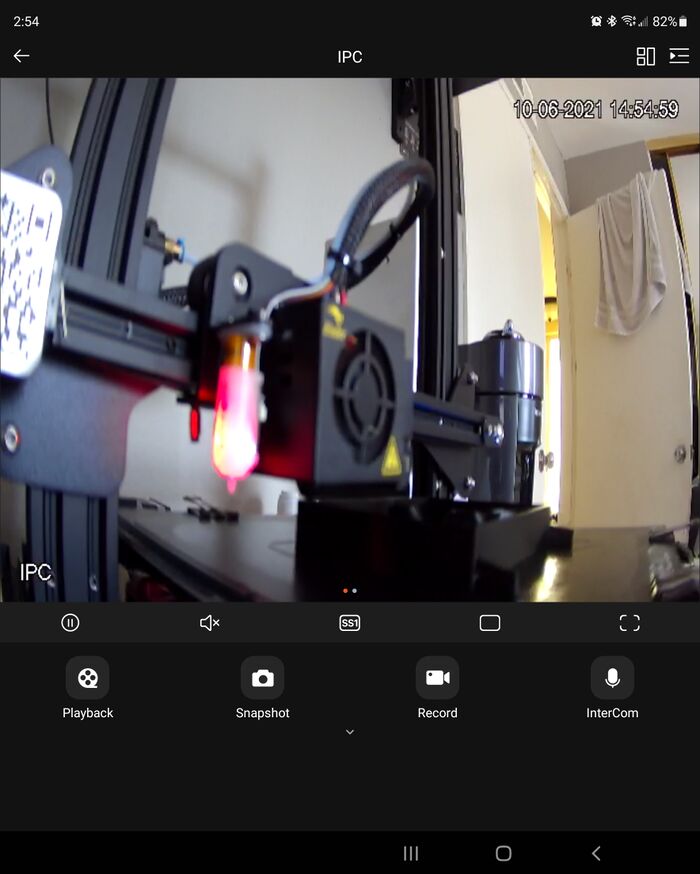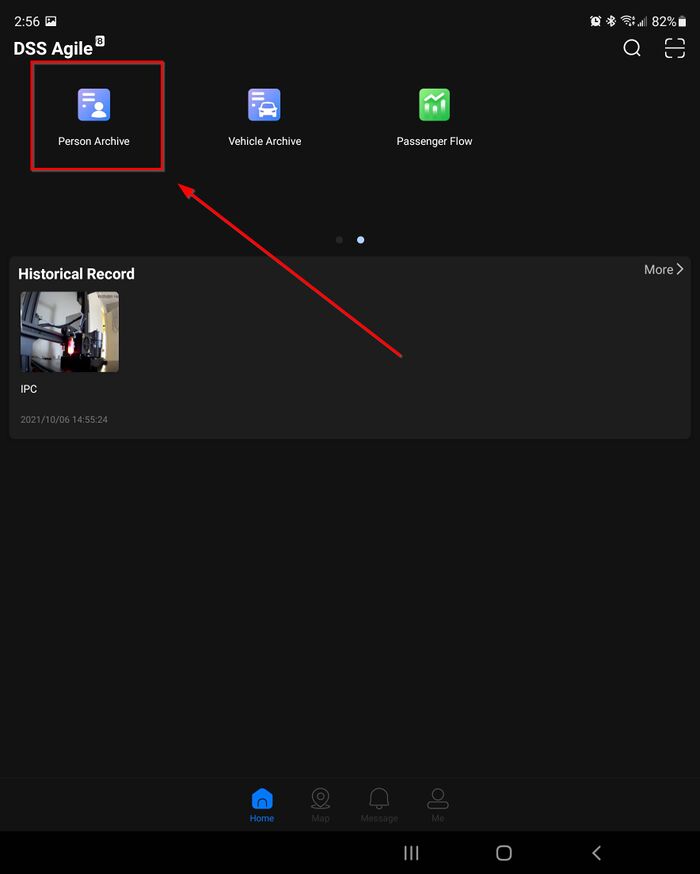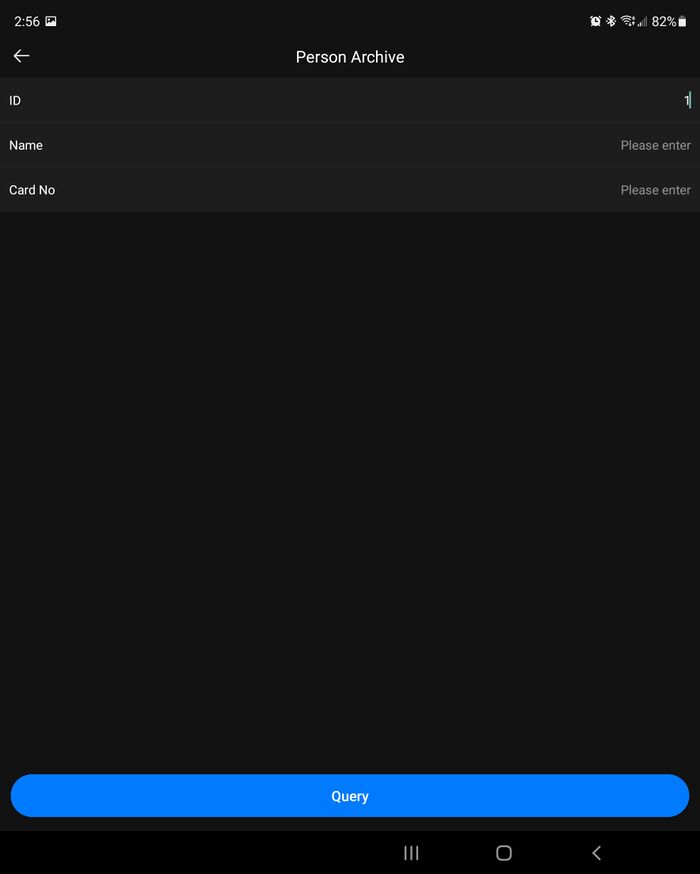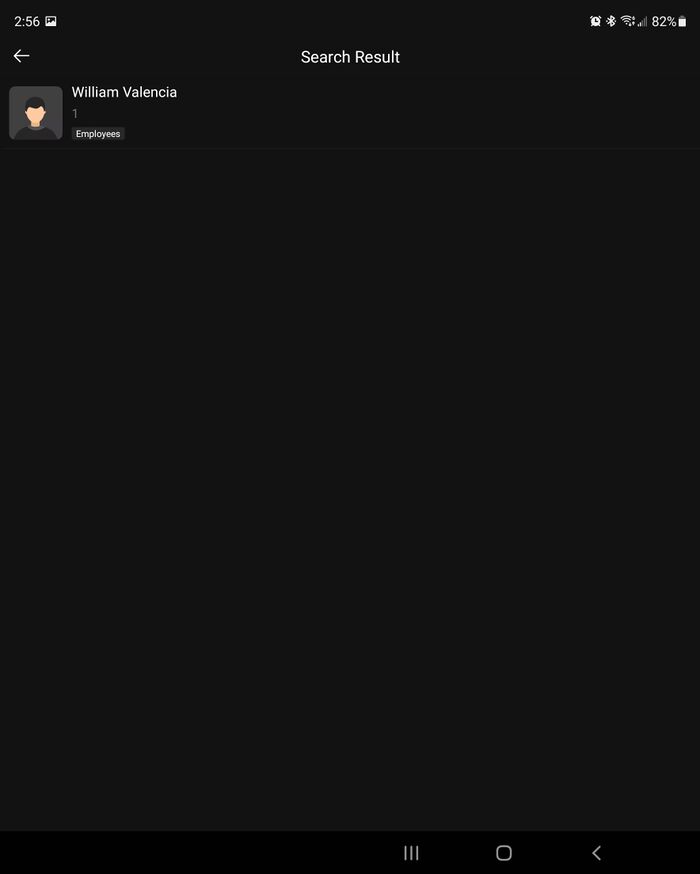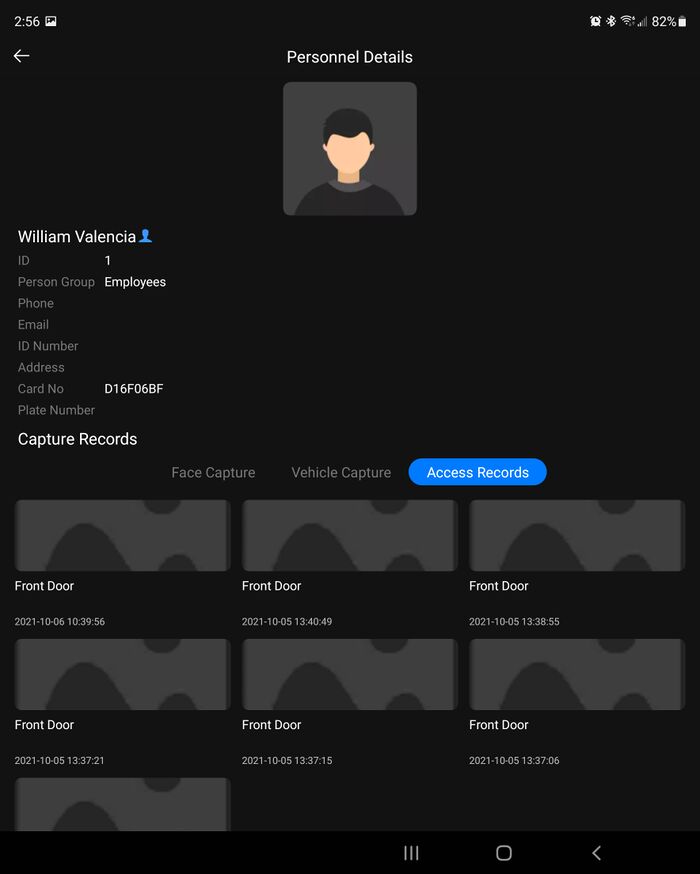Access Control/How to Manage and Control the door from DSS Agile 8
Description
DSS Agile 8 is the mobile companion app for DSS Express V8. You will be able to login to your user on DSS Express and manage the devices already added on the server.
In this tutorial we will be showing how to login to the server over a local connection. If you would like to remote on to the server you would first need to open two ports.
- HTTPS: 443 (this handles the main login to the server)
- PES: 9400 (responsible for managing MCD (including POS, alarm host, radar, access control and so on)
Prerequisites
- Existing DSS Express V8 setup.
- DSS Agile 8
- Opened Ports 443 and 9400: These ports are necessary to be opened on your router if remoting in to the server.
Step by Step Instructions
1.
2.
3.
4.
5.
6.
7.
8.
9.
10.
11.
12.