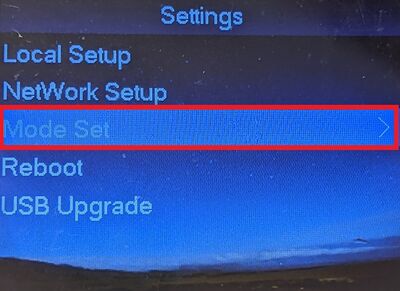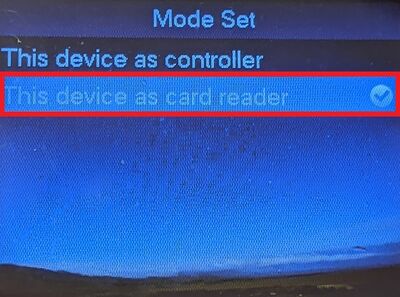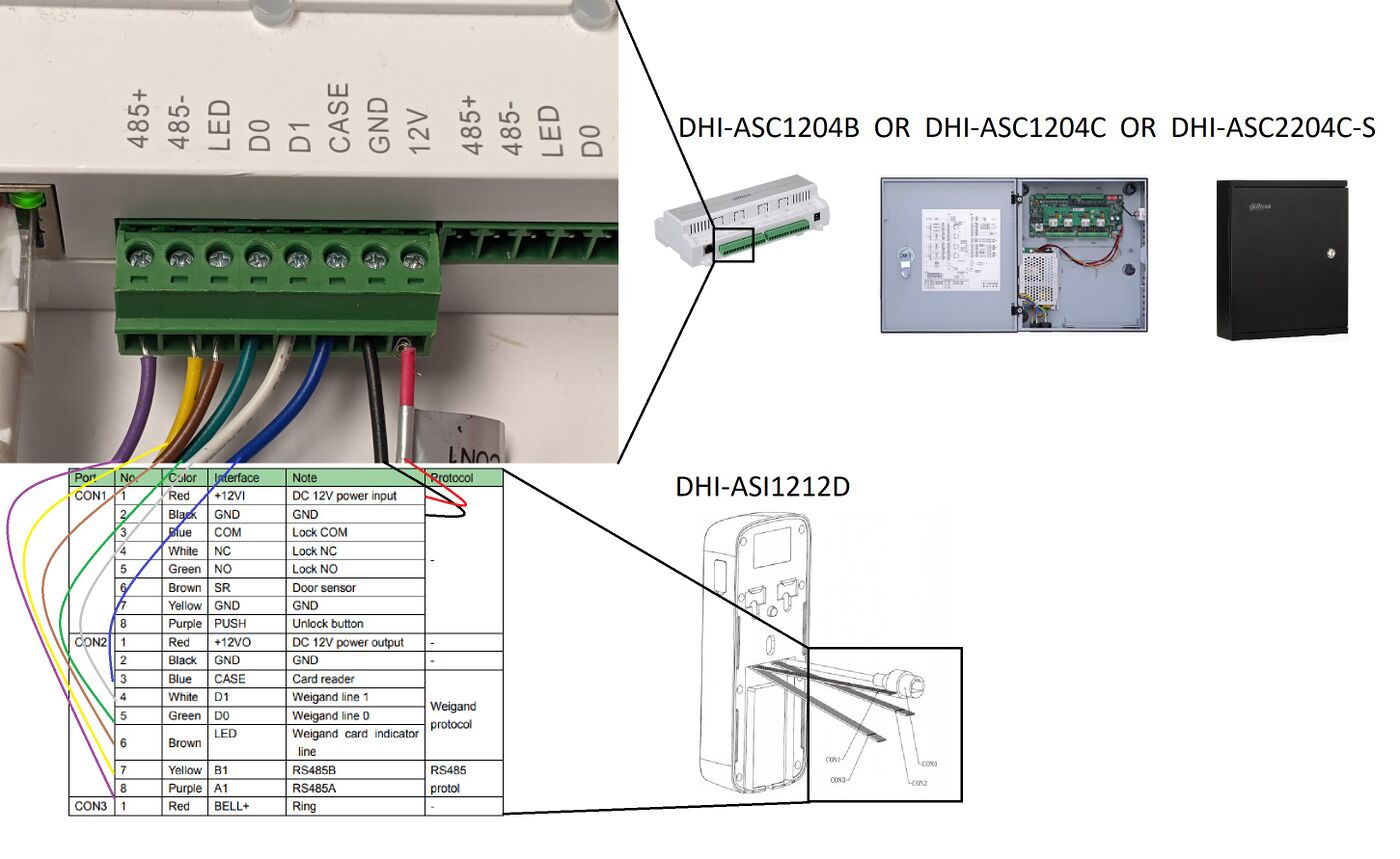Difference between revisions of "Access Control/Products/ASI1212D/How to Add DHI-ASI1212D as Reader to Access Controller"
| Line 23: | Line 23: | ||
[[File:ASI1212DCardReaderMode3.jpg|400px]] | [[File:ASI1212DCardReaderMode3.jpg|400px]] | ||
| − | 4. Wire the ASCI1212D to | + | 4. Wire the ASCI1212D to a Dahua Access controller via the follwing diagram: |
[[File:ASI1212DCardReaderMode4.jpg|1400px]] | [[File:ASI1212DCardReaderMode4.jpg|1400px]] | ||
Revision as of 20:12, 11 August 2021
Contents
How to Add DHI-ASI1212D as Reader to Access Controller
Description
This article will cover how to setup an DHI-ASI1212D as a Card/Fingerprint/Passcode Reader instead of a standalone access controller
Prerequisites
- DHI-ASI1212D
- DHI-ASC1204B OR DHI-ASC1204C OR DHI-ASC2204C-S
Step by Step Instructions
1. Login to the ASI1212D with the admin credentils.
Then select "Settings" and hit the "OK" button
2. Select "Mode Set" and hit the "OK" button
3. Select "This device as card reader" and hit the "OK" button
4. Wire the ASCI1212D to a Dahua Access controller via the follwing diagram: