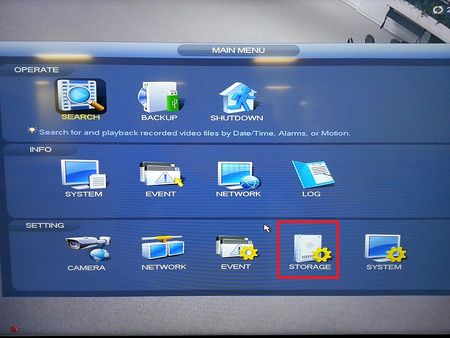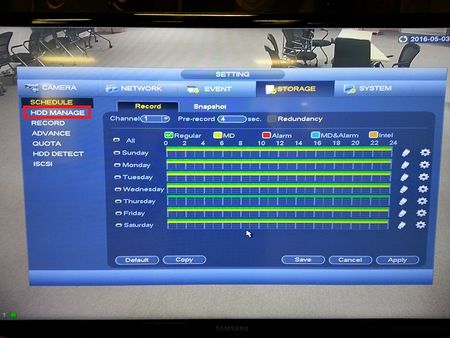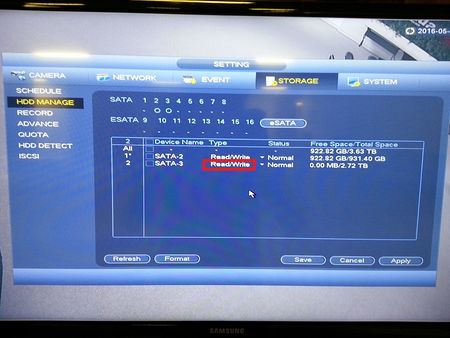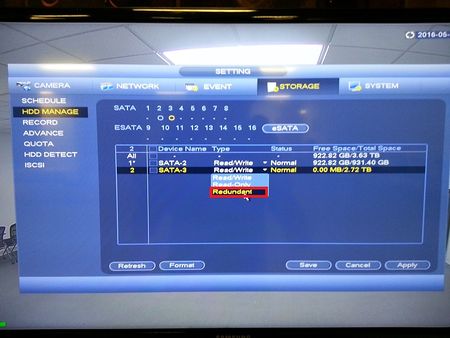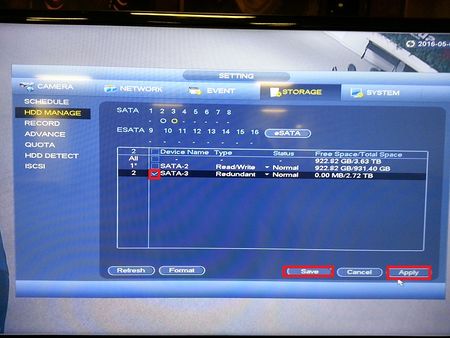Difference between revisions of "Backup/Backup Redundant HDD"
(→Description) |
|||
| Line 1: | Line 1: | ||
==HDD Backup Redundant== | ==HDD Backup Redundant== | ||
===Description=== | ===Description=== | ||
| − | Watch the video below or use the step by step instructions to setup a | + | Watch the video below or use the step by step instructions to setup a Redundant HDD which will keep a copy of the primary drive. |
| + | |||
===Prerequisites=== | ===Prerequisites=== | ||
* 2 or more HDD | * 2 or more HDD | ||
Latest revision as of 19:11, 11 August 2016
Contents
HDD Backup Redundant
Description
Watch the video below or use the step by step instructions to setup a Redundant HDD which will keep a copy of the primary drive.
Prerequisites
- 2 or more HDD
- SATA Cables
Video Instructions
Step by Step Instructions
1. Get into the menu and select Storage.
2. Select HDD manage.
3. Click on Read and write.
4. Select Redundant.
5. Select apply and save.