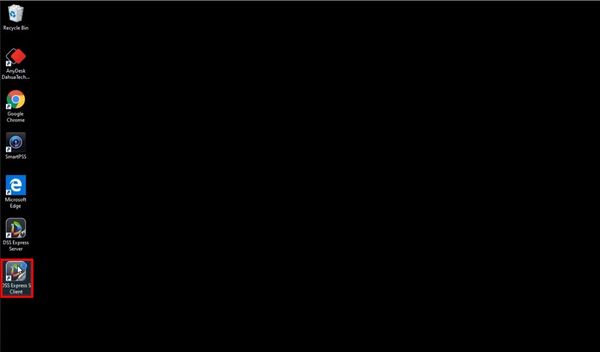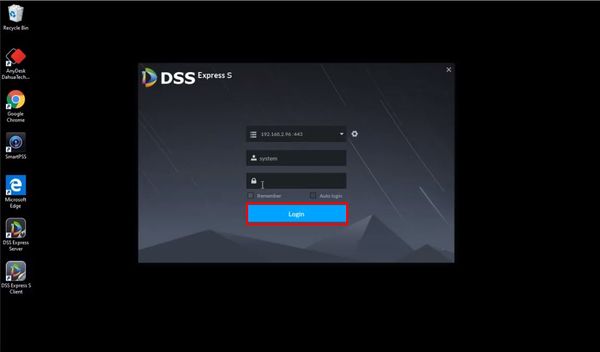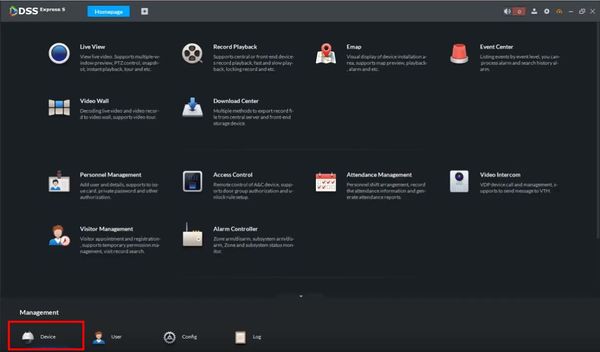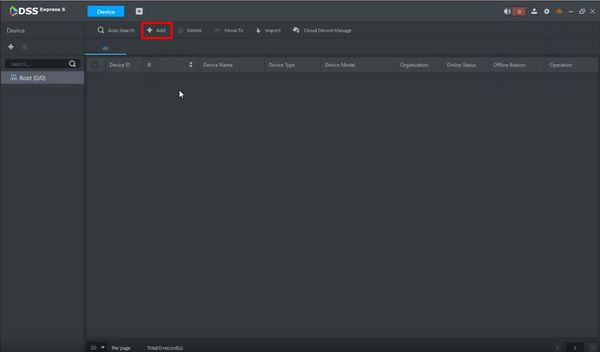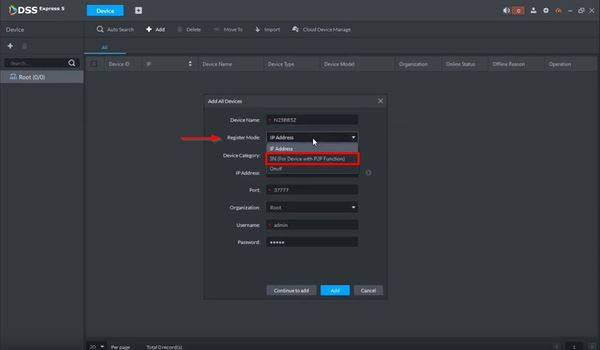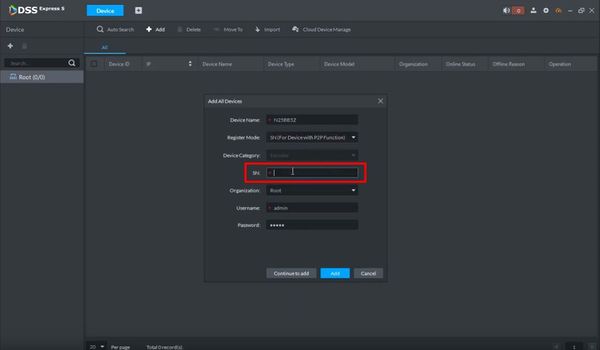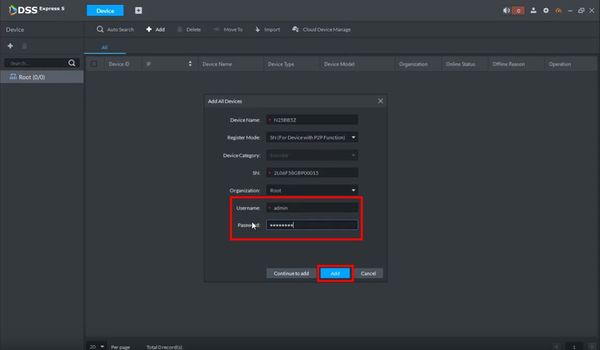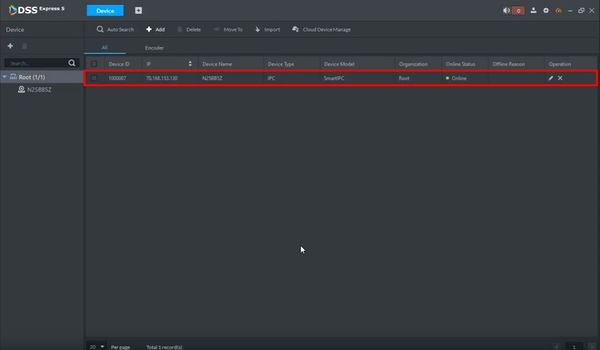Difference between revisions of "DSS Windows/Express/Add Dahua IP Camera to DSS Express via P2P"
| Line 4: | Line 4: | ||
==Prerequisites== | ==Prerequisites== | ||
| − | *[[DSS_Windows/Both/Server_Install|DSS Express | + | *[[DSS_Windows/Both/Server_Install|DSS Express Server Installed]] |
| − | *[[DSS_Windows/Both/Client_Install|DSS Express | + | *[[DSS_Windows/Both/Client_Install|DSS Express Client Installed]] |
==Video Instructions== | ==Video Instructions== | ||
| Line 11: | Line 11: | ||
==Step by Step Instructions== | ==Step by Step Instructions== | ||
| − | 1. Open DSS Express | + | 1. Open DSS Express Client |
[[File:How_To_Add_Dahua_IP_Camera_-_DSS_Express_-_1.jpg|600px]] | [[File:How_To_Add_Dahua_IP_Camera_-_DSS_Express_-_1.jpg|600px]] | ||
| Line 19: | Line 19: | ||
[[File:How_To_Add_Dahua_IP_Camera_-_DSS_Express_-_2.jpg|600px]] | [[File:How_To_Add_Dahua_IP_Camera_-_DSS_Express_-_2.jpg|600px]] | ||
| − | 3. At the Homepage of DSS Express | + | 3. At the Homepage of DSS Express - click Device at the bottom of the screen |
[[File:How_To_Add_Dahua_IP_Camera_-_DSS_Express_-_3.jpg|600px]] | [[File:How_To_Add_Dahua_IP_Camera_-_DSS_Express_-_3.jpg|600px]] | ||
Revision as of 22:31, 1 April 2021
Contents
How to Add Dahua IP Camera to DSS Express via P2P
Description
This guide will show how to add a Dahua IP Camera to DSS Express S via P2P
Prerequisites
Video Instructions
Step by Step Instructions
1. Open DSS Express Client
2. Enter log in information for the server then click 'Login'
3. At the Homepage of DSS Express - click Device at the bottom of the screen
4. Click '+ Add' to add a device to the server
5. The Add Device window will appear
Change Register Mode to 'SN (Device with P2P Function)
6. Enter the serial number of the device in the field SN
7. Enter the username and password for the device
Once all required information is entered click Add
8. The device will appear in the device list
9. Once added the camera will appear in the Device Tree in Live View
Expand the device in the device tree to view the video channels from the device