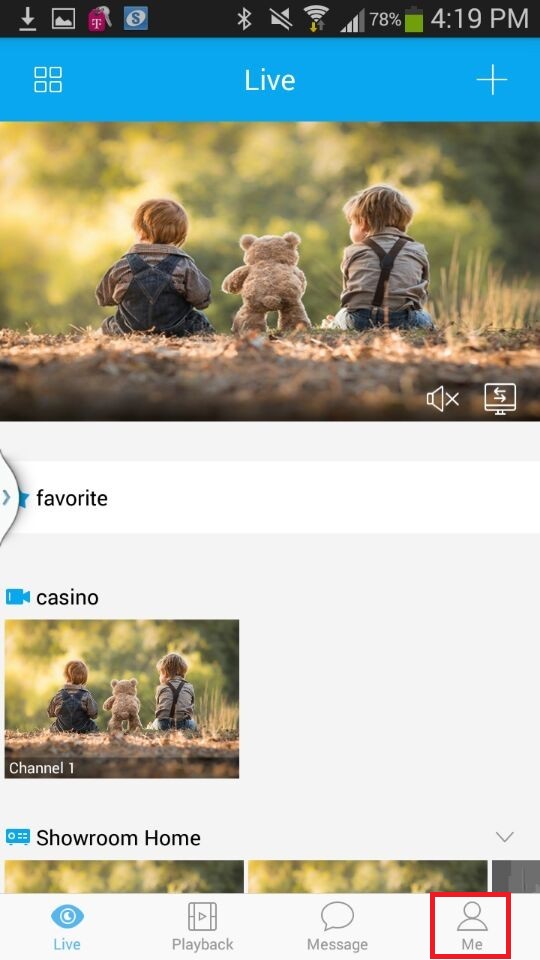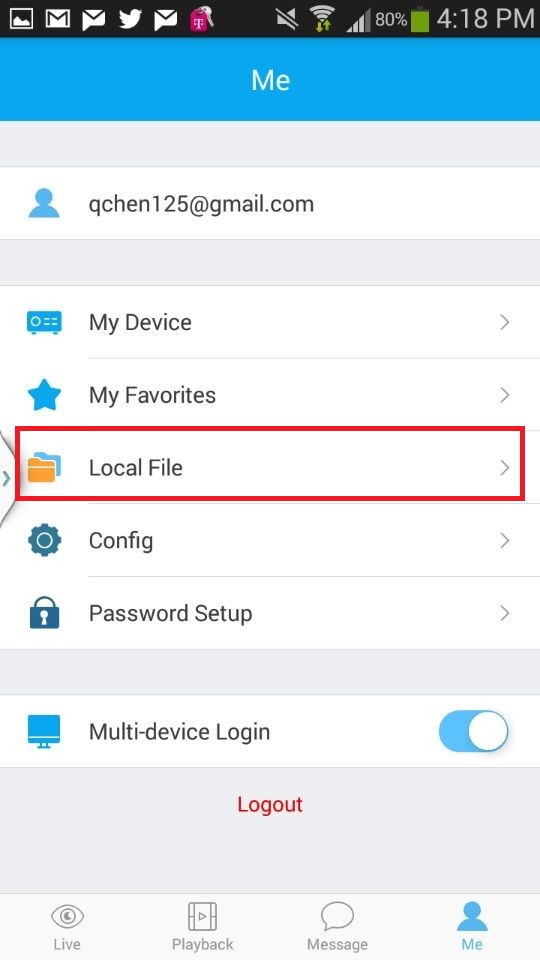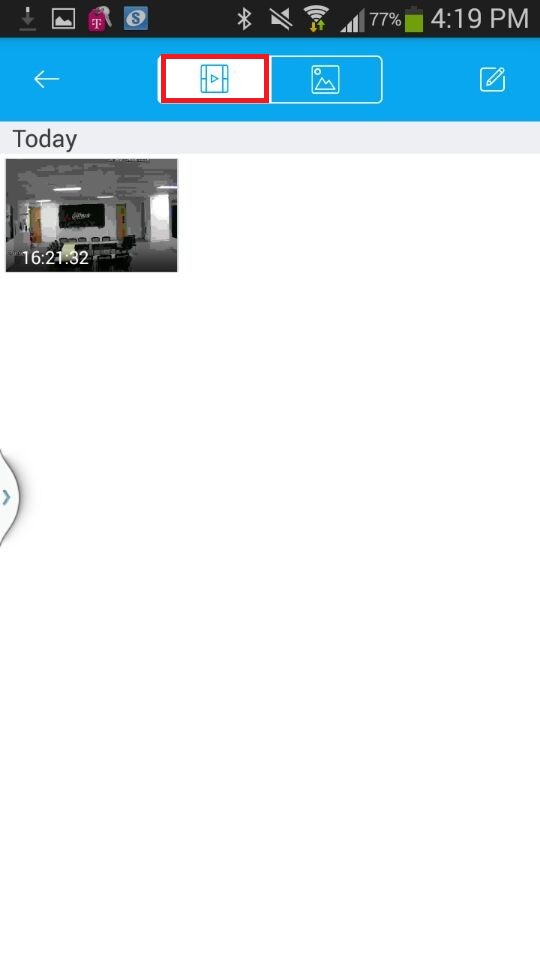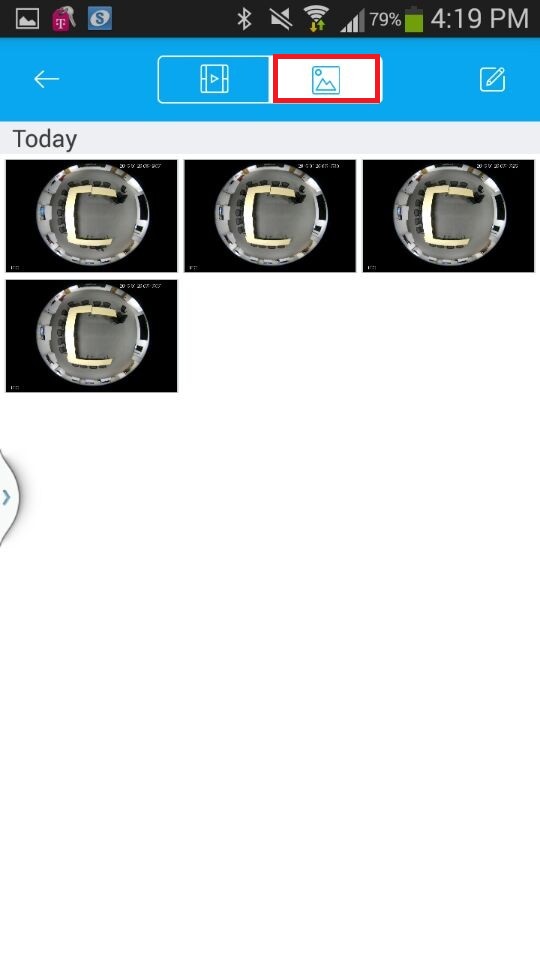Mobile/Easy4IP Mobile Local Files
Revision as of 19:31, 1 July 2016 by JP (talk | contribs) (JP moved page Easy4IP Mobile Local Files to Mobile/Easy4IP Mobile Local Files)
Local Files in Easy4IP
To access the local files in Easy4IP:
1. Click on the "Me" on the main menu on the bottom of the app.
2. Click on the Local Files on the next Menu.
3. To see the video local files captured using the cameras, click here.
4. To see the picture local files captured using the cameras, click here.